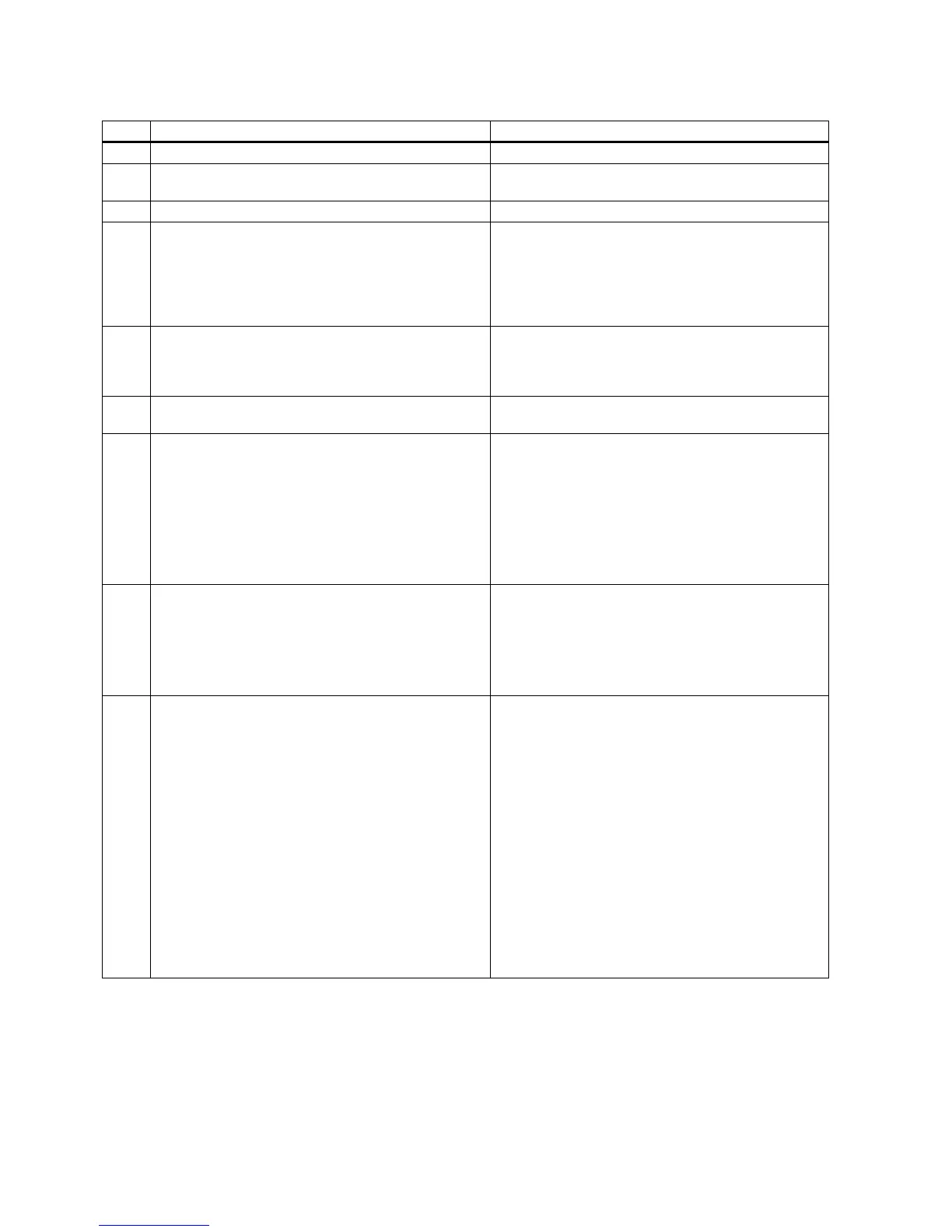Getting Started
72 A5E36037886-003, 04/2017
Commissioning in pulse train position control mode (PTI)
Switch off the mains supply.
2 Power off the servo drive and connect it to host control-
ler (for example, SIMATIC PLCs) with the signal cable.
The digital signals CWL, CCWL and EMGS
kept at high level (1) to ensure normal operation.
Switch on the 24 VDC power supply.
4 Check the servo motor type.
• If the servo motor has an incremental encoder, input
motor ID (p29000).
• If the servo motor has an absolute encoder, the
servo drive can identify the servo motor automatical-
occurs when the servo motor is not identi-
fied.
You can find the motor ID from the motor rating plate.
Refer to the descriptions about the motor rating plate in
"Motor components (Page 14)".
5 Check current control mode by viewing value of the
parameter p29003. Pulse train input position control
mode (p29003=0) is the factory setting of SINAMICS
Refer to "Selecting a control mode (Page 73)".
6 Save the parameter and restart the servo drive to apply
the setting of the pulse train input position control mode.
7 Select a setpoint pulse train input form by setting pa-
rameter p29010.
•
p29010=0: pulse + direction, positive logic
• p29010=1: AB track, positive logic
• p29010=2: pulse + direction, negative logic
• p29010=3: AB track, negative logic
The factory setting is p29010=0 (pulse + direction, posi-
tive logic).
Refer to "Selecting a setpoint pulse train input form
8 Select a pulse input channel by setting parameter
p29014.
• p29014=0: high-speed 5 V differential pulse train
input (RS485)
• p29014=1: 24 V single end pulse train input
24V single end pulse train input is the factory setting.
Refer to "Selecting a setpoint pulse train input channel
9 Set the electronic gear ratio. You can use one of the following three methods to set
the electronic gear ratio:
•
Set the electronic gear ratio with parameters p29012
and p29013.
– p29012: numerator of the electronic gear. Four
numerators in total (p29012[0] to p29012[3]) are
available.
– p29013: denominator of the electronic gear.
• Set the setpoint pluses per revolution.
– p29011: number of setpoint pulses per revolu-
tion.
• Calculate the electronic gear ratio by selecting me-
chanical structure.
– For more information, see SINAMICS V90 V-
ASSISTANT Online Help.
Refer to "Calculating electronic gear ratio (Page 75)".
