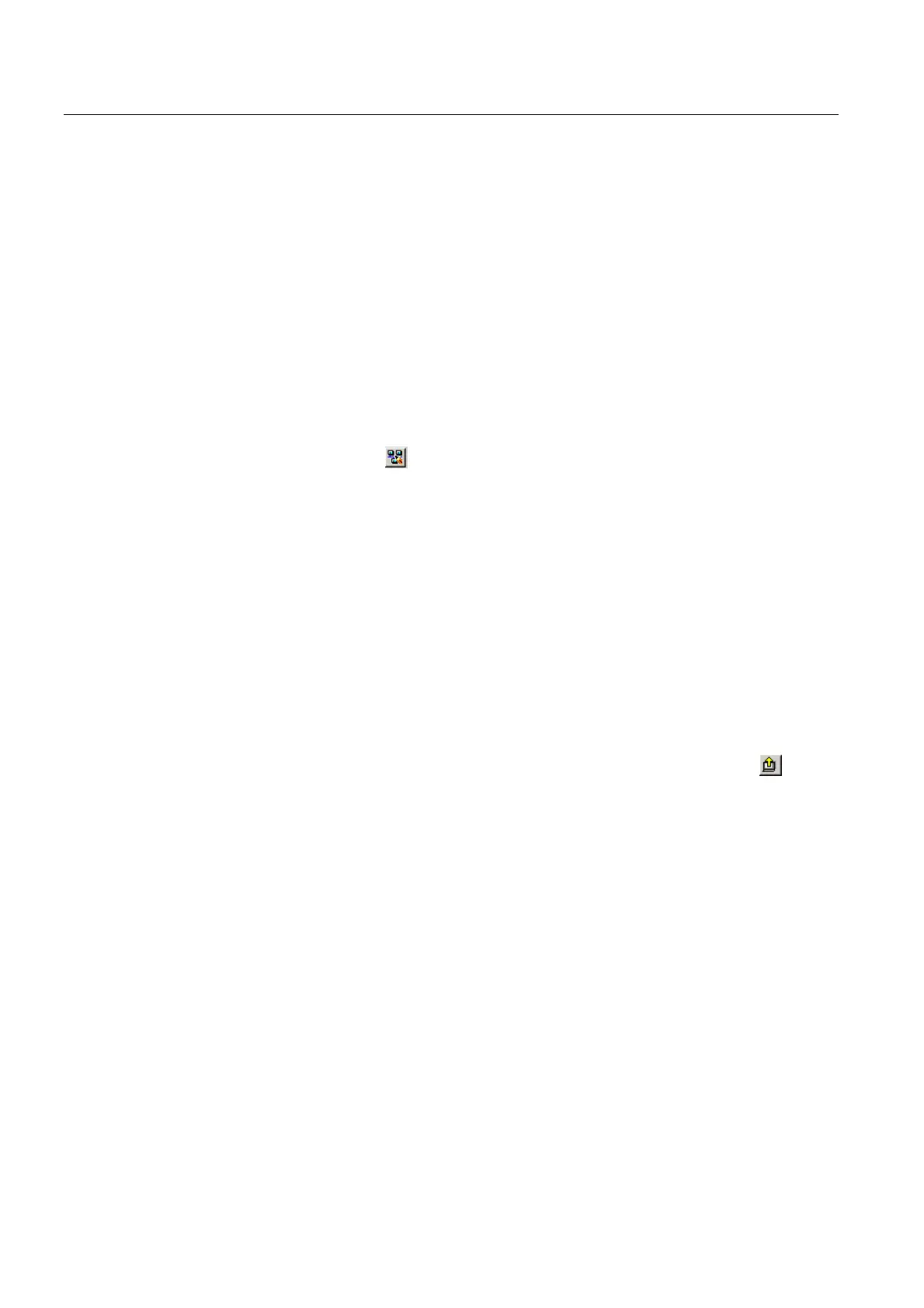Parameter assignment / addressing
5.3 Configuring PROFIBUS DP
SIMOTION D4x5-2
130 Commissioning and Hardware Installation Manual, 02/2012
5.3.8 Establishing a PG/PC assignment
Introduction
A PG/PC is required to create projects for a SIMOTION D4x5-2 and download them to the
target device. The interface that can be connected via the PG/PC will be automatically
queried during the communications configuring. If you change these settings, you must
reestablish the active designation of the PG/PC in NetPro (the PG/PC connection must
appear yellow and bold in NetPro).
Procedure
1. Open the project in SIMOTION SCOUT.
2. Click the "Open NetPro"
button.
NetPro is accessed, and the configured network is graphically displayed. The PG/PC
connection to the configured network is shown in bold in a color other than yellow.
3. Double-click the PG/PC you would like to configure.
The "Properties - PG/PC" dialog will be displayed with the "Assignment" tab in
foreground.
4. Select the interface in the "Assigned" field and activate S7ONLINE access by clicking the
appropriate checkbox.
5. Click "OK" to accept the settings.
The PG/PC connection to the configured network is displayed again in bold and yellow.
6. Save and compile the changes and download them to the SIMOTION D4x5-2.
You can now go online via the PG/PC once again.
Alternatively, you can make the assignment in SIMOTION SCOUT by clicking the
"Assign
PG/PC" button. This calls the properties window for PG/PC assignment, where you can
modify the assignment and "activate" it (S7ONLINE access).
