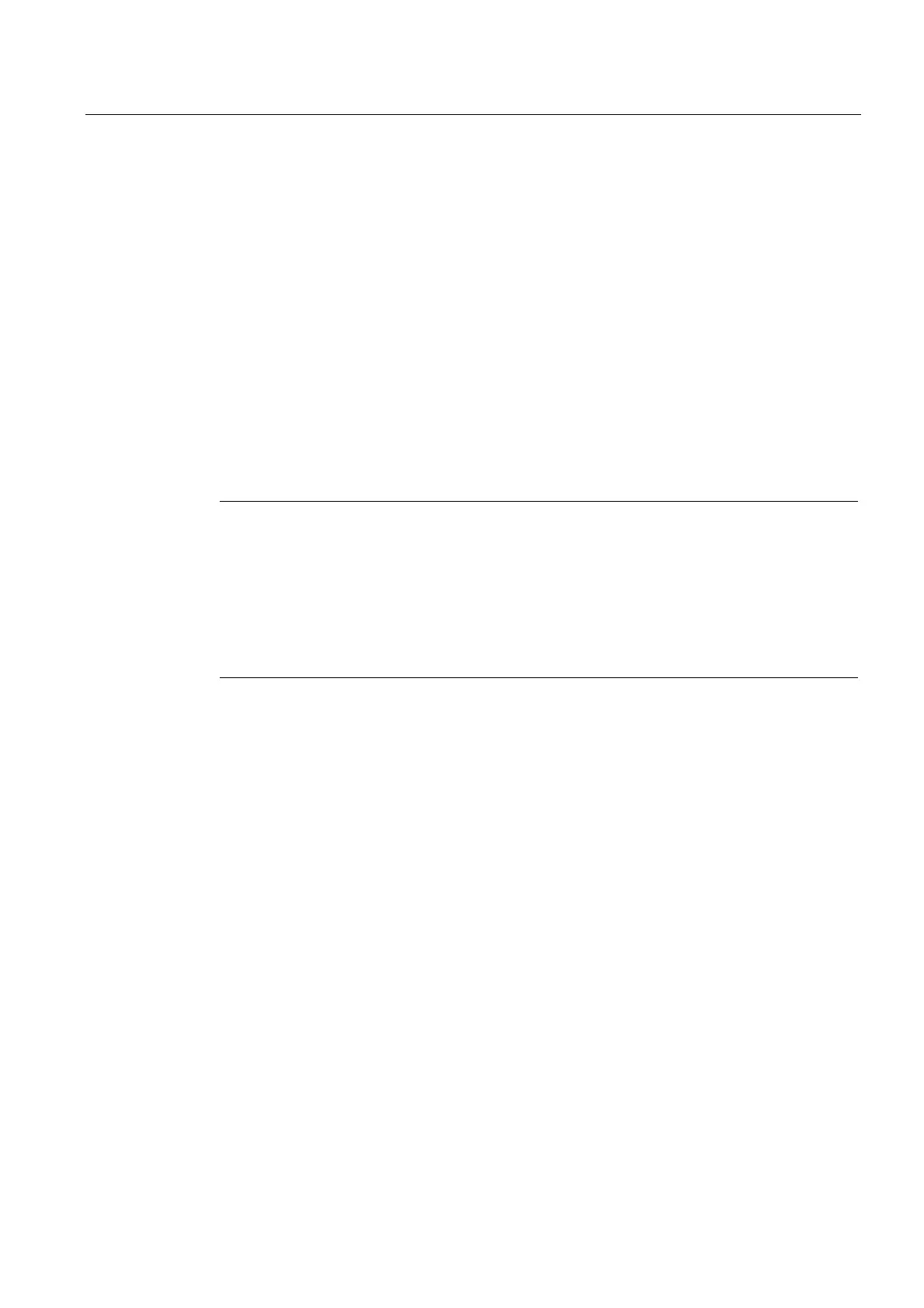Diagnostics
8.2 Diagnostic data and non-volatile SIMOTION data
SIMOTION D4x5-2
Commissioning and Hardware Installation Manual, 02/2012
363
8.2.2.4 Procedure for backing up during startup
Procedure
Backing up diagnostics data and non-volatile SIMOTION data "during power-up" provides
you with diagnostic information without HTML pages / TO alarm information.
Backing up during startup is particularly advisable for SIMOTION devices that cannot run or
have crashed.
Diagnostics data and non-volatile SIMOTION data is backed up
● Via the Service selector switch
● Via the DIAG button or
● Using an INI file saved on the CompactFlash card.
The procedure for each is described below.
Note
In addition to the Service selector switch, SIMOTION D4x5-2 modules also have a DIAG
button.
As an alternative to setting the Service selector switch to the "D" position, you have the
option of backing up diagnostics data and non-volatile SIMOTION data by pressing the DIAG
button. When backing up data during power-up, the DIAG button must be held down until the
backup is completed. As this can easily take 20-30 seconds, it is better to use position "D" in
this case.
