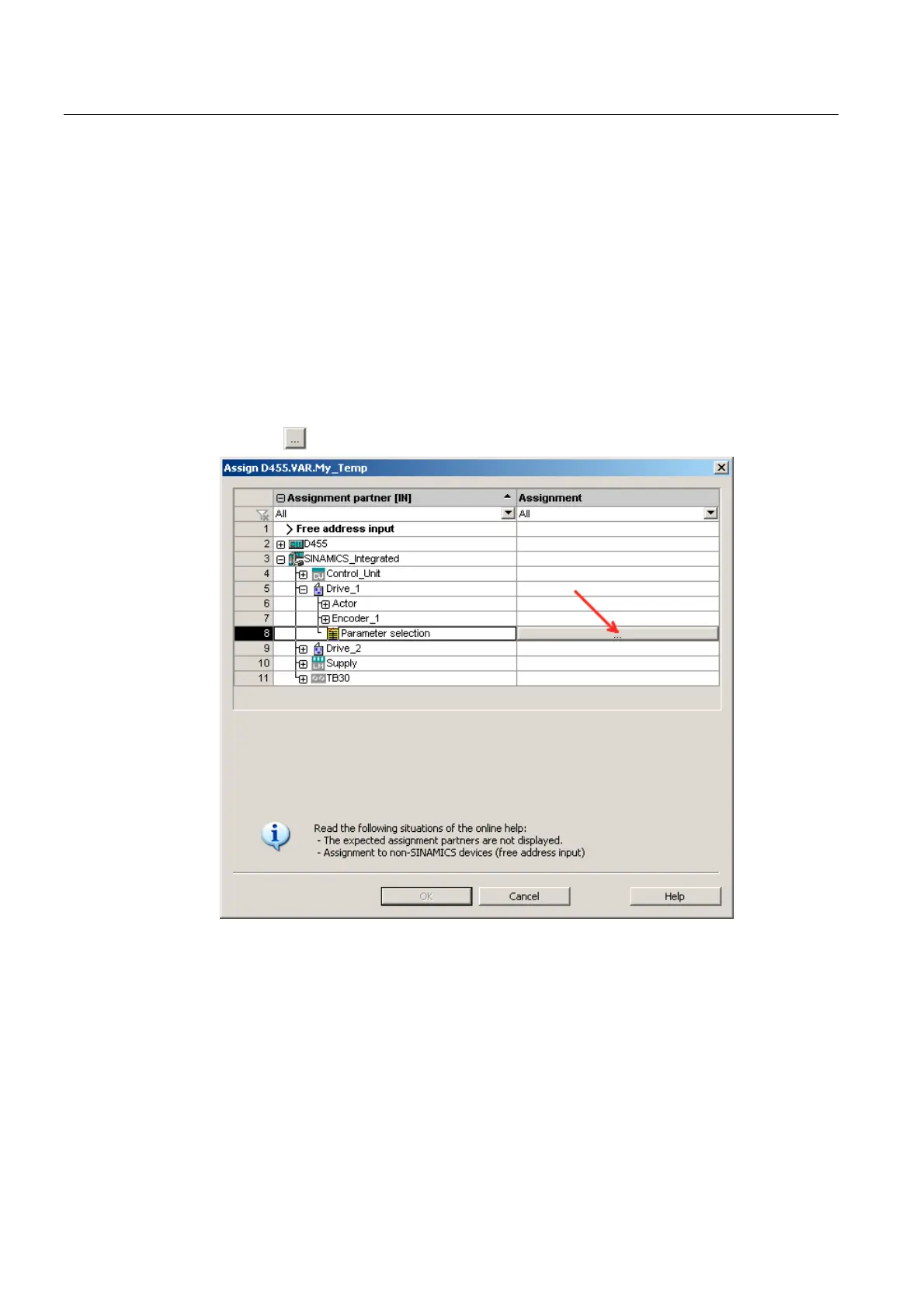Commissioning (software)
6.11 Symbolic assignment of I/O variables (PROFIdrive message frame / drive parameters)
SIMOTION D4x5-2
252 Commissioning and Hardware Installation Manual, 02/2012
6.11.2 Symbolic assignment of I/O variables to drive parameters
I/O variables from the address list can be assigned to drive parameters using the assignment
dialog. Only parameters suitable for the data type of the I/O variable are displayed. If no data
type is specified at the I/O variable, this is determined by the parameter selection.
An extension of the standard message frame is created automatically for the transfer of the
parameters to/from the drive.
Procedure
1. Open the assignment dialog box from the address list (view of all addresses).
The assignment dialog opens with the corresponding assignment partners.
2. Click the
button in the parameter selection line to open the parameter list.
Figure 6-48 Assignment dialog for drive parameters
