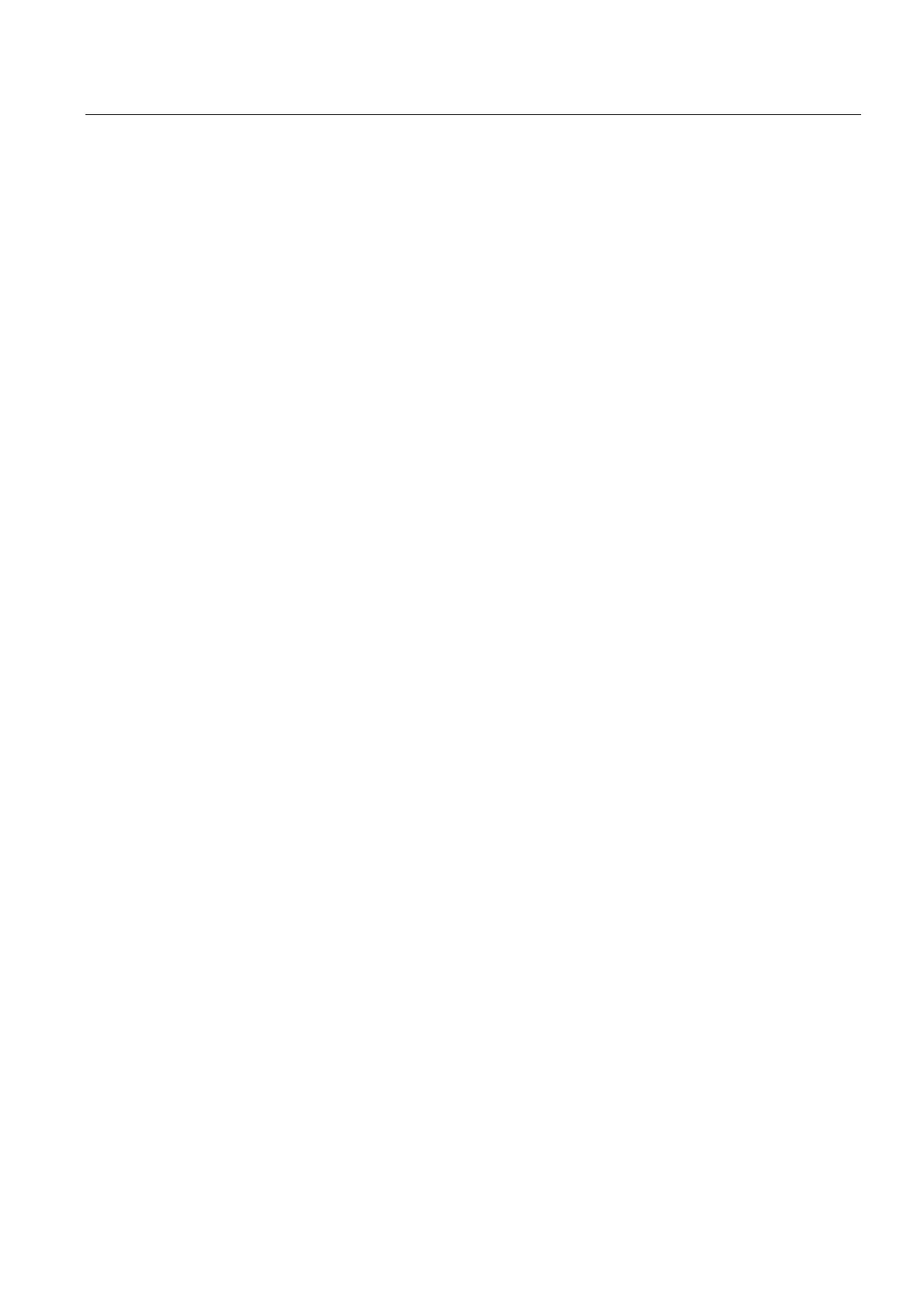Commissioning (software)
6.8 Activating the infeed (line module)
SIMOTION D4x5-2
Commissioning and Hardware Installation Manual, 02/2012
239
6.8 Activating the infeed (line module)
Requirement
Before a drive can be traversed, the infeed (line module) must be switched on and the
"Closed-loop control operation" signal of the infeed must be present at the drives.
If this is not taken into account, this can result in a fault state, and in the worst case, damage
to the infeed.
How the infeed is controlled and how the drives receive the Ready signal depends on the
type of infeed used.
A distinction is made between:
● Infeeds without DRIVE-CLiQ connection
● Infeeds with DRIVE-CLiQ connection
6.8.1 Infeed without DRIVE-CLiQ connection
The infeed is controlled via terminals on the line module, e.g. DO Ready (DC link is
precharged and ´pulse enable is set).
These terminals must be connected to the SIMOTION D4x5-2 (e.g. wire "DO Ready of the
infeed" to "X122, DI 0 of the D4x5-2").
The enable signal is queried when the drive is configured and must be interconnected
accordingly.
