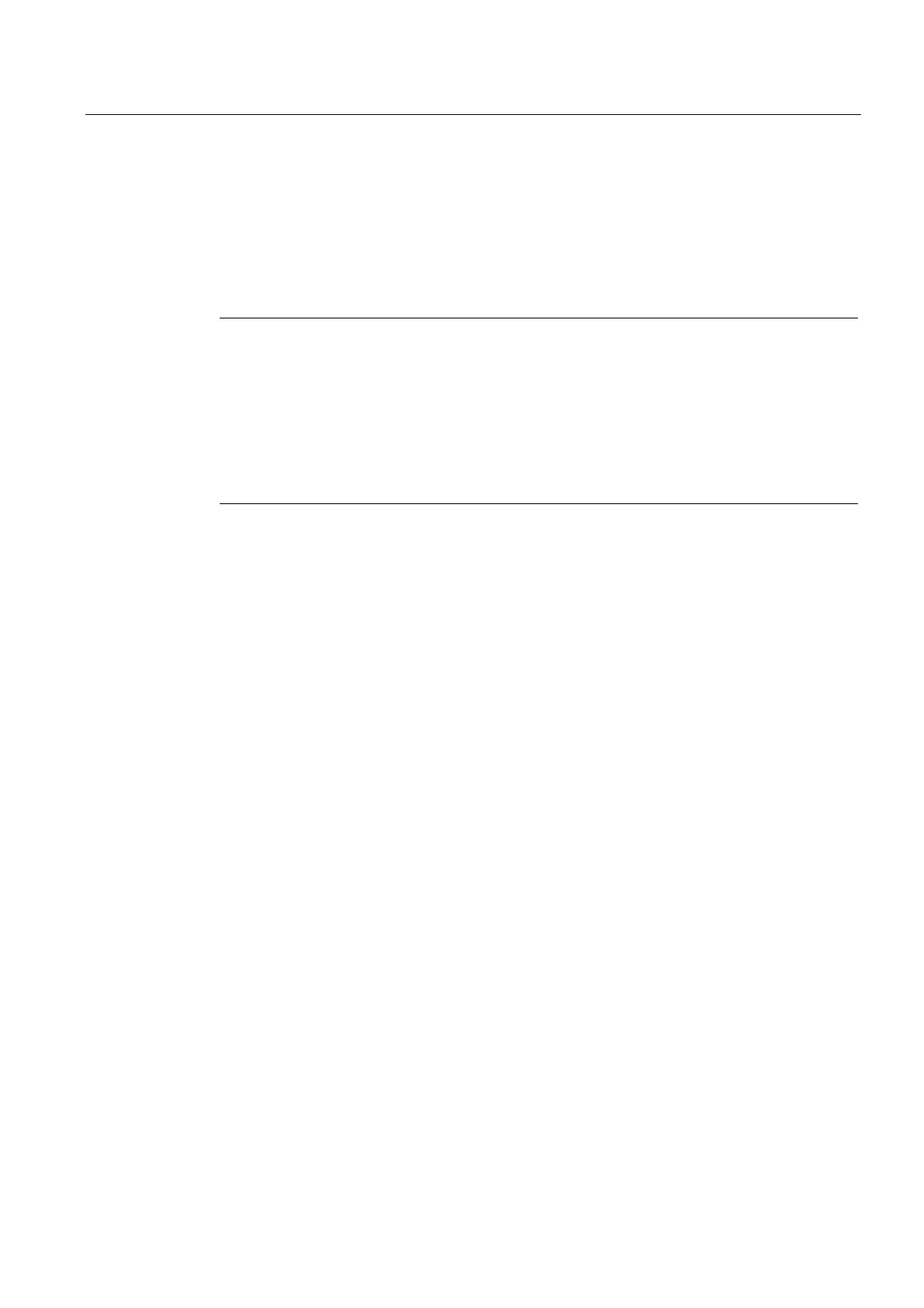Commissioning (software)
6.2 Performing the configuration for the D4x5-2 offline
SIMOTION D4x5-2
Commissioning and Hardware Installation Manual, 02/2012
161
6.2.3 Configuring components
Requirement
You have inserted a SIMOTION D4x5-2 into the project, configured the communication and
called the drive wizard by double-clicking "Configure drive unit" in the project navigator.
Note
An overview of permissible configurations, quantity structures and DRIVE-CLiQ topologies
can be found in the
SINAMICS S120
Commissioning Manual and in Section Quantity
structures (Page 298).
It should be noted, for example, that mixed operation of servo and
vector is not possible,
although mixed operation of servo and vector
V
/
f
is possible.
Failure to comply with the rules listed in this manual will result in errors that are not output
until the download is performed, rather than at the configuration stage.
