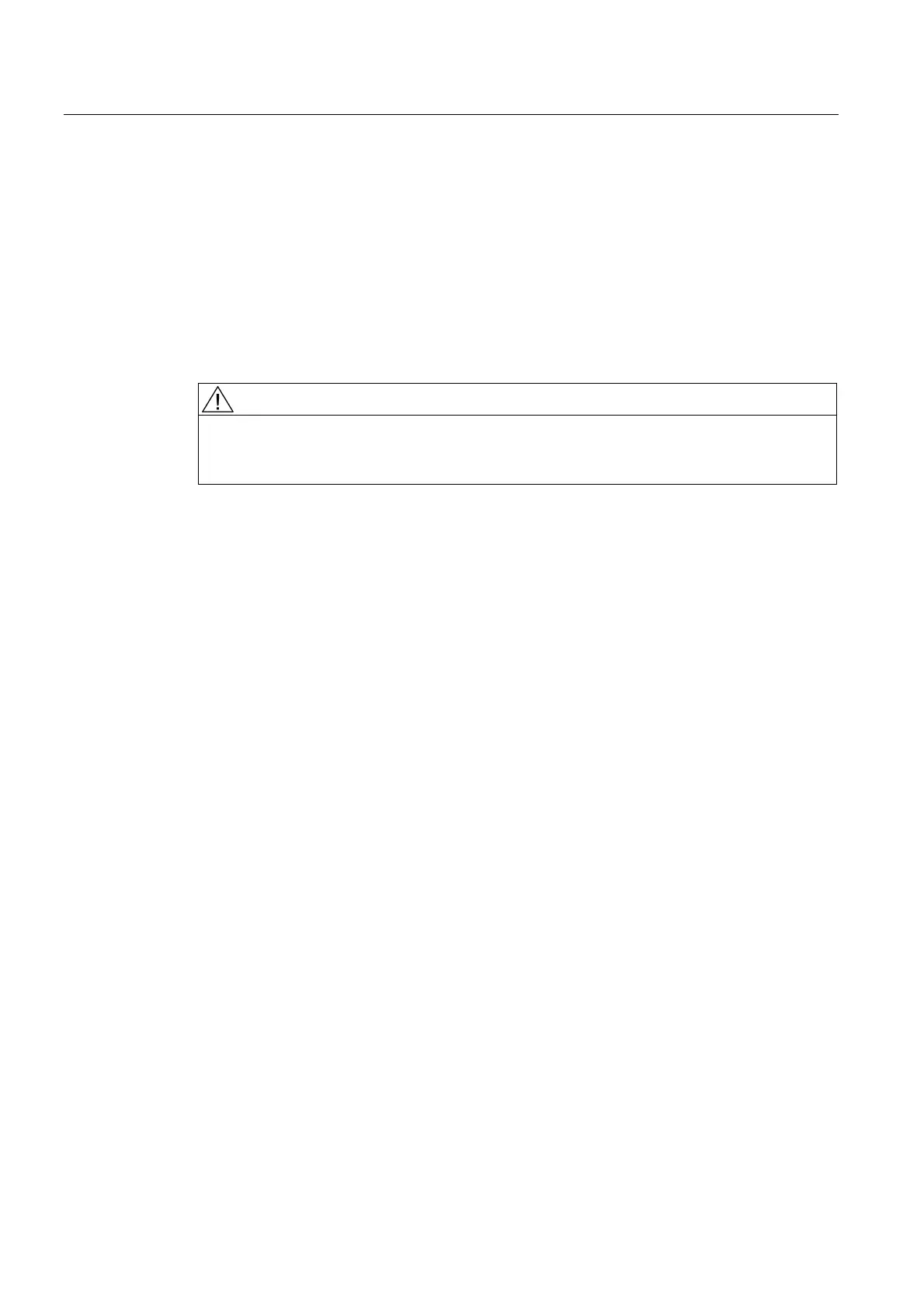Commissioning (hardware)
4.1 Requirements for commissioning
SIMOTION D4x5-2
84 Commissioning and Hardware Installation Manual, 02/2012
4.1.1 Inserting the CompactFlash card
Properties of the CompactFlash card
The CompactFlash card is essential for operation of the SIMOTION D4x5-2. The
SIMOTION Kernel (SIMOTION D firmware) and the software used to control the drives
(SINAMICS firmware) are contained on the CompactFlash card.
To load the SIMOTION Kernel, the CompactFlash card must be inserted when the
SIMOTION D4x5-2 is powered up.
CAUTION
The CompactFlash card may only be inserted or removed when the SIMOTION D4x5-2
control unit is disconnected from the power supply. The SIMOTION D4x5-2 is in a de-
energized state when all the LEDs are off.
Procedure
To insert the CompactFlash card, carry out the following steps:
1. The direction of insertion of the CompactFlash card is indicated by an arrow located on
both the plug-in slot and the CompactFlash card. Align the CompactFlash card with the
arrows.
2. Gently insert the CompactFlash card into the empty plug-in slot of the SIMOTION D4x5-2
until it clicks into place.
If correctly inserted, the CompactFlash card is flush with the housing.
