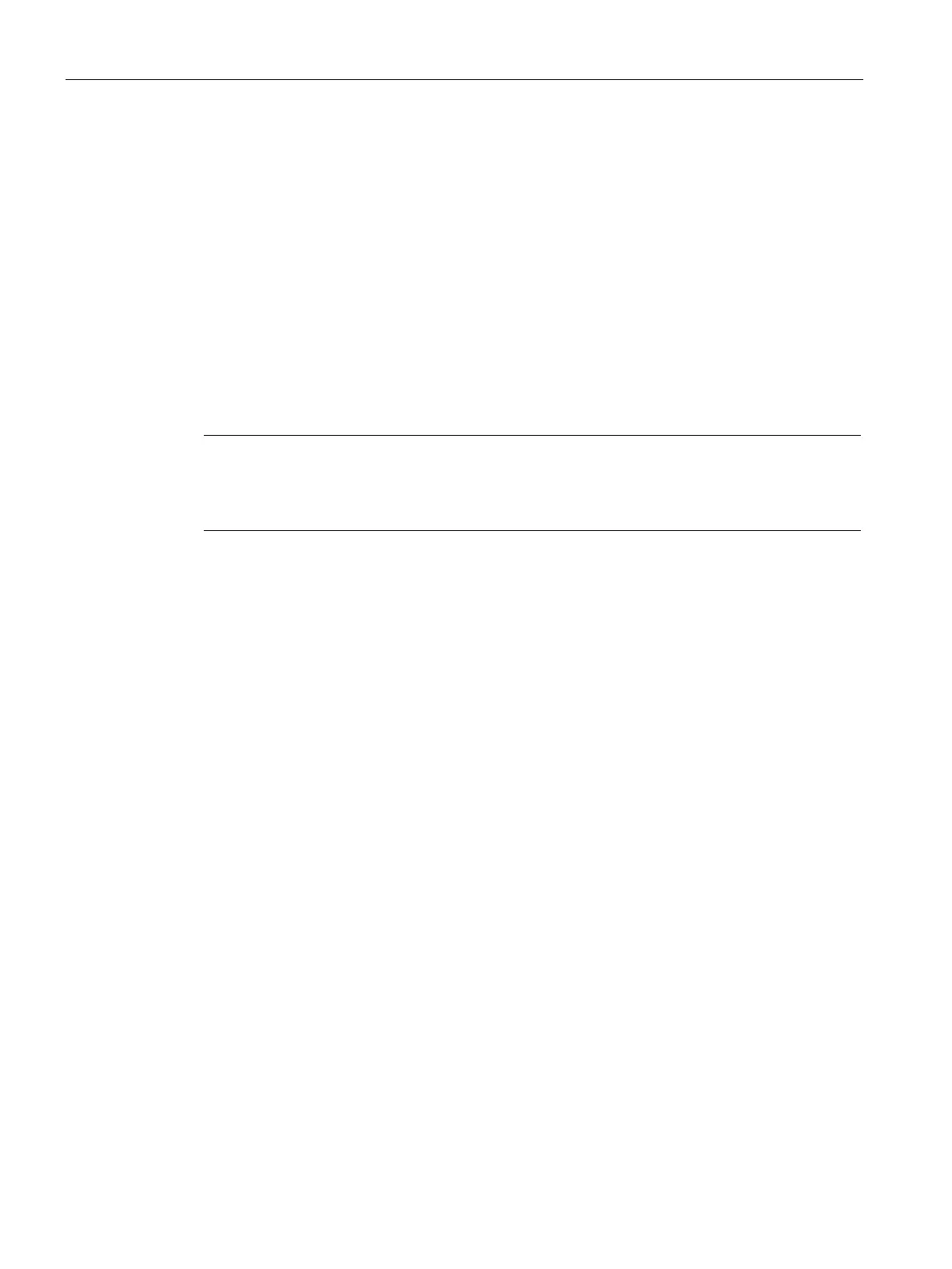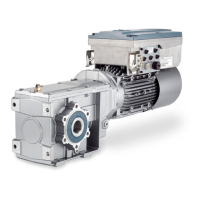Commissioning
8.4 Commissioning using the AOP30 operator panel
SINAMICS DCM DC Converter
284 Operating Instructions, 12/2018, A5E34763375A
Minimum excitation current (optional)
Thermal time constant for motor
"Thermal overload protection for the DC motor
2
t monitoring of the motor)"
If specified: refer to the manufacturer's specifications of the motor
Or calculate from rating plate specifications for power and rated speed:
p2003 = 9550 x rated power [in kW] / rated speed [in rpm]
Note
For 2Q devices, the rated DC voltage of the SINAMICS DCM specified in the technical data,
can only be achieved if the
α
G
limit (p50150[D]) is set to 5°. The factory setting is 30°. In
order to reach the rated motor voltage (p50101[D]), the
α
G
limit must also be changed to 5°.
When you have finished entering the motor data, choose "Continue" underneath the final
parameter value and activate with <F5> (OK).
Actual speed controller value selection
Tachometer voltage at maximum speed
Encoder configuration active
