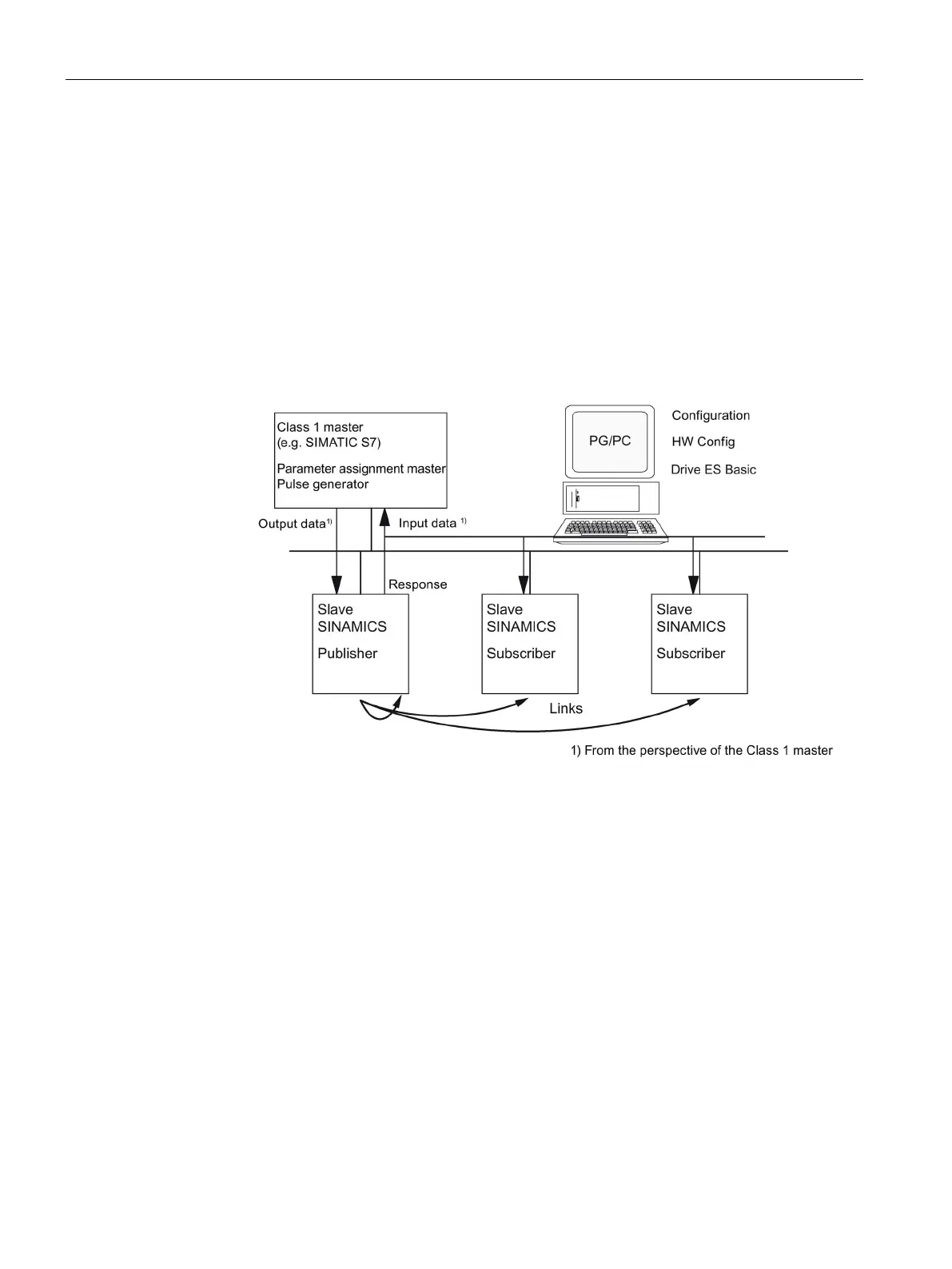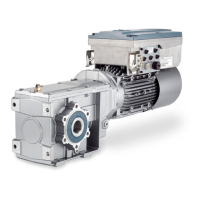Descriptions of functions
10.4 Communication via PROFIBUS DP
SINAMICS DCM DC Converter
468 Operating Instructions, 12/2018, A5E34763375A
For PROFIBUS DP, the master interrogates all of the slaves one after the other in a DP
cycle. In this case, the master transfers its output data (setpoints) to the particular slave and
receives as response the input data (actual values). Fast, distributed data transfer between
drives (slaves) is possible using the "direct data exchange" function without direct
involvement from the master.
The following terms are used for the function described in this chapter:
● Direct data exchange
● Data Exchange Broadcast (DXB.req)
● Direct data exchange (is used in the following)
Figure 10-17 Direct data exchange with the publisher-subscriber model
With the "direct data exchange" function, at least one slave must act as the publisher.
The publisher is addressed by the master when the output data is transferred with a modified
layer 2 function code (DXB.req). The publisher then sends its input data for the master with a
broadcast telegram to all bus nodes.
The subscribers evaluate the broadcast telegrams, sent from the publishers, and use the
data which has been received as setpoints. These setpoints of the publisher are used, in
addition to the setpoints received from the master, corresponding to the configured telegram
structure (p0922).
