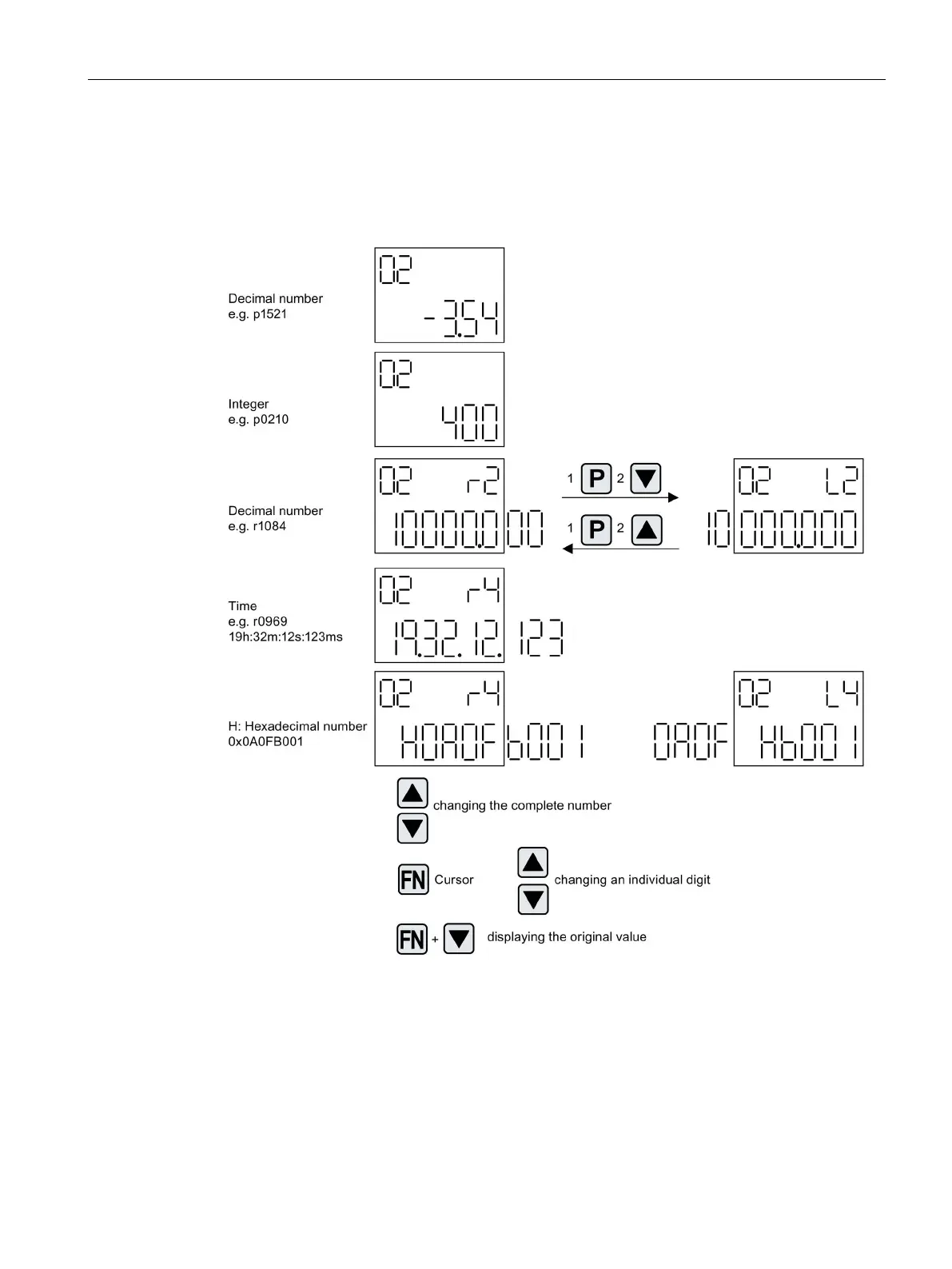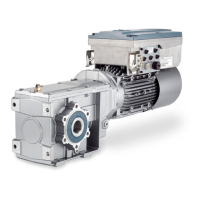Operation
9.2 Parameterizing using the BOP20 (Basic Operator Panel 20)
SINAMICS DCM DC Converter
Operating Instructions, 12/2018, A5E34763375A
375
To switch from the parameter display to the value display, press the "P" key. In the value
display, the values of the adjustable parameters can be increased and decreased using the
arrow. The cursor can be selected using the "FN" key.
Figure 9-11 Value display
