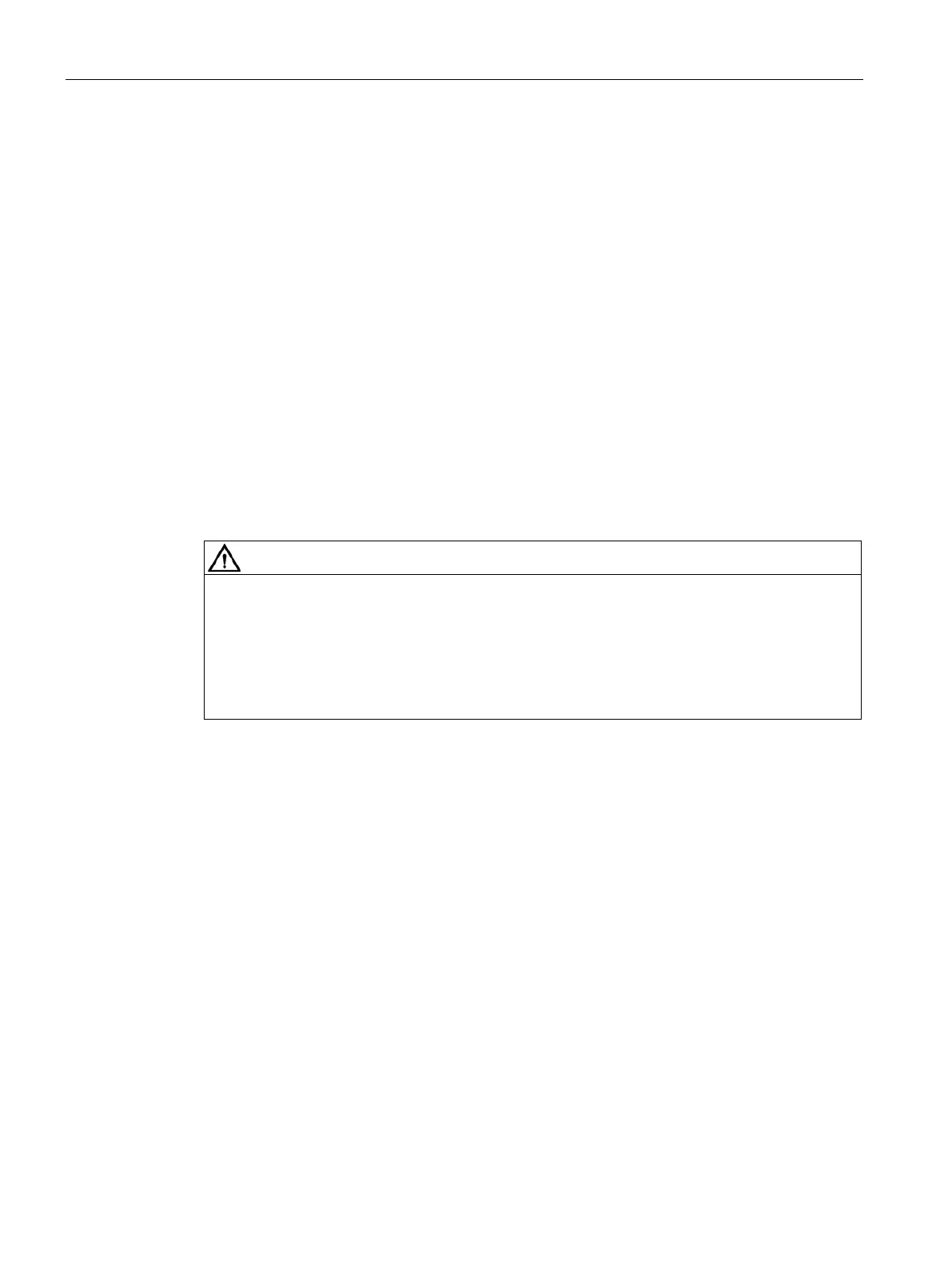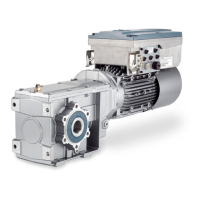Commissioning
8.4 Commissioning using the AOP30 operator panel
SINAMICS DCM DC Converter
286 Operating Instructions, 12/2018, A5E34763375A
Perform the optimization runs one after the other:
To navigate through the selection fields, choose <F2> or <F3>.
To activate a selection, choose <F5>.
Optimization of the armature current control for induction load
Optimization of the field current control
Optimization of the armature current control
Optimization of the speed control
Optimization of the EMF control (incl. field characteristic recording)
Recording of the friction characteristic
Optimization of the speed control for drives with a mechanical system cap
a-
For further details, see Chapter "Drive optimization (Page 336)".
If an optimization run is not carried out, the motor control uses the motor characteristic
values calculated from the rating plate data rather than the measured values.
Unexpected motor movement during optimization runs
Optimization runs cause movement of the drive which can result in death, severe injury or
material damage.
• Observe the general safety instructions.
• Ensure that the EMERGENCY STOP functions are fully functional when commissioning
the drive.
Status after commissioning
LOCAL mode (control via operator panel)
● You switch to LOCAL mode by pressing the "LOCAL/REMOTE" key.
● Control (ON/OFF) is carried out via the "ON" and "OFF" keys.
● You can set the setpoint using the "Increase" and "Decrease" keys or by entering the
appropriate numbers on the operation screen using the numeric keypad.
