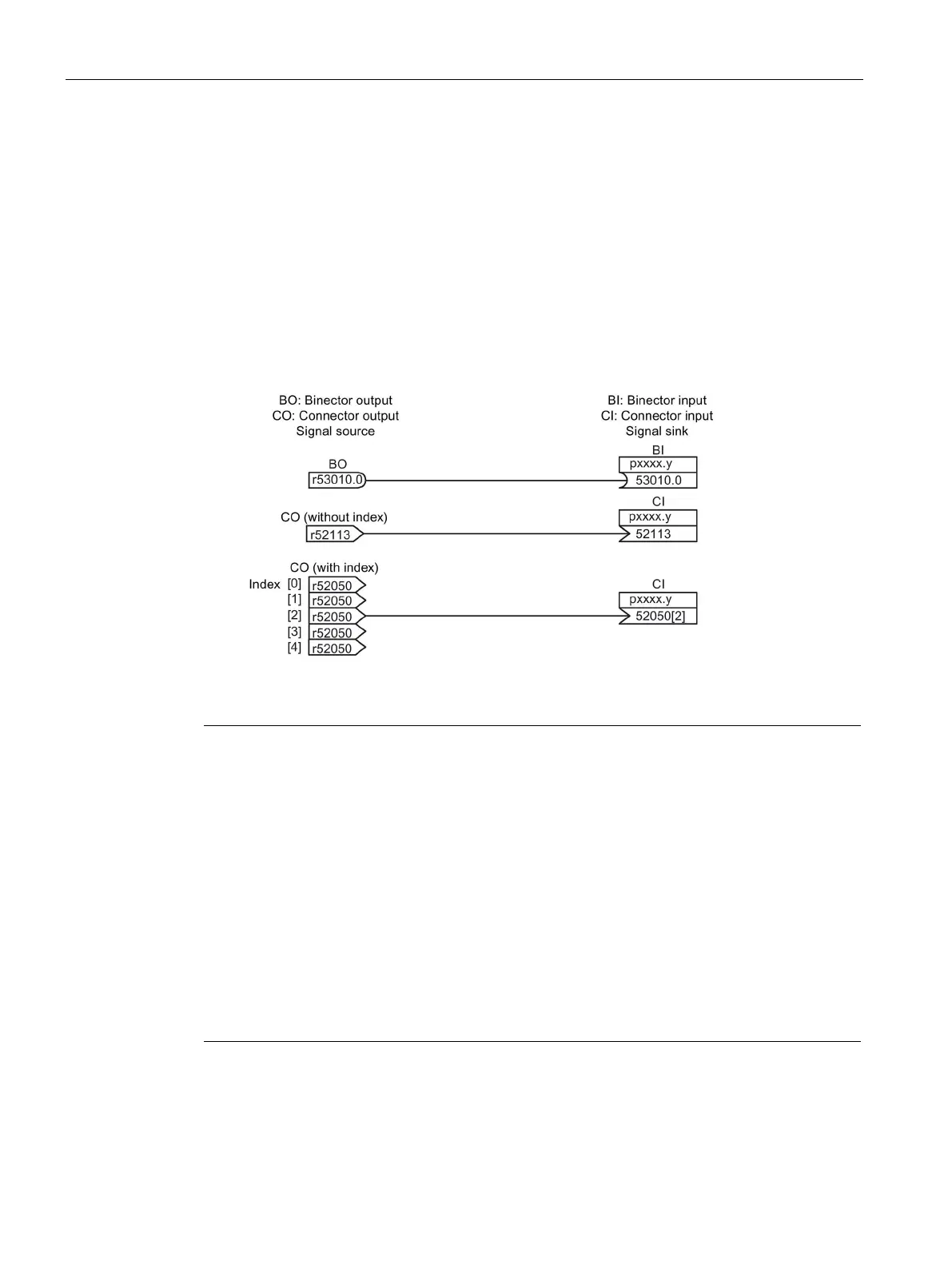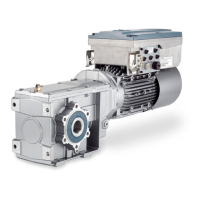Operation
9.1 Basic information
SINAMICS DCM DC Converter
366 Operating Instructions, 12/2018, A5E34763375A
Interconnecting signals using BICO technology
To interconnect two signals, a BICO input parameter (signal sink) must be assigned to the
desired BICO output parameter (signal source).
The following information is required to connect a binector/connector input to a
binector/connector output:
● Binectors: Parameter number, bit number, and drive object ID
● Connectors with no index: Parameter number and drive object ID
● Connectors with index: Parameter number, index, and drive object ID
● Data type (signal source for connector output parameter)
Figure 9-6 Interconnecting signals using BICO technology
Note
A connector input (CI) cannot be just interconnected with any connector output (CO, signal
source). The same applies for binector input (BI) and binector output (BO).
For each CI and BI parameter, the p
arameter list shows under "data type" the information on
the data type of the parameter and the data type of the BICO parameter.
For CO parameters and BO parameters, only the data type of the BICO parameter is shown.
Notation:
Data types BICO input: Data t
ype parameter/Data type BICO parameter
Example: Unsigned32 / Integer16
Data types BICO output: Data type BICO parameter
The possible interconnections between the BICO input (signal sink) and BICO output (signal
source) are listed i
n the table titled "Possible combinations for BICO interconnections"
, which
can be found in the
"Explanations on the parameter list" section of the SINAMICS DCM List
The BICO parameter interconnection can be implemented in different command data sets
(CDS). The different interconnections in the command data sets are activated by switching
data sets. Interconnections across drive objects are also possible.
