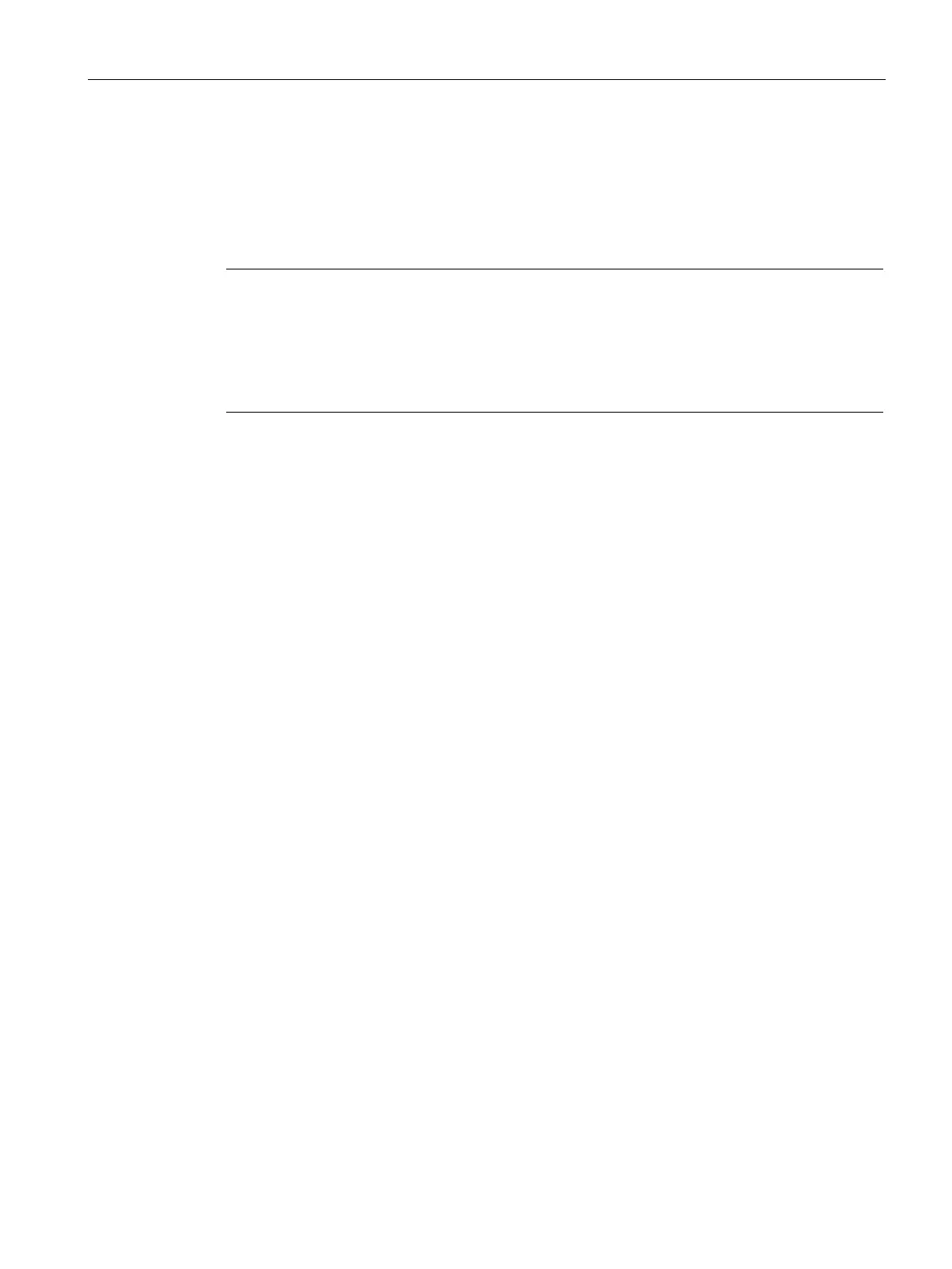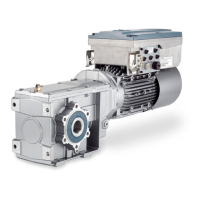Commissioning
8.5 Commissioning with the STARTER commissioning tool
SINAMICS DCM DC Converter
Operating Instructions, 12/2018, A5E34763375A
289
Procedure for commissioning with STARTER
Basic procedure when using STARTER
STARTER uses a series of interactive screens to enter the data required for the drive unit.
Note
The interactive screens are pre
-assigned defaults that you need to adapt to your application
and configuration under certain circumstances.
cedure!
Target: By taking time to consider what configuration data you enter, you can prevent
inconsistencies between the project data and drive unit data (identifiable in online mode).
Click the STARTER icon on the desktop or select the menu command Start > Simatic >
STEP 7 > STARTER in the Windows start menu to start the STARTER commissioning tool.
The following main screen with the interactive dialogs appears after starting for the first time:
● STARTER Getting Started Drive Commissioning
● STARTER Project Wizard
The commissioning steps are listed below as numbered step sequences.
