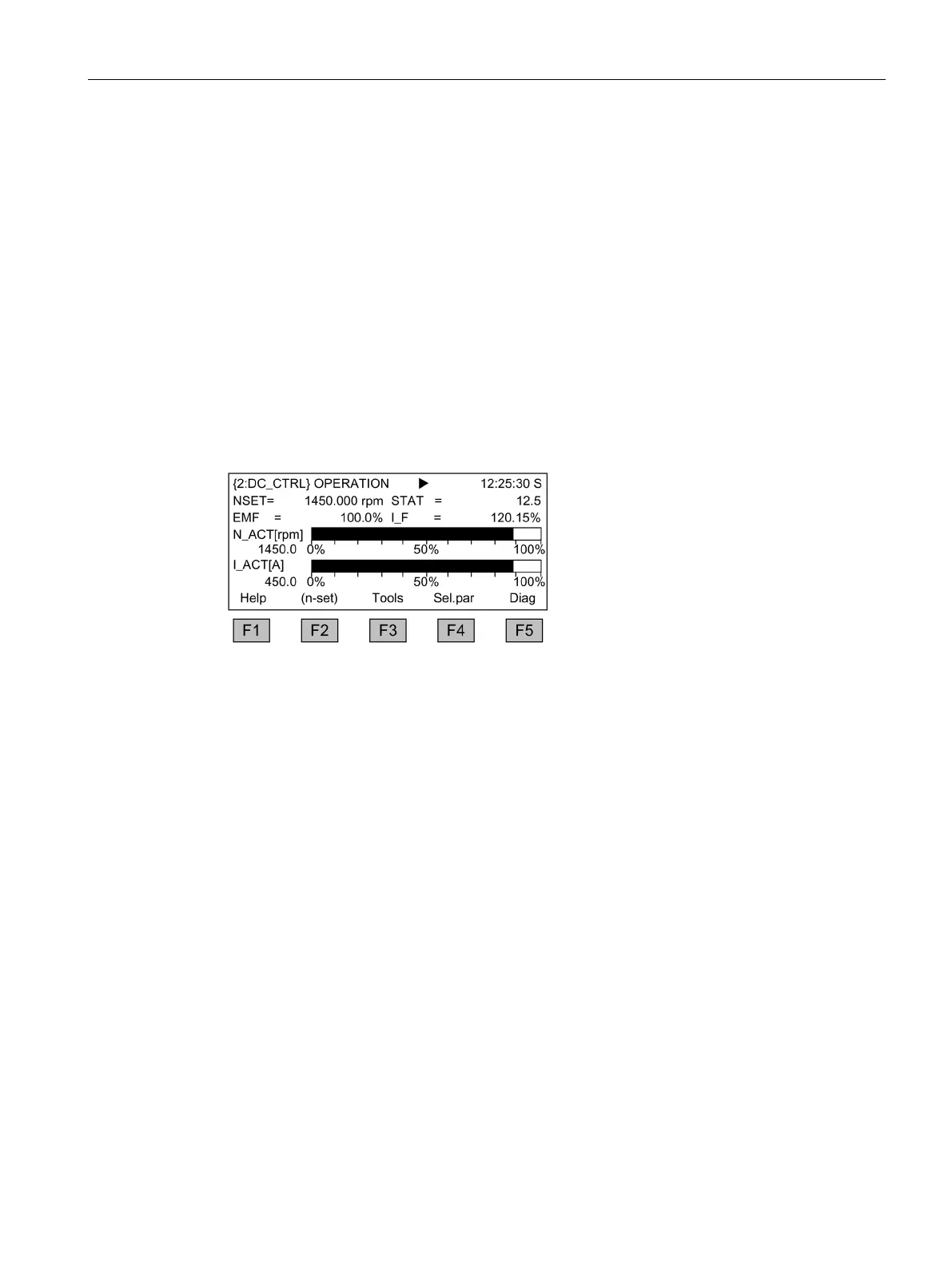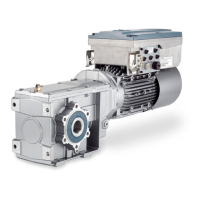Operation
9.3 Controlling via the AOP30 operator panel
SINAMICS DCM DC Converter
Operating Instructions, 12/2018, A5E34763375A
383
Menu: Operation screen
Description
The operation screen displays the most important status variables for the drive unit:
In the factory setting, it displays the operating state of the drive, the direction of rotation, the
time, as well as four drive variables (parameters) in numerical format and two values in the
form of a bar display for continuous monitoring.
You can call up the operation screen in one of three ways:
1. Automatically after ramping-up is complete
2. From the main menu, by selecting the "Operation screen" menu command and F5 ("OK")
3. From the "Fault/alarm overview" screen, by selecting F4 ("Tools+"/"Back") and F5 ("OK")
if the jump is from the operation screen into this screen
Figure 9-18 Operation screen
If a fault was registered during ramping-up, the system automatically branches from the
operation screen into which the jump was made following the ramping-up process into the
fault screen. This also happens if the system is on the operation screen and the first fault is
registered here.
You can use F2 in the LOCAL state to enter the setpoint via the numeric keypad, if the drive
is in the OPERATION state or the system setting "Save AOP setpoint" is set to YES.
You can switch to an alternative operation screen with F3 "Tools." It is used to display
technological variables and can be defined or changed at "Menu" - "Commissioning /
service" - "AOP settings" - "Define operation screen".
The individual parameters of the operation screen can be selected using F4 ("Sel. par"). F1
("Help+") can be used to display the corresponding parameter number of the short identifier
and call up a description of the parameter.
When you choose Commissioning / service – AOP settings – Define operation screen, you
can adjust the display type and the values displayed as required (see "AOP settings
(Page 387)" Chapter).
