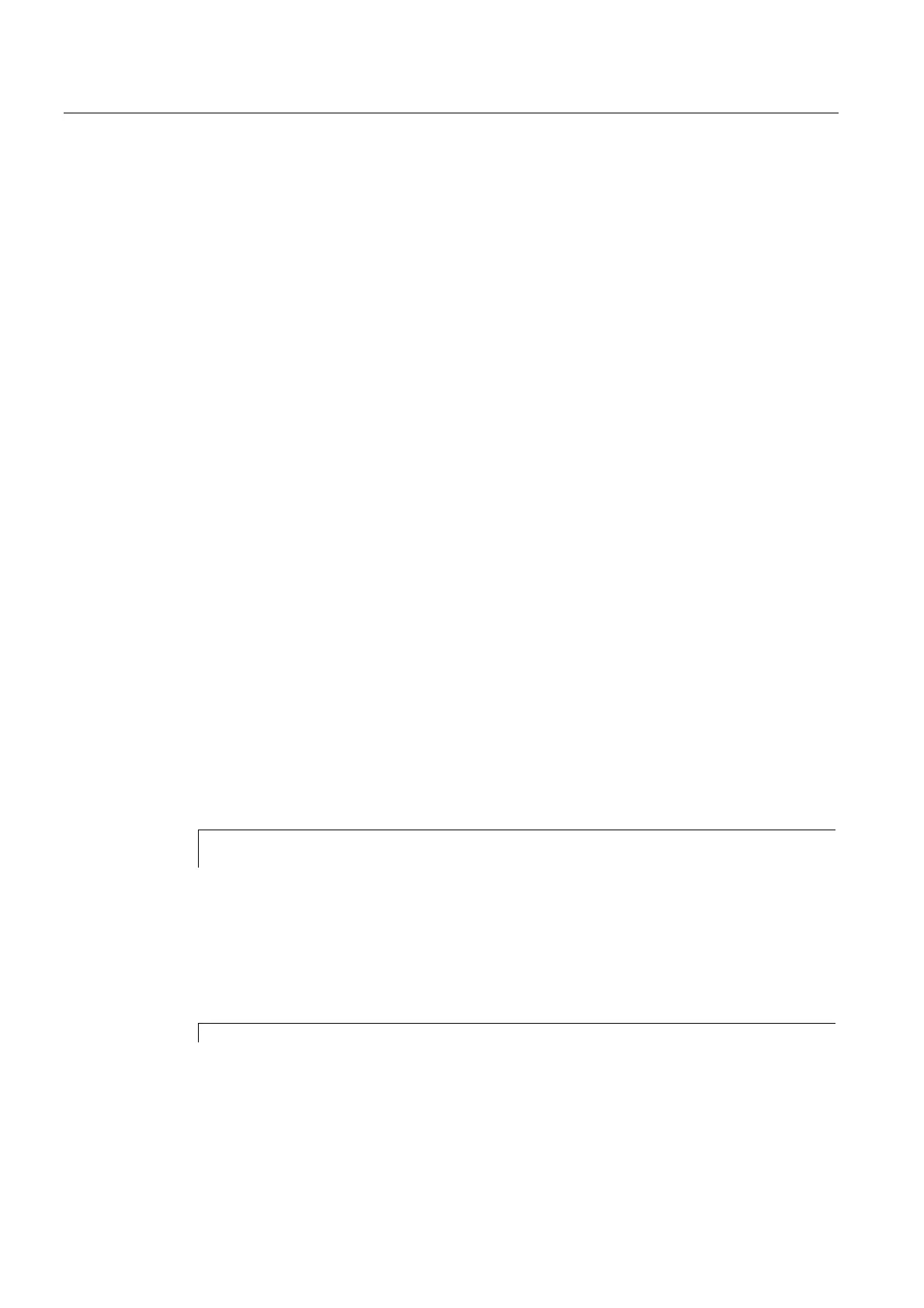Motion synchronous actions
10.1 Structure, basic information
Job planning
10-4 Programming Manual, 03/2006 Edition, 6FC5398-2BP10-1BA0
10.1.2 Validity range: Identification number ID
Function
The scope of validity of a synchronized action is defined by the identification number:
• no modal ID: Non-modal synchronized actions in automatic mode
• ID=n modal synchronized actions in automatic mode at end of program
• IDS=n modal synchronized actions in each mode static, also beyond end of program
Application
• AC loops in JOG mode
• Logic operations for Safety Integrated
• Monitoring functions, responses to machine states in all modes
Sequence of execution
Synchronized actions that apply modally or statically are executed in the order of their
ID(S) numbers (in the interpolation cycle).
Non-modal synchronized actions (without ID number) are executed in the programmed
sequence after execution of the modal synchronized actions.
Machine manufacturer
Modal synchronized actions can be protected from modifications or deletions by machine
data settings.
Identification number ID
• no modal ID
The synchronized action is only active in automatic mode. It applies only to the next
executable block (block with motion statement or other machine action), is non-modal.
Example:
WHEN $A_IN[3]==TRUE DO $A_OUTA[4]=10
G1 X20 ;Executable block
• ID=n; n=1..255
The synchronized action applies modally in the following blocks and can be deactivated
by CANCEL(n) or can be overwritten by programming a new synchronized action with the
same ID. The synchronized actions active in the M30 block delay the program end. ID
synchronized actions only apply in automatic mode.
Example:
ID=2 EVERY $A_IN[1]==1 DO POS[X]=0
