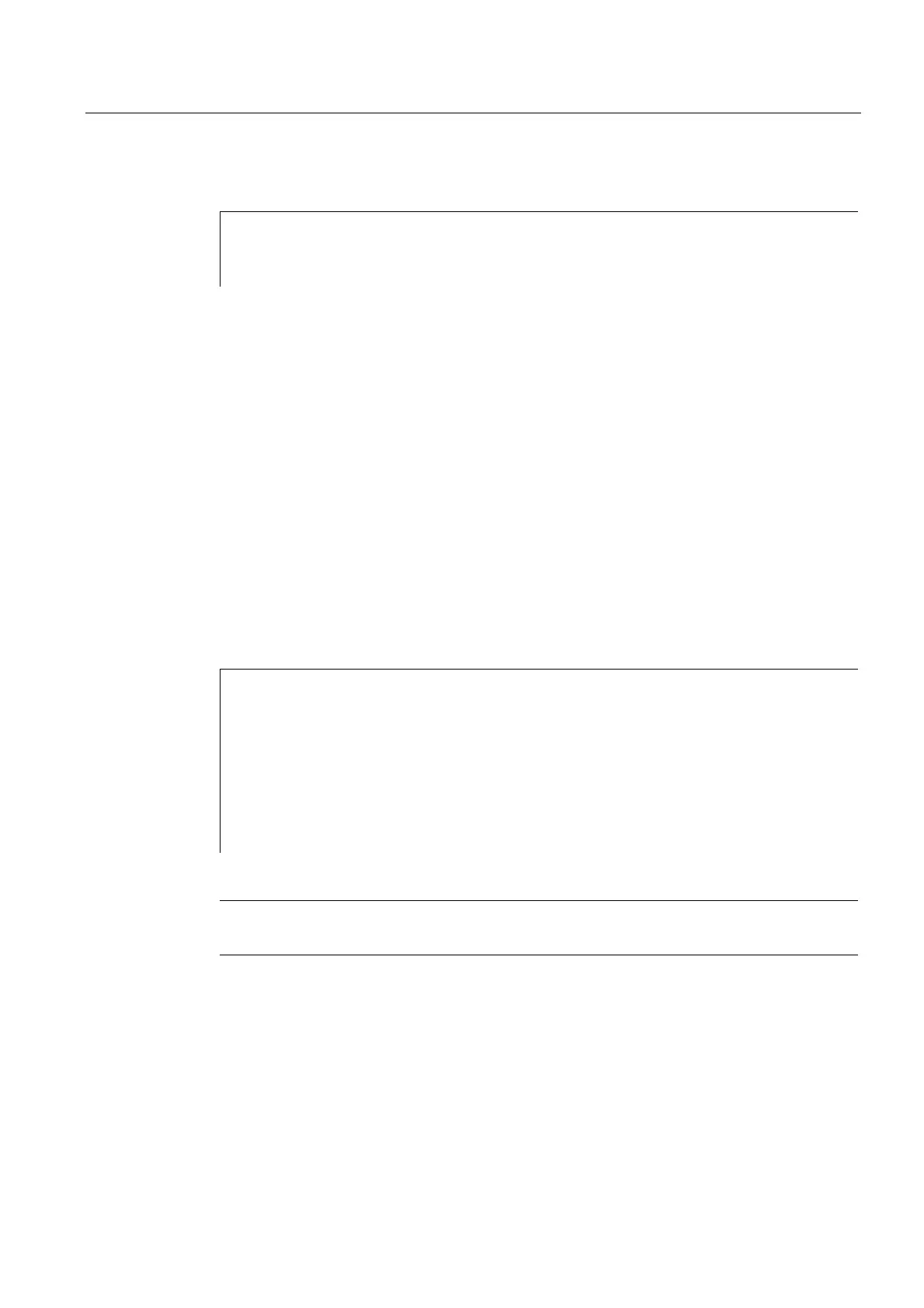Motion synchronous actions
10.4 Actions in synchronized actions
Job planning
Programming Manual, 03/2006 Edition, 6FC5398-2BP10-1BA0
10-61
Example
ID=67 WHENEVER ($AA_IM[X1]-$AA_IM[X2])<4.567 DO $AA_OVR[X2]=0
;If the safety distance between axes X1 and X2 is too small, stop axis X2.
ID=67 WHENEVER ($AA_IM[X1]-$AA_IM[X2])<4.567 DO SETAL(61000)
;If the safety distance between axes X1 and X2 is too small, set an alarm.
10.4.27 Travel to fixed stop (FXS and FOCON/FOCOF)
Function
The commands for travel to fixed stop are programmed with the FXS, FXST and FXSW parts
program commands in synchronized actions / technology cycles.
The activation can be made without motion, the moment will be limited immediately. As soon
as the axis is moved via a setpoint, the limit stop monitor is activated.
Travel with limited torque/force (FOC):
This function allows torque/force to be changed at any time via synchronized actions and
can be activated modally or non-modally.
Parameters
FXS[axis] Selection only in systems with digital drives (FDD, MSD,
HLA)
FXST[axis] Modification of clamping torque FXST
FXSW[axis] Change of monitoring window FXSW
FOCON[axis] Activation of the modally effective torque/force
limitation
FOCOF[axis] Disable torque/force limitation
FOCON/FOCOF The axis is programmed in square brackets. Permitted are:
– Geometry axis identifier
– Channel axis identifier
– Machine axis identifier
Note
A selection may only be carried out once.