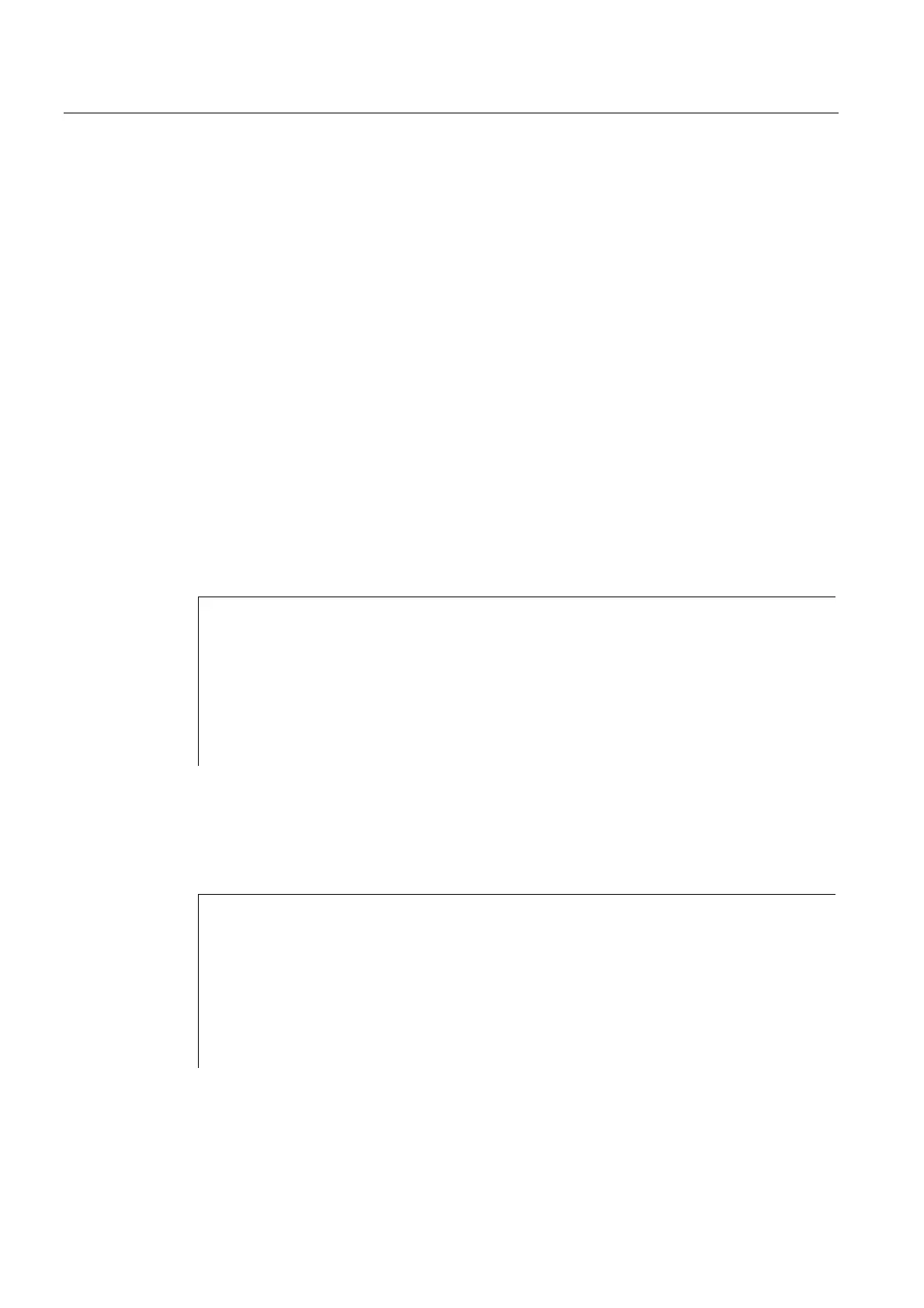Oscillation
11.2 Control oscillation via synchronized actions
Job planning
11-6 Programming Manual, 03/2006 Edition, 6FC5398-2BP10-1BA0
11.2 11.2 Control oscillation via synchronized actions
Function
With this mode of oscillation, an infeed motion may only be executed at the reversal points or
within defined reversal areas.
Depending on requirements, the oscillation movement can be
• continued or
• stopped until the infeed has finished executing.
Programming
1. Define parameters for oscillation
2. Define motion-synchronous actions
3. Assign axes, define infeed
Parameters
OSP1 [OscillationAxis]= Position of reversal point 1
OSP2 [OscillationAxis]= Position of reversal point 2
OST1 [OscillationAxis]= Stopping time at reversal point 1 in seconds
OST2 [OscillationAxis]= Stopping time at reversal point 2 in seconds
FA[OscillationAxis]= Feed for oscillating axis
OSCTRL[OscillationAxis]= Set or reset options
OSNSC [OscillationAxis]= Number of sparking-out strokes
OSE[OscillationAxis]= End position
WAITP(oscillation axis) Enable axis for oscillation
Axis assignment, infeed
OSCILL[oscillation axis] = (infeed axis1, infeed axis2, infeed
axis3)
POSP[InfeedAxis] = (Endpos, Partial length, Mode)
OSCILL Assign infeed axis or axes for oscillating axis
POSP Define complete and partial infeeds (see the "File
and Program Management" chapter)
Endpos End position for the infeed axis after all partial
infeeds have been traversed.
Partial length Length of the partial infeed at reversal
point/reversal area
Mode Division of the complete infeed into partial infeeds
0 = Two residual steps of equal size (default);
1 = All partial infeeds of equal size
