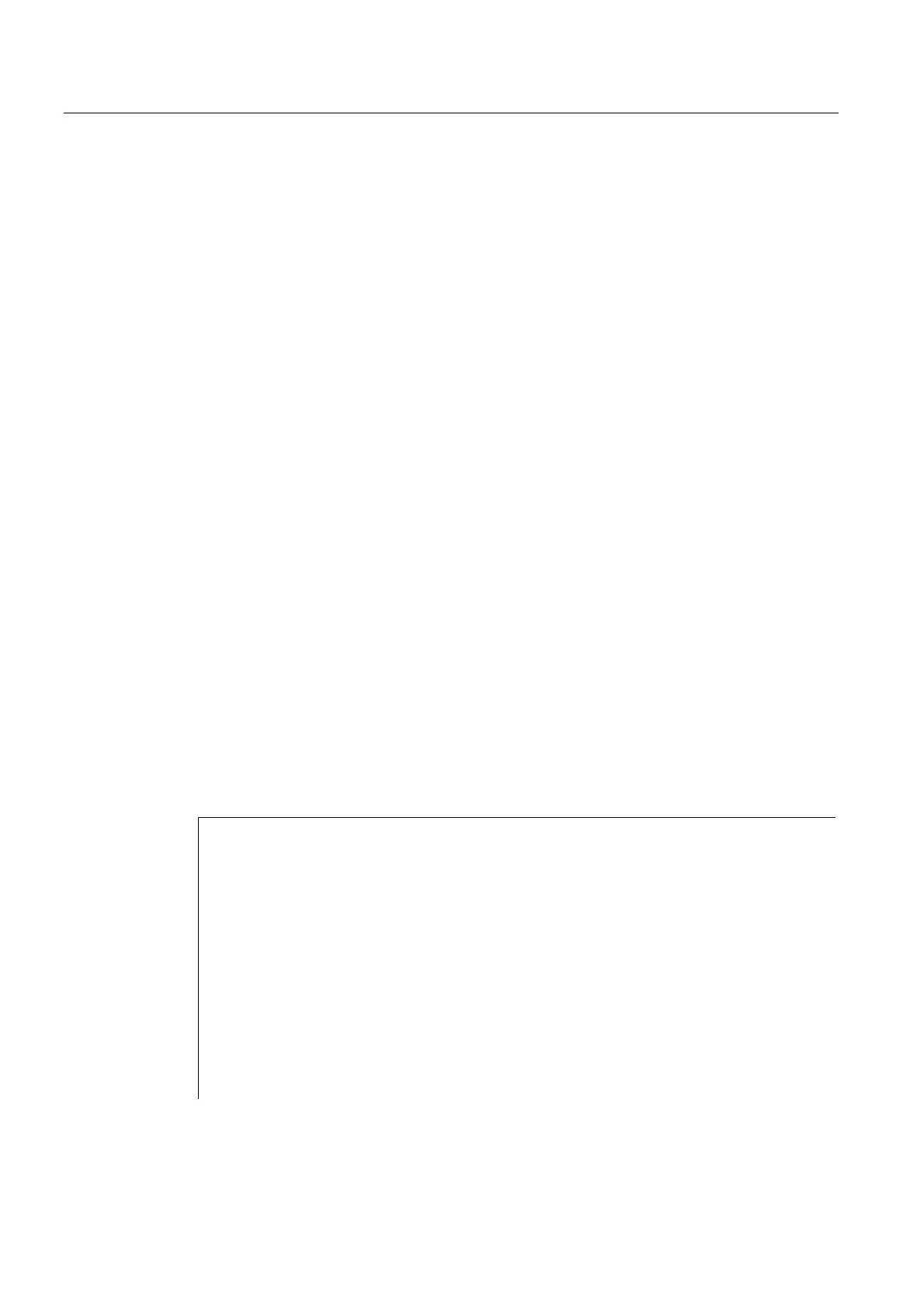User stock removal programs
14.4 Intersection of two contour elements (INTERSEC)
Job planning
14-12 Programming Manual, 03/2006 Edition, 6FC5398-2BP10-1BA0
Terminate contour preparation
When you call the predefined subroutine EXECUTE (ERROR), contour preparation is
terminated and the system switches back to normal execution when the contour has been
described. The associated variable ERROR gives the return value:
0 = no errors (the contour could be prepared successfully)
1 = error
Invalid commands, incorrect initial conditions, CONTDCON call repeated without
EXECUTE( ), too few contour blocks or table definitions too small also produce alarms.
Stock removal in the programmed contour direction
The contour table produced using CONTDCON is used for stock removal in the programmed
direction of the contour.
14.4 14.4 Intersection of two contour elements (INTERSEC)
Function
INTERSEC calculates the intersection of two normalized contour elements from the contour
table generated with CONTPRON.
Programming
ISPOINT = INTERSEC (TABNAME1[n1], TABNAME2[n2], ISCOORD, MODE)
The status returned by ISPOINT specifies whether or an intersection exists
(ISPOINT = TRUE) or an intersect has not been found (ISPOINT = FALSE).
Parameters
INTERSEC Stock removal function of a REAL type for calculating two
contour elements from the contour table produced using
CONTPRON
ISPOINT Variable for the intersection status of the BOOL type:
TRUE: Intersection found
FALSE: No intersection found
TABNAME1[n1] Table name and n1. Contour element of the first table
TABNAME2[n2] Table name and n2. Contour element of the second table
ISCOORD Intersection coordinates in the active plane G17 - G19
MODE Machining type: Mode = 0 (default value) or mode = 1
(extension)
0 = intersection calculation in the active plane using
parameter 2
1 = intersection calculation regardless of the plane
transferred
G17 - G19 Plane of the contour table transferred during activation of
CONTPRON