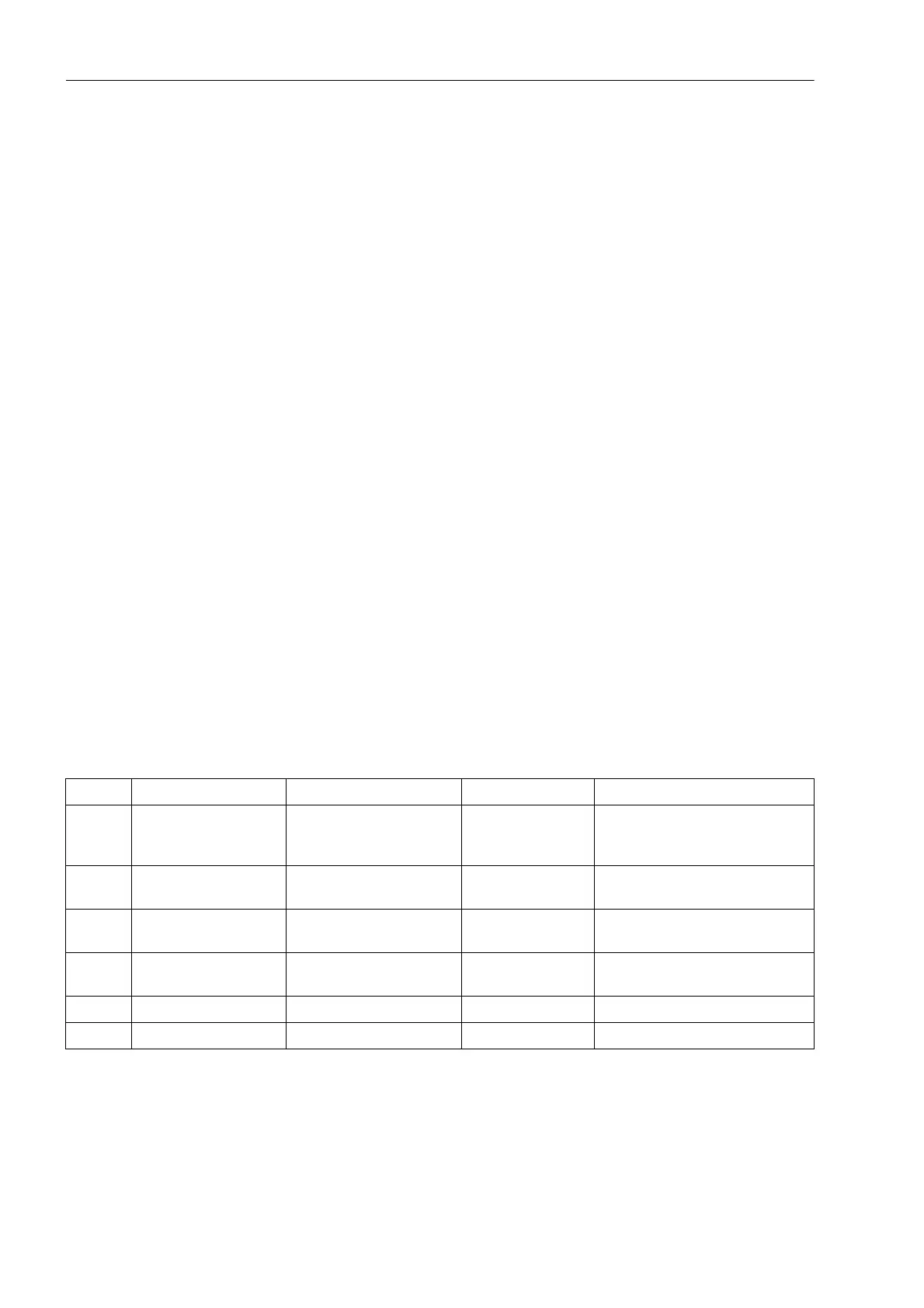Functions
2.17 Additional Functions
SIPROTEC, 7SD610, Manual
C53000-G1176-C145-6, Release date 02.2011
256
2.17.8.2 Setting Notes
General
Other settings pertaining to fault recording (waveform capture) are found in the submenu Oscillographic Fault
Records submenu of the Settings menu. Waveform capture makes a distinction between the trigger instant
for an oscillographic record and the criterion to save the record (address 402 WAVEFORMTRIGGER). This pa-
rameter can only be altered using DIGSI at Additional Settings. Normally the trigger instant is the device
pickup, i.e. the pickup of an arbitrary protection function is assigned the time. The criterion for saving may be
both the device pickup (Save w. Pickup) or the device trip (Save w. TRIP). A trip command issued by the
device can also be used as trigger instant (Start w. TRIP), in this case it is also the saving criterion.
An oscillographic fault record includes data recorded prior to the time of trigger, and data after the dropout of
the recording criterion. Usually this is also the extent of a fault recording (address 403 WAVEFORM DATA =
Fault event). If automatic reclosure is implemented, the entire system disturbance — possibly with several
reclose attempts — up to the ultimate fault clearance can be stored (address 403 WAVEFORM DATA =
Pow.Sys.Flt.). This facilitates the representation of the entire system fault history, but also consumes
storage capacity during the auto reclosure dead time(s). This parameter can only be altered with DIGSI at Ad-
ditional Settings.
The actual storage time begins at the pre-fault time PRE. TRIG. TIME (address 411) ahead of the reference
instant, and ends at the post-fault time POST REC. TIME (address 412) after the storage criterion has reset.
The maximum recording duration to each fault MAX. LENGTH is set at address 410.
The fault recording can also be triggered via a binary input, via the keypad on the front of the device or with a
PC via the operation or service interface. The storage is then dynamically triggered. The length of the fault re-
cording is set in address 415 BinIn CAPT.TIME (maximum length however is MAX. LENGTH, address 410).
Pre-fault and post-fault times will be included. If the binary input time is set for ∞, then the length of the record
equals the time that the binary input is activated (static), or the MAX. LENGTH setting in address 410, which-
ever is shorter.
2.17.8.3 Settings
Addresses which have an appended "A" can only be changed with DIGSI, under Additional Settings.
Addr. Parameter Setting Options Default Setting Comments
402A WAVEFORMTRIGGE
R
Save w. Pickup
Save w. TRIP
Start w. TRIP
Save w. Pickup Waveform Capture
403A WAVEFORM DATA Fault event
Pow.Sys.Flt.
Fault event Scope of Waveform Data
410 MAX. LENGTH 0.30 .. 5.00 sec 2.00 sec Max. length of a Waveform
Capture Record
411 PRE. TRIG. TIME 0.05 .. 0.50 sec 0.25 sec Captured Waveform Prior to
Trigger
412 POST REC. TIME 0.05 .. 0.50 sec 0.10 sec Captured Waveform after Event
415 BinIn CAPT.TIME 0.10 .. 5.00 sec; ∞ 0.50 sec Capture Time via Binary Input