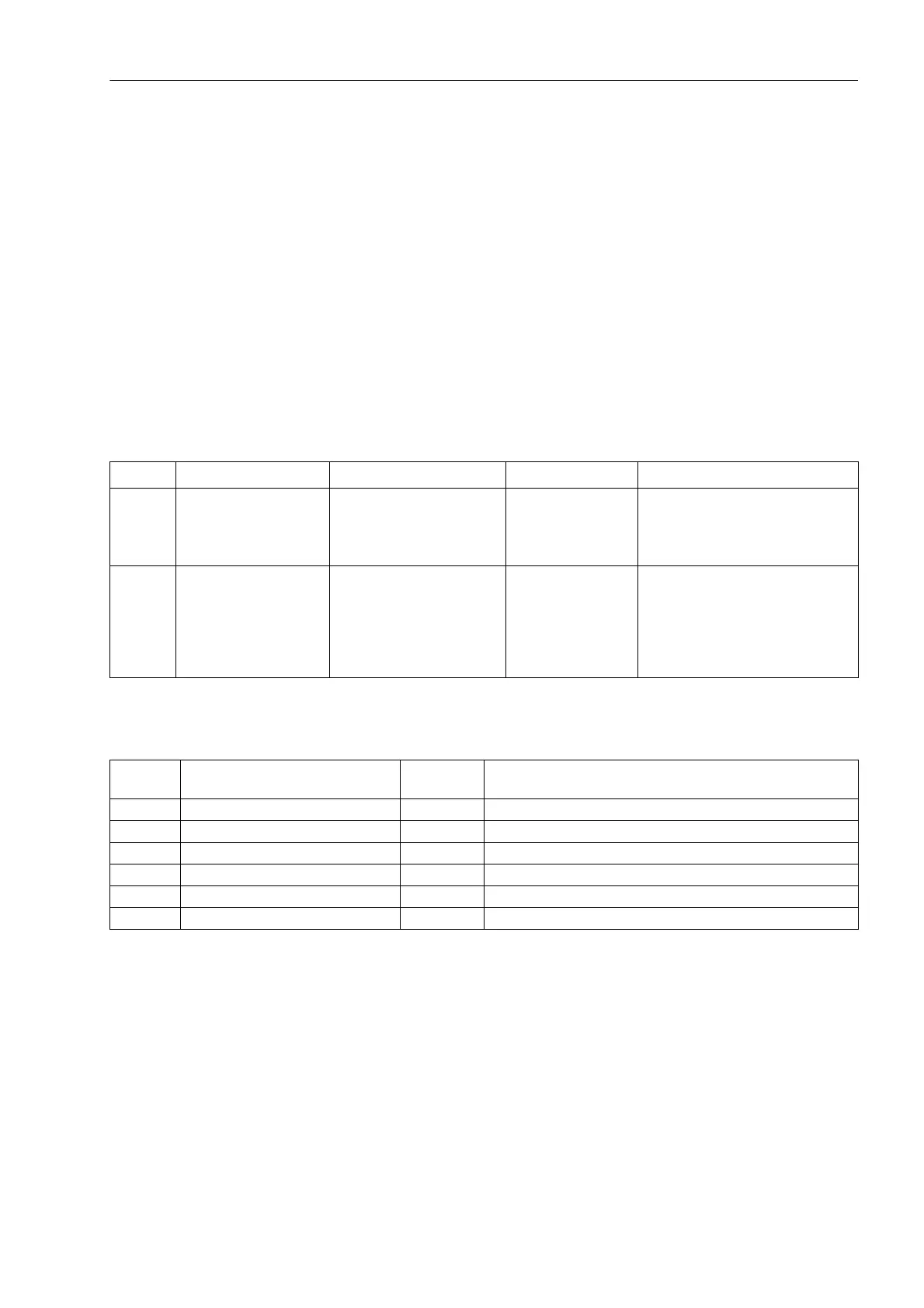Functions
2.1 General
SIPROTEC, 7SD610, Manual
C53000-G1176-C145-6, Release date 02.2011
41
2.1.3.2 Setting Notes
General
If multiple setting groups are not required. Group A is the default selection. Then, the rest of this section is not
applicable.
If multiple setting groups are desired, the setting group change option must be set to Grp Chge OPTION =
Enabled in the relay configuration of the functional scope (Section 2.1.1.2, address 103). Now the 4 setting
groups A to D are available. They are configured individually as required in the following. To find out how to
proceed, how to copy and to reset settings groups to the delivery state, and how to switch between setting
groups during operation, please refer to the SIPROTEC 4 System Description.
Two binary inputs enable changing between the 4 setting groups from an external source.
2.1.3.3 Settings
2.1.3.4 Information List
Addr. Parameter Setting Options Default Setting Comments
301 ACTIVE GROUP Group A
Group B
Group C
Group D
Group A Active Setting Group is
302 CHANGE Group A
Group B
Group C
Group D
Binary Input
Protocol
Group A Change to Another Setting Group
No. Information Type of In-
formation
Comments
- P-GrpA act IntSP Setting Group A is active
- P-GrpB act IntSP Setting Group B is active
- P-GrpC act IntSP Setting Group C is active
- P-GrpD act IntSP Setting Group D is active
7 >Set Group Bit0 SP >Setting Group Select Bit 0
8 >Set Group Bit1 SP >Setting Group Select Bit 1