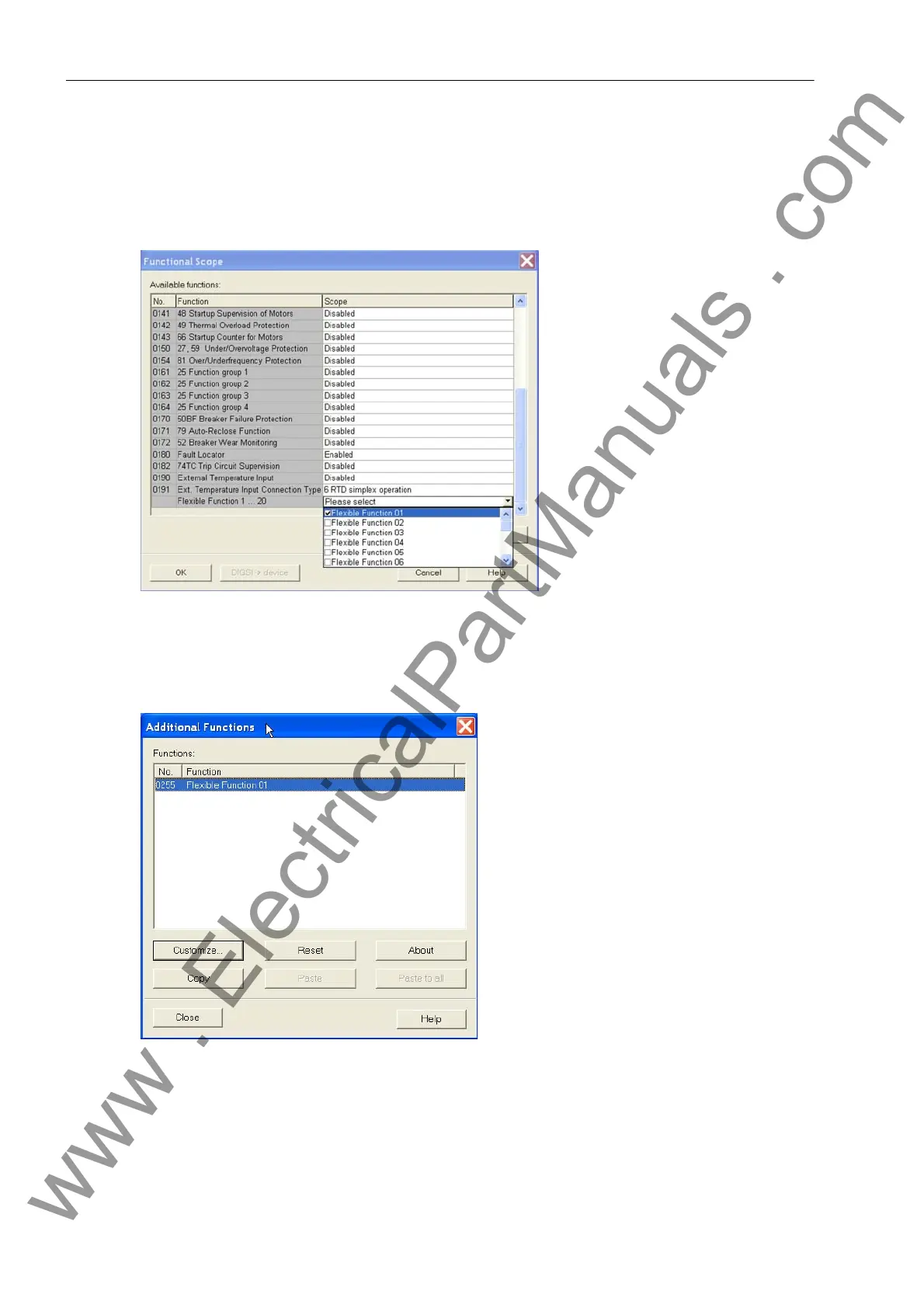Functions
2.18 Reverse-Power Protection Application with Flexible Protection Function
SIPROTEC, 7SJ62/64, Manual
C53000-G1140-C207-2, Release date 01.2008
302
2.18.3 Configuring the Reverse Power Protection in DIGSI
First create and open a 7SJ64x (e.g. 7SJ642) device in DIGSI Manager. Configure a flexible protection function
(flexible function 01) for the present example in the Device Configuration (figure 2-110).
Figure 2-110 Configuration of a flexible protection function
Select „Additional functions“ in the „Parameters“ menu to view the flexible function (figure 2-111).
Figure 2-111 The flexible function appears in the function selection.
www . ElectricalPartManuals . com