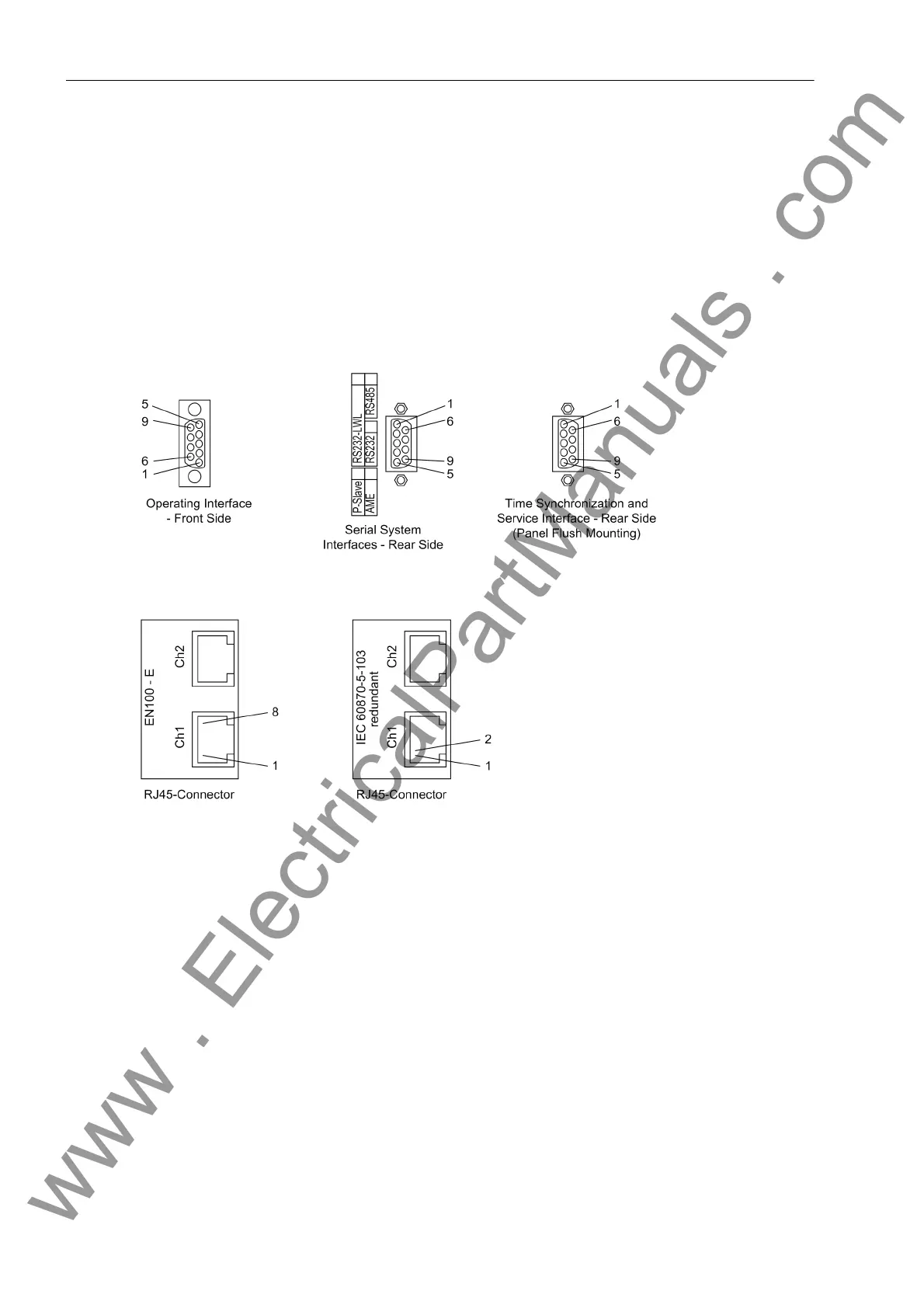Mounting and Commissioning
3.2 Checking Connections
SIPROTEC, 7SJ62/64, Manual
C53000-G1140-C207-2, Release date 01.2008
438
3.2 Checking Connections
3.2.1 Checking Data Connections of Interfaces
Pin Assignments
The following tables illustrate the pin assignments of the various serial device interfaces, of the time synchro-
nization interface and of the Ethernet interface. The position of the connections can be seen in the following
figure.
Figure 3-31 9-pin D-subminiature female connectors
Figure 3-32 RJ45 sockets
Operator Interface
When the recommended communication cable is used (refer to the Appendix for the ordering number), correct
connection between the SIPROTEC 4 device and the PC or laptop is automatically ensured.
Service Interface
Check the data connection if the service interface (Port C) is used to communicate with the device via fixed
wiring or a modem. If the service port is used as input for one or two RTD boxes, verify the interconnection
according to one of the connection examples given in Appendix A.3.
www . ElectricalPartManuals . com