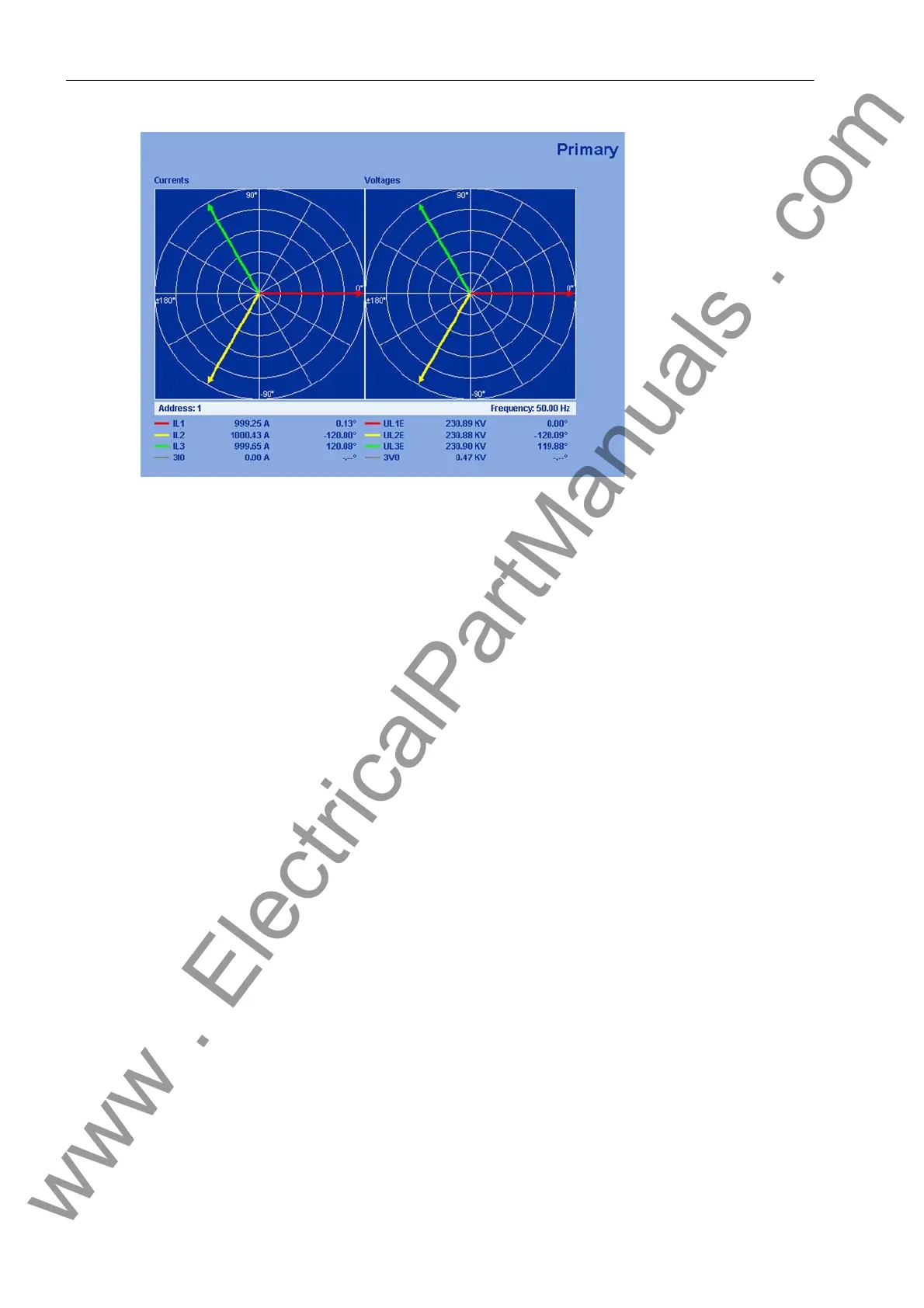Functions
2.23 Auxiliary Functions
SIPROTEC, 7SJ62/64, Manual
C53000-G1140-C207-2, Release date 01.2008
372
Figure 2-140 Phasor diagram of the primary measured values - example
The following types of messages can be retrieved and displayed with the Web Monitor.
• Operational messages (buffer: event log),
• Fault messages (buffer: trip log),
• Ground fault messages,
• Spontaneous messages.
You can print these lists with the „Print event buffer“ button.
2.23.10.5 Setting Notes
The parameters for the Web Monitor can be set separately via the device menu (Setup/Options/IP Configura-
tion) or via DIGSI for the front operator interface and for the rear service interface. These are IP addresses
related to the interface via which communication with the PC and the Web monitor is to be performed.
The IP addresses apply to SIPROTEC for the following operations via the
• front operator interface: 192.168.1.1
• rear service interface: 192.168.2.1
If the device has an EN100 module, operation via the system interface is also possible. In this case, the IP
address is automatically drawn from the system or individually assigned via the station configurator.
Ensure that the 12-digit IP address valid for the browser is set correctly via DIGSI or the device display in the
format ***.***.***.***.
www . ElectricalPartManuals . com