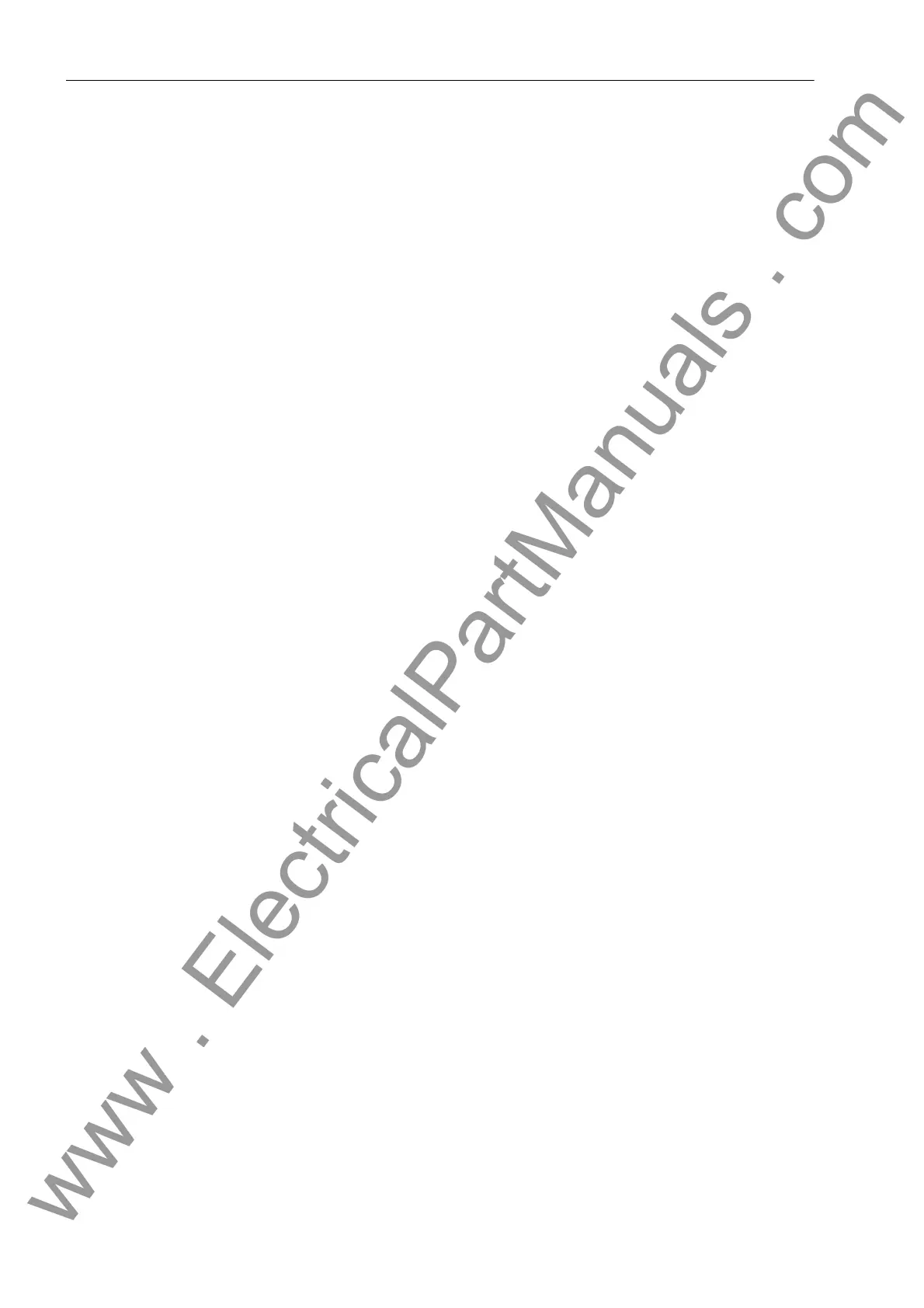Functions
2.23 Auxiliary Functions
SIPROTEC, 7SJ62/64, Manual
C53000-G1140-C207-2, Release date 01.2008
364
Creating Oscillographic Recordings for Tests
During commissioning, energization sequences should be carried out to check the stability of the protection
also during closing operations. Oscillographic event recordings contain the maximum information on the be-
havior of the protection.
Along with the capability of storing fault recordings via pickup of the protection function, the 7SJ62/64 also has
the capability of capturing the same data when commands are given to the device via the service program
DIGSI, the serial interface, or a binary input. For the latter, event „>Trig.Wave.Cap.“ must be allocated to
a binary input. Triggering for the oscillographic recording then occurs, for instance, via the binary input when
the protection object is energized.
An oscillographic recording that is triggered externally (that is, without a protective element pickup) are pro-
cessed by the device as a normal oscillographic record. For each oscillographic record a fault record is created
which is given its individual number to ensure that assignment can be made properly. However, these oscillo-
graphic recordings are not displayed in the fault log buffer in the display as they are no network fault events.
The procedure is described in detail in Chapter "Mounting and Commissioning".
2.23.10 Web Monitor
The Web Monitor facilitates the display of parameters, data and measuring values for SIPROTEC 4 devices
during installation or during operation. It uses Internet technology for this purpose. The display is effected by
means of a Web browser, e.g. the Internet Explorer.
The SIPROTEC Web Monitor provides a variety of comprehensive device functions, other available functions
are device-specific. For the 7SJ62/64, a phase diagram and an observation function for the illustration of syn-
chronization data are implemented as a specific functions. Apart from general information regarding installa-
tion, this manual provides a description of specific functions of the SIPROTEC Web Monitor for 7SJ62/64 only.
The general functions are described in the Help file of the DIGSI-CD (as from DIGSI V4.60).
Prerequisites
The Web Monitor runs on the operator PC and requires only standard software. The following software pro-
grams / operating systems must be installed:
Operating system: Microsoft Windows XP, Microsoft Windows 2000, Microsoft Windows NT, Microsoft Windows
ME, Microsoft Windows 98
Internet browser: Netscape Communicator Version 4.7, Netscape Communicator as from Version 6.x or Mi-
crosoft Internet Explorer as from Version 5.0. Java must be installed and activated.
Long-distance data transmission network: The required software component is included in Microsoft Windows
XP, Microsoft Windows 2000, Microsoft Windows NT and Windows 98. This component is only required if the
device is connected via a serial interface.
Network adapter: The required software component is included in Microsoft Windows XP, Microsoft Windows
2000, Microsoft Windows NT and Windows 98. This component is only required if the device is connected via
a serial interface (possible for devices with EN 100 interface).
www . ElectricalPartManuals . com