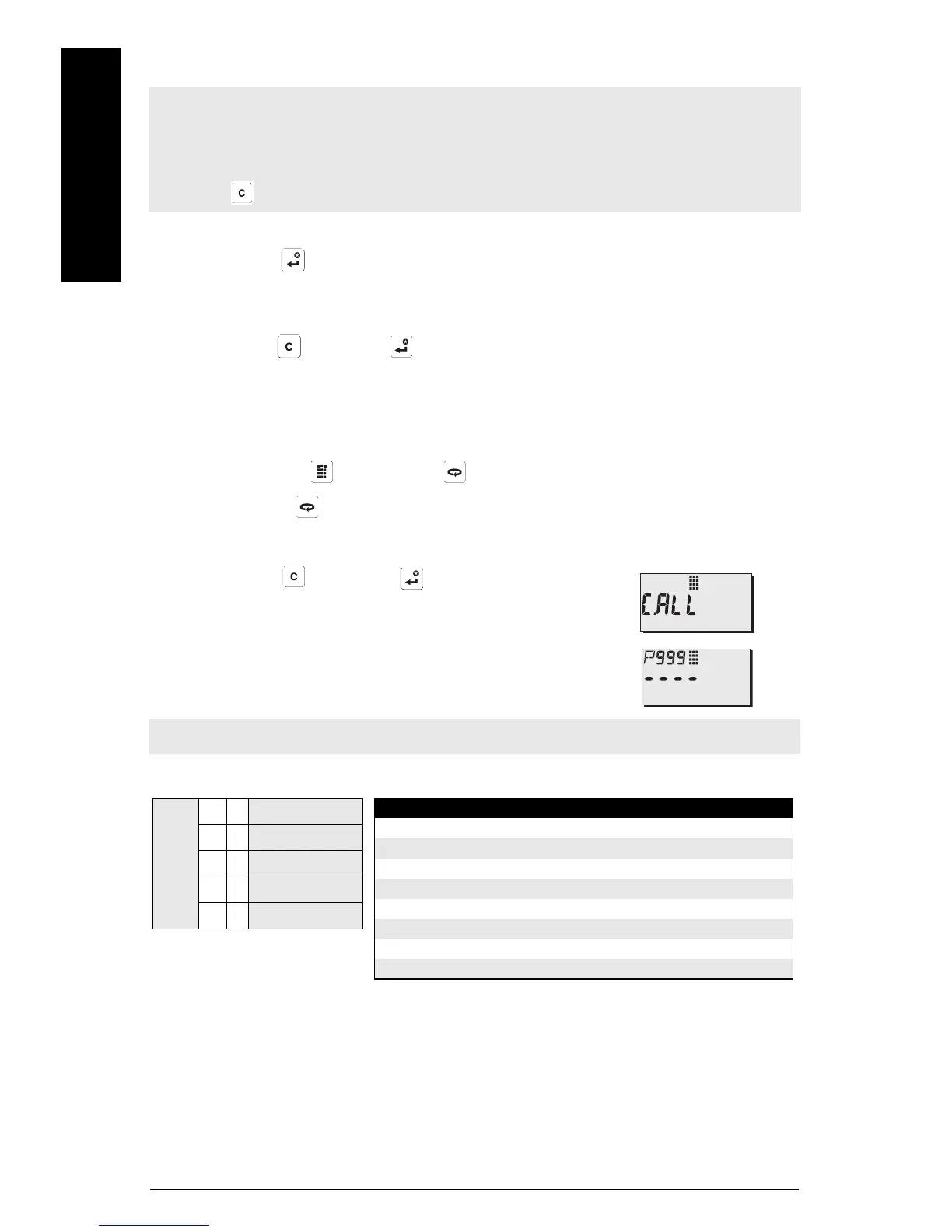Page EN-10 SITRANS Probe LR – QUICK START MANUAL A5E32106153
mmmmm
English
Changing a Parameter Value
1. Key in the new value.
2. Press ENTER to set the value.
Parameter Reset to Factory Default
1. Scroll to the parameter or enter its address.
2. Press CLEAR
then ENTER . The value returns to the default setting.
Master Reset (P999)
Returns all parameters except P000, P069, and P838 to default settings. (The learned TVT curve
is not lost.)
1. Press PROGRAM
,
then DISPLAY to activate PROGRAM mode.
2. Press DISPLAY to open parameter fields.
3. Key in 999.
4. Press CLEAR then ENTER , to Clear All and initiate
reset. The LCD displays C.ALL.
5. Reset complete. (Reset takes several seconds to complete.)
Quick Setup: steps 1 to 9
1. Select language (P010: Language)
Notes:
• Security must be disabled to enable programming: set P000 to the Unlocked Value stored
in P069. (A remote master can still change configuration, if P799 is set to allow this.)
• Invalid entries will be rejected or limited.
• CLEAR can be used to clear the field.
Note: Factory settings are marked by an asterisk (*) in the tables.
ENGLISH DEUTSCH FRANÇAIS ESPAÑOL
P000 LOCK VERRIEGELG VERROUIL BLOQUEO
P001 OPERATION BETRIEB FONCTIONMT FUNCIONAM.
P003 MEAS RESP REAKTIONSZ TEMPS REP. TIEMPO R.
P004 ANTENNA ANTENNE ANTENNE ANTENA
P005 UNITS EINHEIT UNITES UNIDADES
P006 EMPTY MESSBER. VIDE VACIO
P007 SPAN MESSSPANNE PLAGE RANGO
P010 LANGUAGE SPRACHE LANGUE IDIOMA
Value
0*
Numeric/None
1
English
2
German
3
French
4
Spanish
