
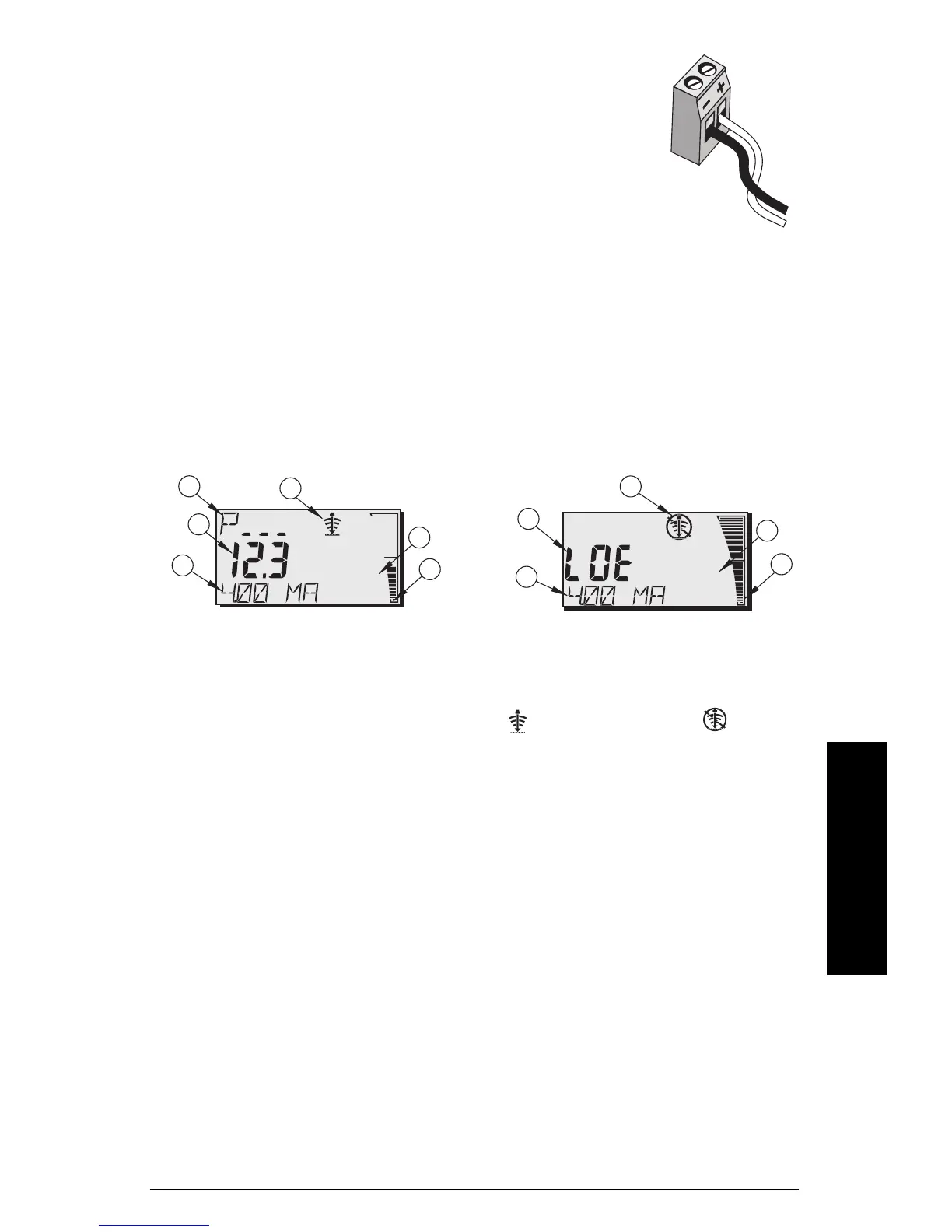 Loading...
Loading...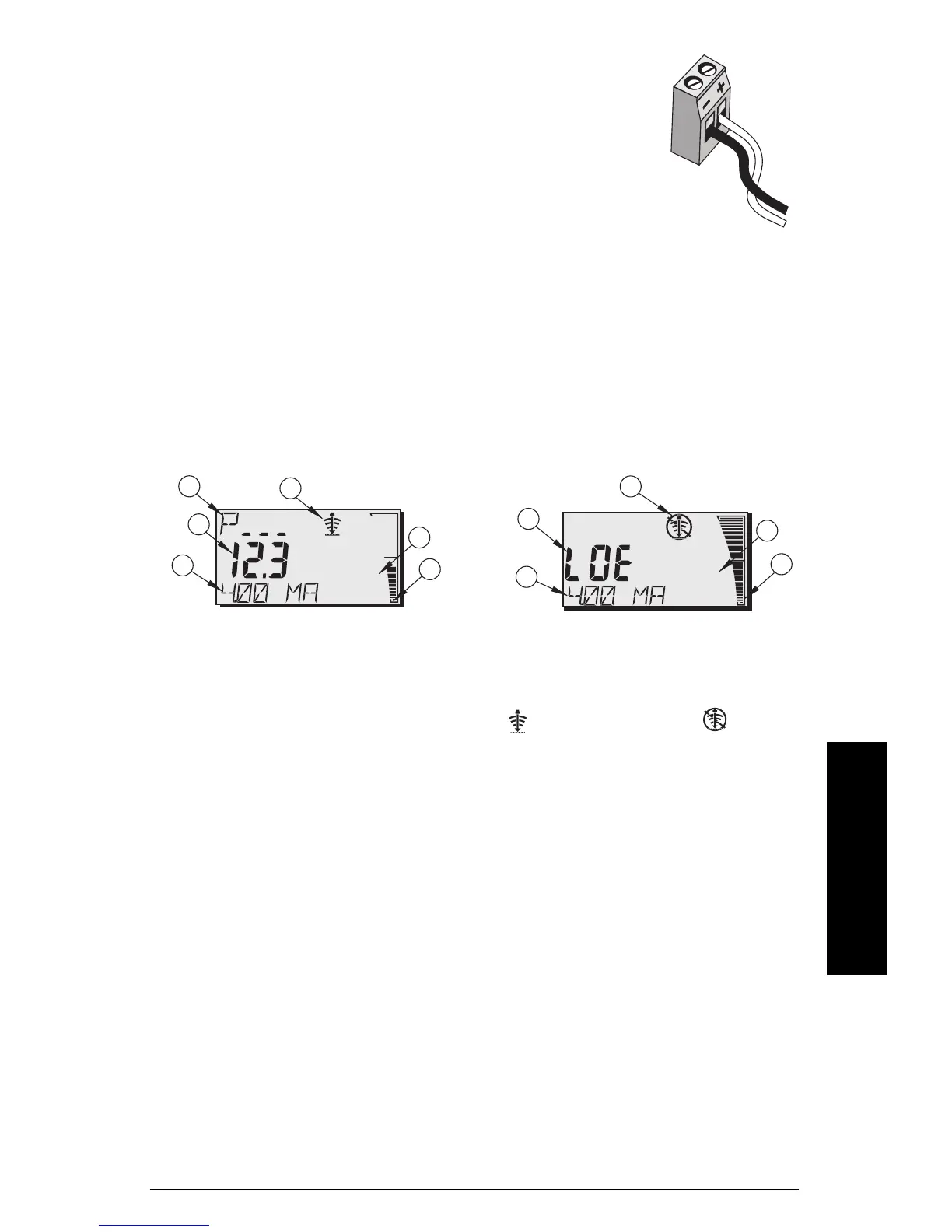
Do you have a question about the Siemens SITRANS LR and is the answer not in the manual?
| Brand | Siemens |
|---|---|
| Model | SITRANS LR |
| Category | Transmitter |
| Language | English |
Defines ambient and operating temperature ranges for the SITRANS Probe LR instrument.
Lists general certifications and approvals for the SITRANS Probe LR.
Details radio frequency certifications for the SITRANS Probe LR.
Covers certifications for use in hazardous locations (e.g., ATEX, FM/CSA).
Specifies marine approvals such as Lloyd's Register and ABS.
Describes the types of process connections available for the SITRANS Probe LR.
Details the antenna type and construction for the SITRANS Probe LR.
Specifies the temperature range at the process connection.
Indicates the maximum allowable pressure within the vessel.
Provides recommendations and precautions for selecting an optimal mounting location.
Details power supply requirements and warnings for wiring the SITRANS Probe LR.
Instructions for connecting the SITRANS Probe LR, including cable and enclosure details.
Explains the display indications during normal and failsafe operation in RUN mode.
Details the display elements and modes during programming operations.
Instructions on using the hand programmer for direct access and parameter settings.
Step-by-step guide on how to access and navigate through device parameters.
Guide to selecting the user interface language for the SITRANS Probe LR.
Configures the measurement mode (Level, Space, Distance) for the SITRANS Probe LR.
Adjusts the measurement response speed based on filling or emptying rates.
Specifies the units of measurement to be displayed for process variables.
Defines the process empty level reference point for measurements.
Sets the measurement range or span for the SITRANS Probe LR.
Configures auto false-echo suppression distance to reduce unwanted reflections.
Activates and configures false echo suppression using learned TVT or learn mode.
Procedure to exit programming mode and return to normal RUN mode.
Details the equipment marking requirements and information found on the product label.











