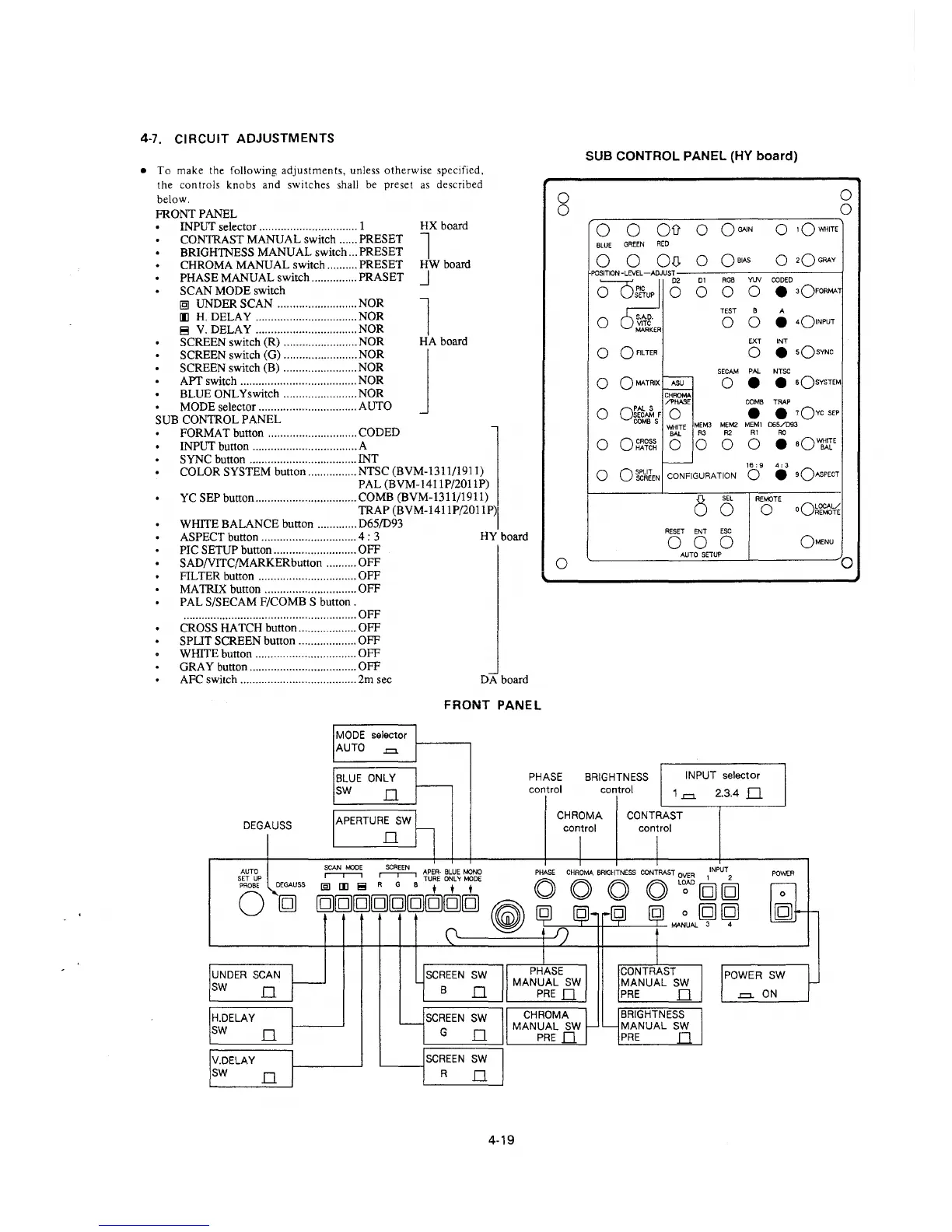4-7. CIRCUIT ADJUSTMENTS
• To make the following adjustments, unless otherwise specified,
the controls knobs and switches shall be preset as described
below.
FRONT PANEL
INPUT selector ................................ 1
HX board
CONTRAST MANUAL switch ...... PRESET
BRIGHTNESS MANUAL switch ... PRESET
l
CHROMA MANUAL switch .......... PRESET
HW board
PHASE MANUAL switch ............... PRASET
J
SCAN MODE switch
I§ UNDER SCAN .......................... NOR
Ill H. DELAY ................................. NOR
13 V. DELAY ................................. NOR
l
SCREEN switch (R) ........................ NOR
HA board
SCREEN switch (G) ........................ NOR
SCREEN switch (B) ........................ NOR
APT switch ...................................... NOR
BLUE ONLYswitch ........................ NOR
MODE selector ................................ AUTO
j
SUB CONTROL PANEL
FORMAT button ............................. CODED
INPUT button .................................. A
SYNC button ................................... INT
COLOR SYSTEM button ................ NTSC (BVM-1311/1911)
PAL (BVM-1411P/2011P)
YC SEPbutton ................................. COMB (BVM-1311/1911)
TRAP (BVM-141 lP/201 lP)
WHITE BALANCE button ............. D65/D93
ASPECT button ............................... 4 : 3
HY board
PIC SETUP button ........................... OFF
SADNITC/MARKERbutton .......... OFF
FILTER button ................................ OFF
MA TRIX button .............................. OFF
PAL S/SECAM F/COMB S button .
......................................................... OFF
CROSS HATCH button ................... OFF
SPLIT SCREEN button ................... OFF
WHITE button ................................. OFF
GRAY button ................................... OFF
AFC switch ...................................... 2m sec
DA board
0
0
0
SUB CONTROL PANEL (HY board)
0
0
0 0
Oil
0
OGAIN
0
1OWHITE
BLUE
GREEN
RED
0 0
OD-
0
OBLAS
0
2OGRAY
01 RGB
YIJV
CODED
0
0
0
• 3OFORMAT
TEST B A
0
0
0
•
4QlNPUT
EXT
INT
0
0
•
sQsvNc
SECAM
PAL NTSC
0
OMATRIX
ASU
0
•
• sOsvSTEM
CHROMA
/PHASE COMB
TRAP
0
o~~~F
0
•
• 1Ovc SEP
COMBS
MEM3 MEM2
MEM1 065/093
WHITE
BAL
R3 R2
Rl
RO
0
o~:~~
0 0
0
0
•
aO~JIE
16: 9 4: 3
sQASPECT
0
Ok~lEN
CONFIGURATION
0
•
8
SEL
REMOTE
0
0
oQ~~~
RESET ENT ESC
0 0
0
QMENU
AUTO SETUP
0
FRONT PANEL
DEGAUSS
AUTO
SET UP
PROBE
0
DEGAUSS
UNDER SCAN
SW
n
H.DELAY
SW D
V.DELAY
SW D
MODE selector
AUTO .=.
BLUE ONLY
SW D
APERTURE SW
n
SCAN MOOE SCREEN APER· BLUE MONO
.-----r--1 r---r--, TURE ONLY PY10DE
~
rn
~
R G B t t t
[g[g[g[g[g[g[g[g[g
~
~--
SCREEN SW
B D
SCREEN SW
G D
SCREEN SW
R D
4-19
PHASE
control
BRIGHTNESS
control
INPUT selector
1.=. 2.3.4 D
CHROMA
control
CONTRAST
control
PHASE CHROtM BRIGHTNESS CONTRAST OVER
1
INPU\
0 0 0 0 L~D[g[g
0 [gJ [gJ
,--=-~-+t--~----c-- MANUAL 3 4
POWER
POWER SW
.=. ON