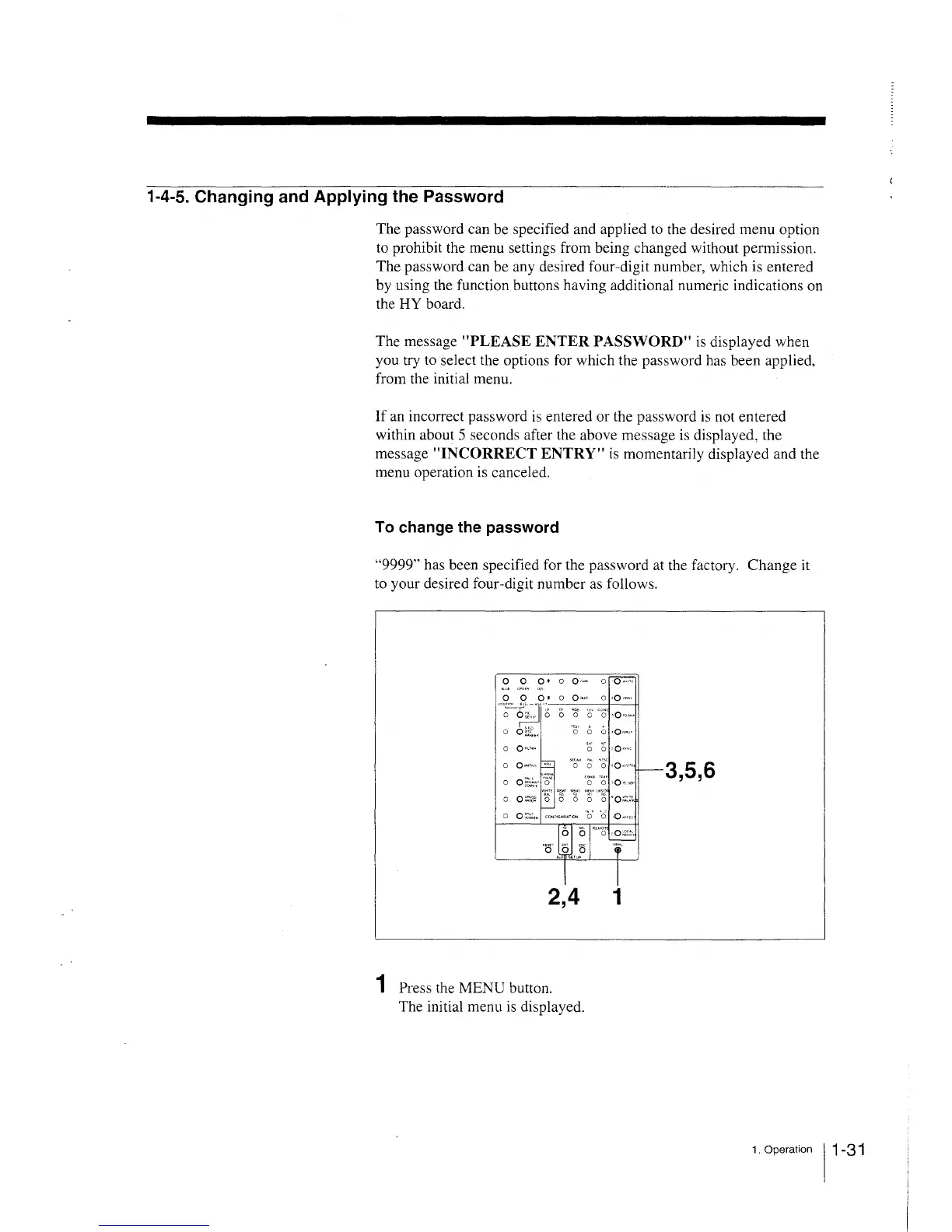1-4-5. Changing and Applying the Password
The password can be specified and applied to the desired menu option
to prohibit the menu settings from being changed without permission.
The password can be any desired four-digit number, which is entered
by using the function buttons having additional numeric indications on
the HY board.
The message "PLEASE ENTER PASSWORD" is displayed when
you try to select the options for which the password has been applied,
from the initial menu.
If an incorrect password is entered or the password is not entered
within about 5 seconds after the above message is displayed, the
message "INCORRECT ENTRY" is momentarily displayed and the
menu operation is canceled.
To change the password
"9999" has been specified for the password at the factory. Change it
to your desired four-digit number as follows.
0 0 O• o O••• o Q,,,,
0 0 O• o Q,., o ,o,,.,
~
o ;; ·a a· ··o ,o,,,,.
o o~t.~ '0
1
0 0 ,o,.,,,,,,
a o"''~" 0 'O ,o,,"~
0 o .. 4T~·- ,su - 0' 0 0 ,0
3
,,s·,
0 oH~hc O" CO" '()" ,Q,css!>
w~nE '·'""'" ,.,.,.,, ME,,, LJ<SSD
o o~~! 0 0 O O O ·o~.,;•
2,4 1
1 Press the MENU button.
The initial menu is displayed.
3,5,6
1 , Operation 11 -31