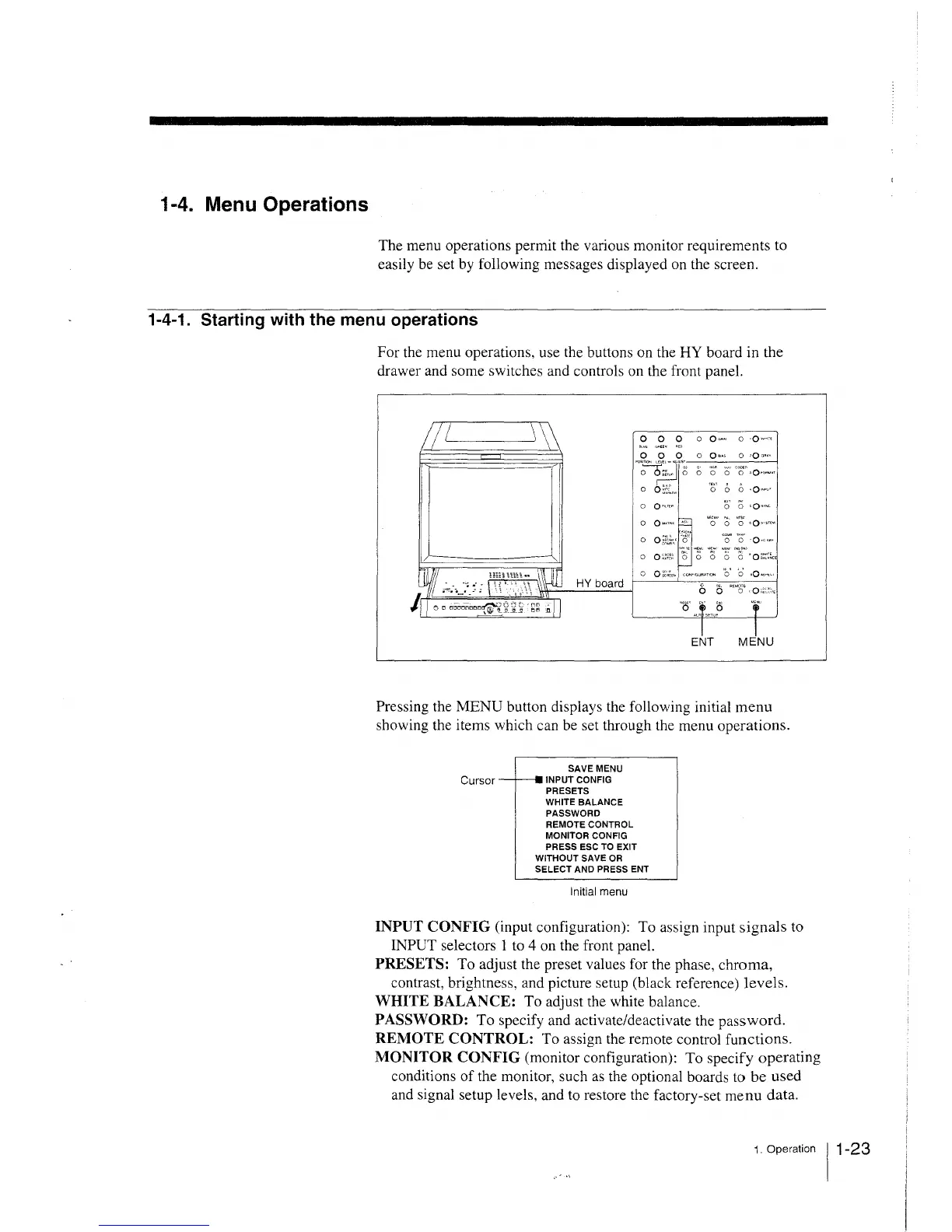1-4. Menu Operations
The menu operations permit the various monitor requirements to
easily be set by following messages displayed on the screen.
1-4-1. Starting with the menu operations
For the menu operations, use the buttons on the HY board in the
drawer and some switches and controls on the front panel.
Q Q Q O Qc•a O •Qa-,·,
~O '°'-o. o O•" o ,o'""
~
0 0 o" 0 'a" ,Q,oaaO,
0 O~·:t" TOT O O •QtNP~·
0 0 0 oQs•sm,
ENT MENU
Pressing the MENU button displays the following initial menu
showing the items which can be set through the menu operations.
SAVE MENU
Cursor----;--= INPUT CONFIG
PRESETS
WHITE BALANCE
PASSWORD
REMOTE CONTROL
MONITOR CONFIG
PRESS ESC TO EXIT
WITHOUT SA VE OR
SELECT AND PRESS ENT
Initial menu
INPUT CONFIG (input configuration): To assign input signals to
INPUT selectors 1 to 4 on the front panel.
PRESETS: To adjust the preset values for the phase, chroma,
contrast, brightness, and picture setup (black reference) levels.
WHITE BALANCE: To adjust the white balance.
PASSWORD: To specify and activate/deactivate the password.
REMOTE CONTROL: To assign the remote control functions.
MONITOR CONFIG (monitor configuration): To specify operating
conditions of the monitor, such as the optional boards to be used
and signal setup levels, and to restore the factory-set menu data.
1. Operation 11-23