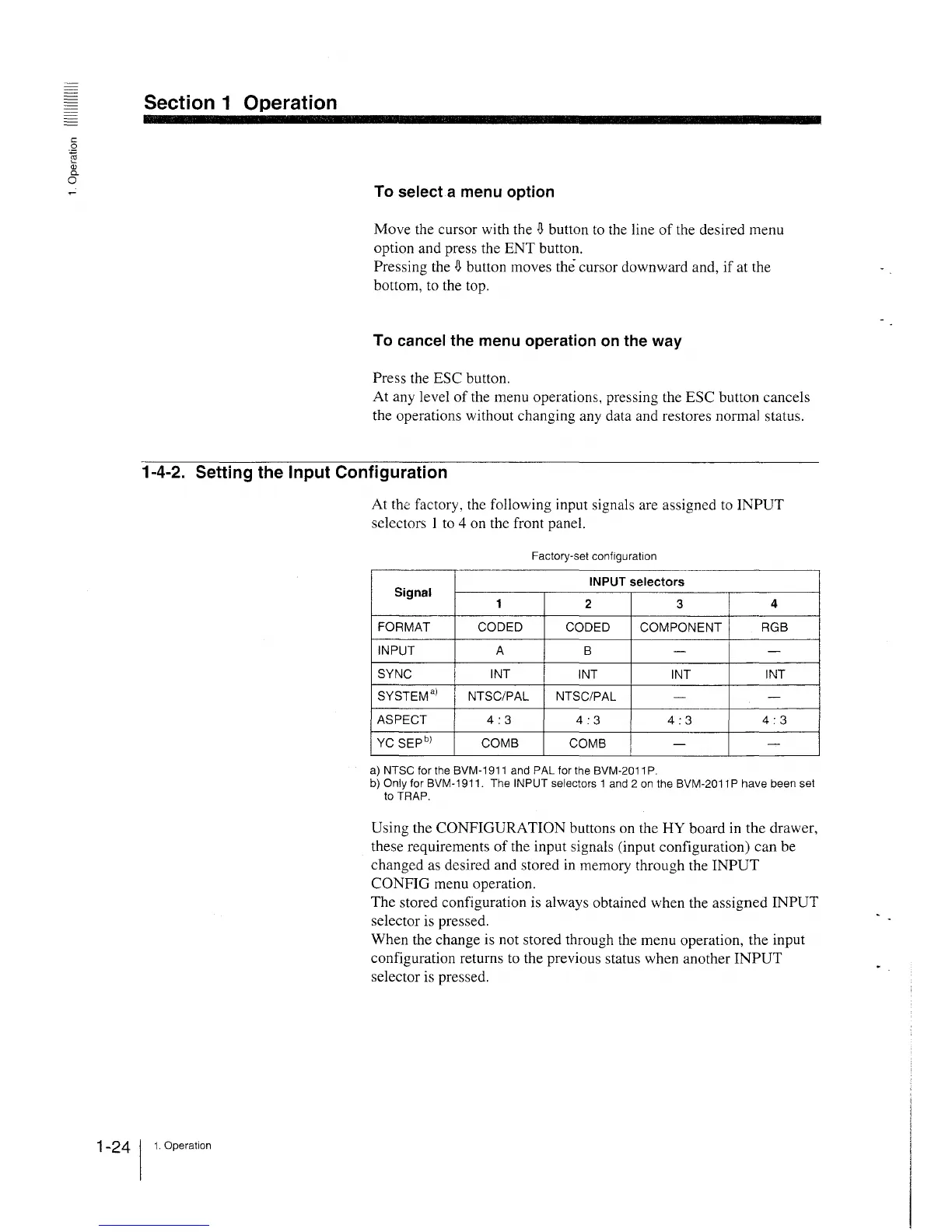C:
0
~
Q)
Cl.
0
Section 1 Operation
To select a menu option
Move the cursor with the ,!} button to the line of the desired menu
option and press the ENT button.
Pressing the ,!} button moves the cursor downward and, if at the
bottom, to the top.
To cancel the menu operation on the way
Press the ESC button.
At any level of the menu operations, pressing the ESC button cancels
the operations without changing any data and restores normal status.
1-4-2. Setting the Input Configuration
1-2411. Operation
At the factory, the following input signals are assigned to INPUT
selectors 1 to 4 on the front panel.
Factory-set configuration
INPUT selectors
Signal
1
2
3
4
FORMAT CODED
CODED COMPONENT RGB
INPUT A
B
- -
SYNC INT
INT
INT
INT
SYSTEMa)
NTSC/PAL
NTSC/PAL
- -
ASPECT 4:3
4:3
4:3
4:3
YC SEP bl
COMB
COMB
-
-
a) NTSC for the BVM-1911 and PAL for the BVM-2011 P.
b) Only for BVM-1911. The INPUT selectors 1 and 2 on the BVM-2011 P have been set
to TRAP.
Using the CONFIGURATION buttons on the HY board in the drawer,
these requirements of the input signals (input configuration) can be
changed as desired and stored in memory through the INPUT
CONFIG menu operation.
The stored configuration is always obtained when the assigned INPUT
selector is pressed.
When the change is not stored through the menu operation, the input
configuration returns to the previous status when another INPUT
selector is pressed.