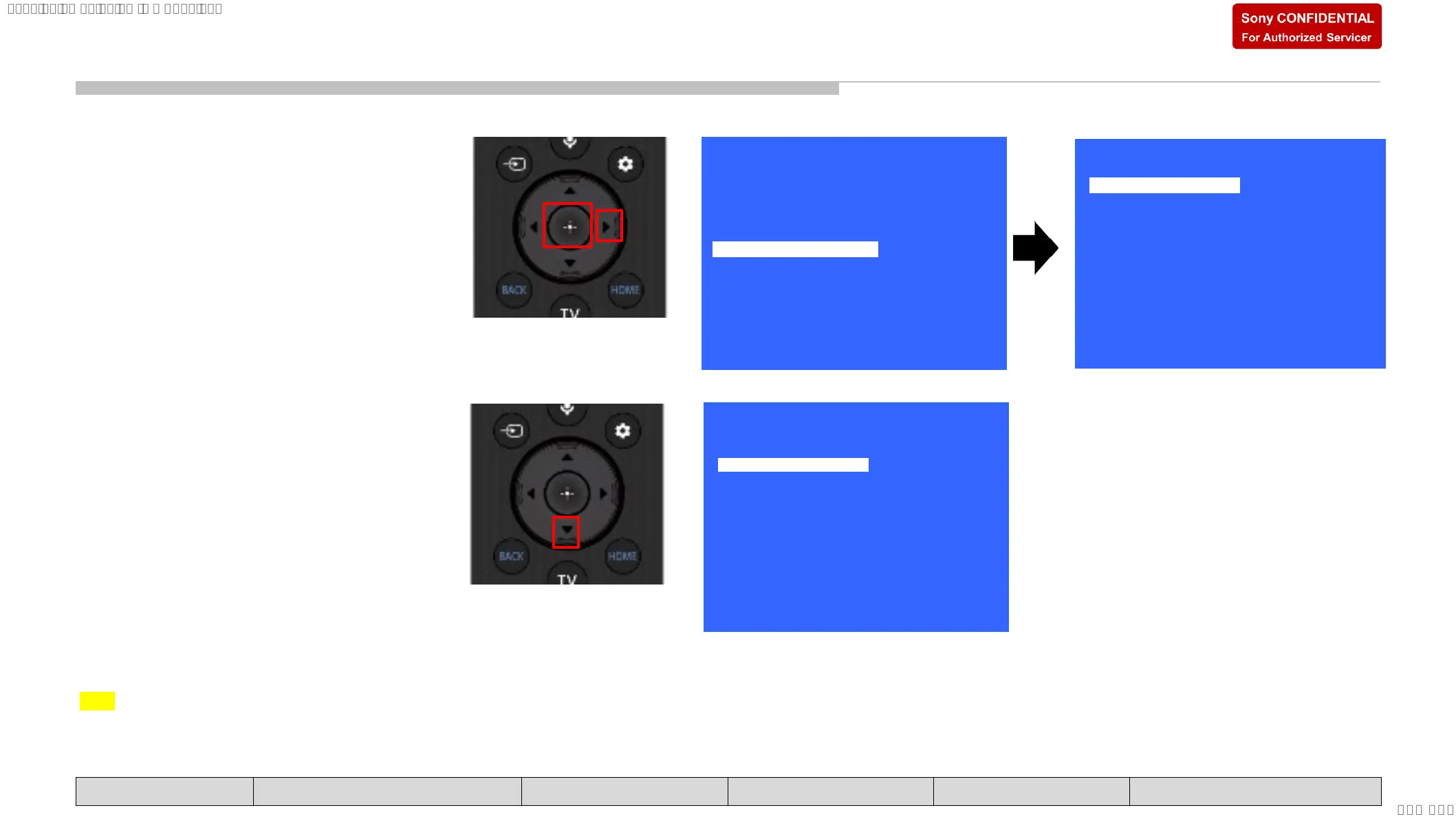102
SAFETY NOTES SELF DIAGNOSIS FUNCTION TROUBLESHOOTING SERVICE ADJUSTMENT DIAGRAM HANDLING GUIDE
1. In Service Mode, select “General
Setting”, press “Enter” or “→” button to
enter General Setting.
2. Press “↓” button to select Aging Mode
and “←” button to enter Aging Mode.
>>
>>
>>
>>
>>
>>
>>
General Setting
Tuner
Wi-Fi / BT
Service Mode
Model Information
Self diagnosis History
Video / Audio
Panel / PQ
>>SDB Service Menu
<<
<[ Off ]>
>>
>>
>>AA
A
Update CI+ Credent
ECS_Enable
General Setting
Back
Aging mode
Ship Confirm
HDD Performance Ch
SCART RGB VREF
[</>] Set [Home]Exit
>>
<[ Off ]>
<[ Auto ]>
<<
<[ Off ]>
>>
>>
>>AA
A
Update CI+ Credent
ECS_Enable
General Setting
Back
Aging mode
Ship Confirm
HDD Performance Ch
SCART RGB VREF
[</>] Set [Home]Exit
>>
<[ Off ]>
<[ Auto ]>
[</>] Set [Home]Exit
How to exit Aging Mode
In Aging Mode, press “←” button to exit Aging Mode and return to Service Mode.
Note : During Aging Mode, if black screen appear after press “Home” or “Return” button, please do AC Off/On to recover.
SERVICE ADJUSTMENT
How to enter Aging Mode
SYSSET
2022/04/1901:21:05(GMT+09:00)
