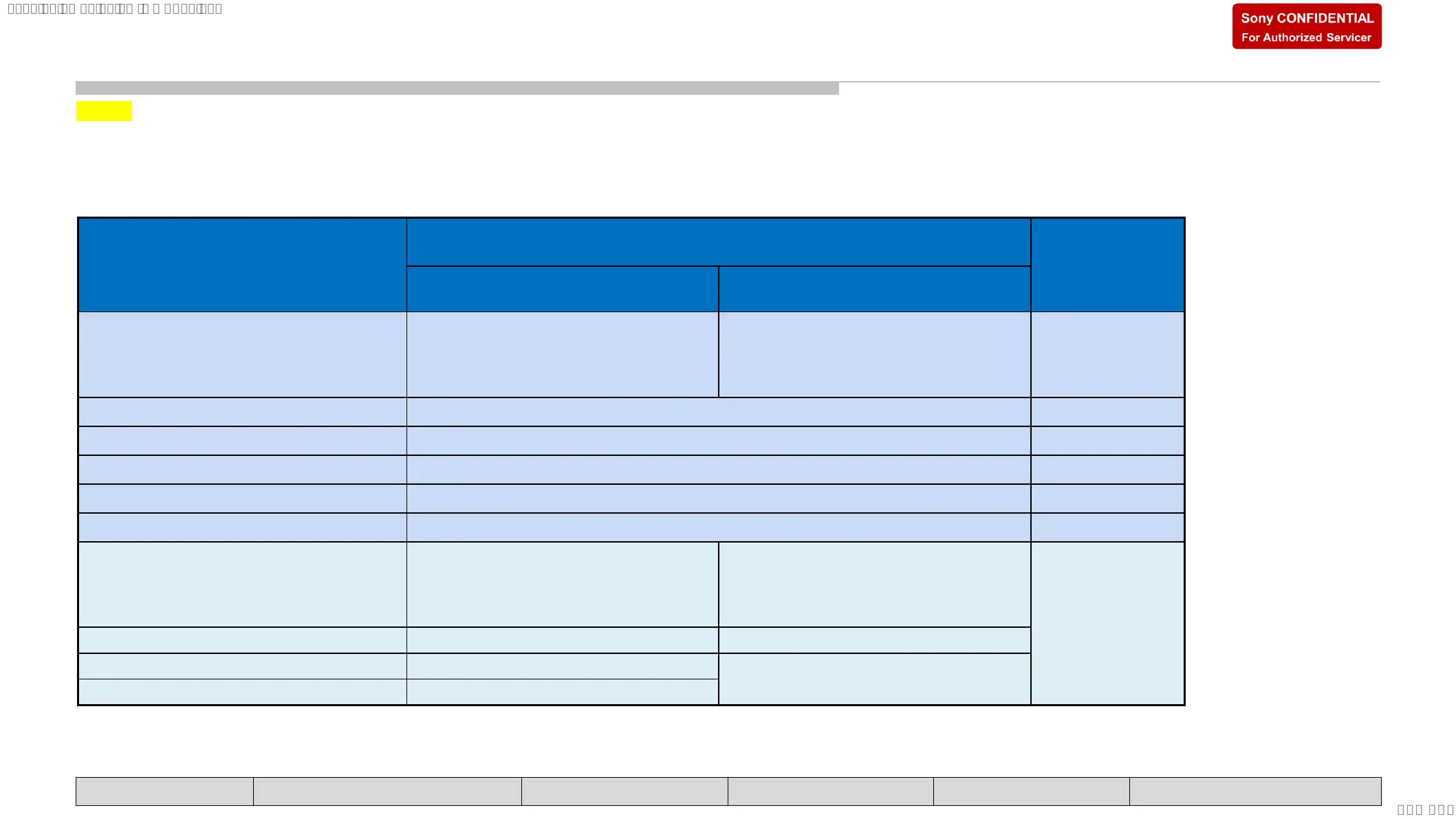Notes:
94
SAFETY NOTES SELF DIAGNOSIS FUNCTION TROUBLESHOOTING SERVICE ADJUSTMENT DIAGRAM HANDLING GUIDE
SERVICE ADJUSTMENT
Function
The flow of control
( < > : Key of Remote Commander )
Reference
Conventional Key Sequence
New Key Sequence from Valhalla2.1
(to Support “Simple Remote”)
Service mode on
<Display> or <i+(info)>
⇒ <5>
⇒ <Vol+>
⇒ <Power>
<Home>
⇒ <Enter(DpadCenter)>
⇒ <Vol+>
⇒ <Power>
This document
(Previous Page)
Close Service menu <Home>
Service mode off AC plug OFF
Item up / down <↑> / <↓>
Item select left/right
<←> / <→>
Execute <Enter>
Enter Self Diagnosis Display
(directly)
<Display> or <i+(info)>
⇒ <5>
⇒ <Vol->
⇒ <Power>
<Home>
⇒ <Enter(DpadCenter)>
⇒ <Vol->
⇒ <Power>
“Self_Diagnosis_
QuickRef”
Panel Operation Time clear <7> ⇒ <0> <→> x 9times ⇒ <Enter(DpadCenter)>
Timestamps and Error Count clear <8> ⇒ <0>
<←> x 9times ⇒ <Enter(DpadCenter)>
Total Operation Time and Boot Count clear <9> ⇒ <0>
・When you use “Simple Remote” : Please use “New Key Sequence” because some key of “Conventional Key Sequence” are nothing.
・When you use “Not Simple” (Conventional) Remote : both Key Sequence are available
When finished the operation of service mode, please AC Plug OFF/ON the TV set.
*If you don’t do AC plug OFF/ON, the Service Mode App will remain user will see the Service Mode after Remote
Commander ON.
Service Mode
Summary of Service Control
SYSSET
2022/04/1901:21:05(GMT+09:00)
