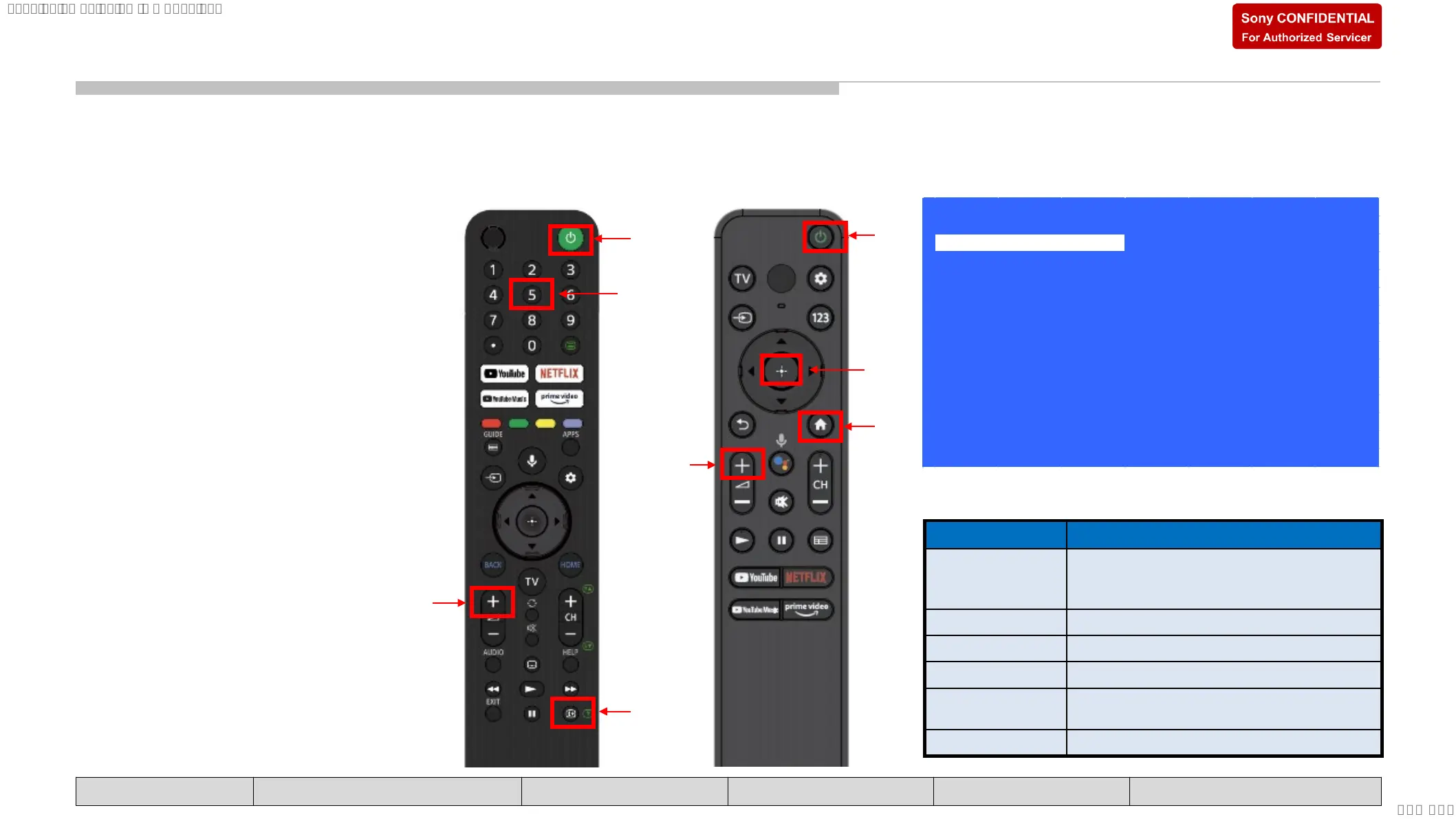How to Enter Service Mode
95
SAFETY NOTES SELF DIAGNOSIS FUNCTION TROUBLESHOOTING SERVICE ADJUSTMENT DIAGRAM HANDLING GUIDE
From Standby Mode
1. Go to TV standby condition by remote
commander.
2. Press “Display or i+ (info)”, “5”, “Volume+”
then “TV power” on remote OR,
3. Press “Home”, “DpadCenter”, “Volume+” then “TV
power” on remote.
4. You can see Service menu on display.
>>
>>
>>
>>
>>
>>
>>
[Home]Exit
General Setting
Tuner
Wi-Fi / BT
Service Mode
Model Information
Self diagnosis History
Video / Audio
Panel / PQ
>>SDB Service Menu
Function The flow of control
Service mode on
<Display or i+(info)> <5> <Vol. Up> <Power>
Or
<Home> <DpadCenter> <Vol. Up> <Power>
Close Service menu <Home>
Service mode off AC plug OFF
Item up / down <↑> / <↓>
Item select
left/right
<←> / <→>
Execute <Enter>
Summary of Service Control
SERVICE ADJUSTMENT
1
2
3
4
FY21
remote
1
2
3
4
FY22
remote (sample)
SYSSET
2022/04/1901:21:05(GMT+09:00)
