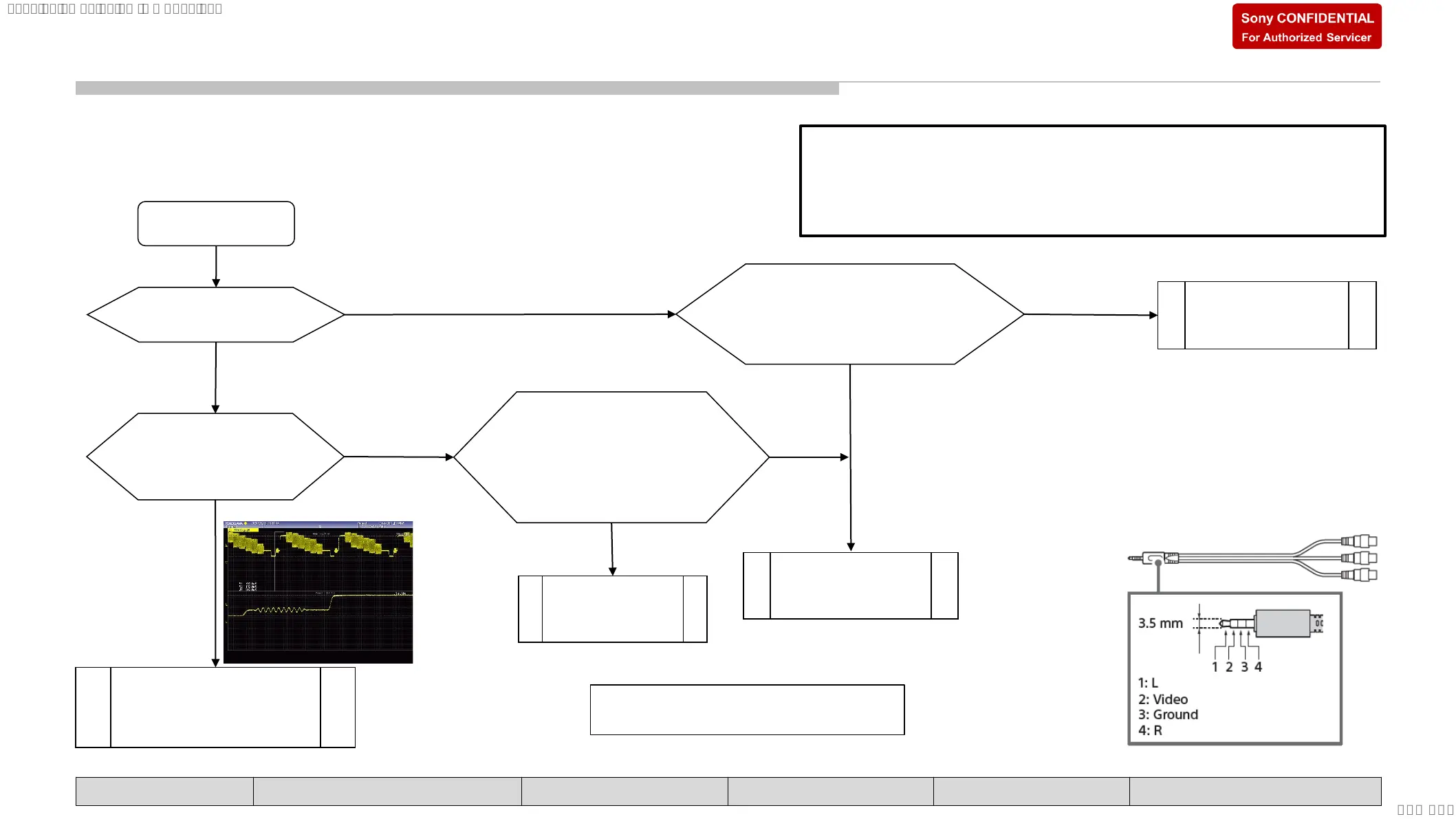64
SAFETY NOTES SELF DIAGNOSIS FUNCTION TROUBLESHOOTING SERVICE ADJUSTMENT DIAGRAM HANDLING GUIDE
TROUBLESHOOTING
4.2 No Picture – Investigation flow (WW Destination)
Checking condition:
- TV ON, *AV conversion cable is connected to conversion jack input
(Yellow) at TV side. Composite input cable is connected to composite
source output.
- TV UI Display : Video in(WW)/AV in(EU)
Check waveform
between C2825 and IC1000.
Is it Vpp : 0.56V?
Check if Analog Video
Input UI is selectable?
IC1000 Problem.
(Change Main board)
J2800 Connectivity
Problem.
Parts Broken.
(Change Part)
J2800 Connector
Problem.
(Change connector)
Yes
No
**Check all parts condition
at CVBS0P line.
[D2800, VR2800, R2843,
R2844, R2845, R2848,
R2849, R2842, C2831]
Check VIDEO_DET signal at R2841
Is it 3.3V?
NG
OK
Video
No Picture
*AV conversion cable spec
OK (Vpp: 0.56 V)
NG (Vpp: 0 V)
** OK Condition : No part short-circuited
NG Condition : Part short-circuited
OK (Vpp: 3.3 V)
NG (Vpp: 0 V)
SYSSET
2022/04/1901:21:05(GMT+09:00)
