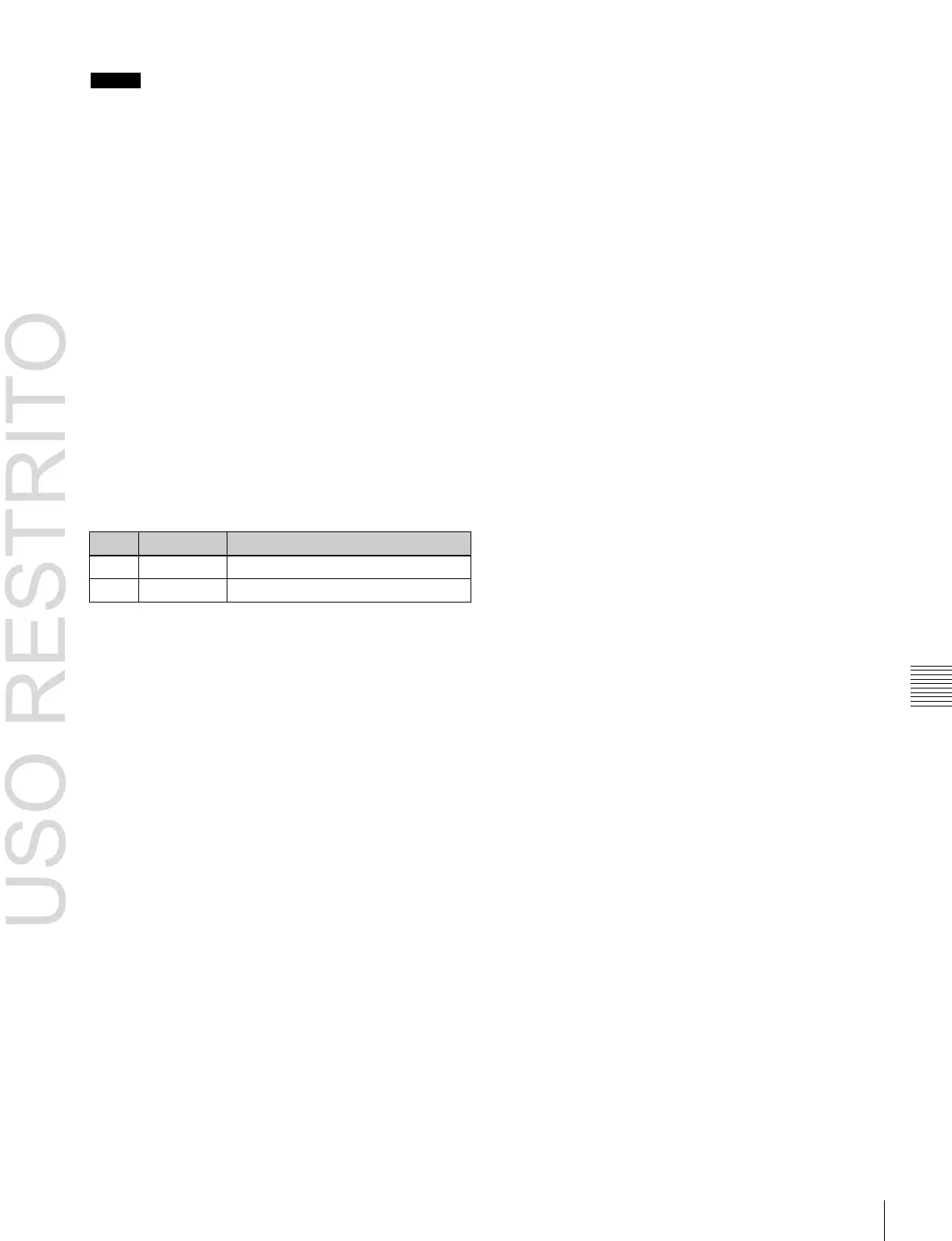Managing Images Using a DDR/VTR 145
Notes
For extraction as a pair file, the main file and sub file must
have the same number of frames.
1
In the Frame Memory >Clip >Record menu (2523),
record the tape image as a clip
(
1
p. 138).
2
Open the Frame Memory >File >Auto Extraction
menu (2542).
3
Select a clip (single file) recorded from the tape.
4
Press [Extraction Start].
5
Check the message, then press [Yes].
This starts the extraction, analyzes the currently
selected single clip, and automatically extracts a
movie (Clip) or still image (Still). When there is key
data, a pair file is created.
To check the details of the images (still image/
clip)
Set and check the following parameters.
Timecode for selected image
