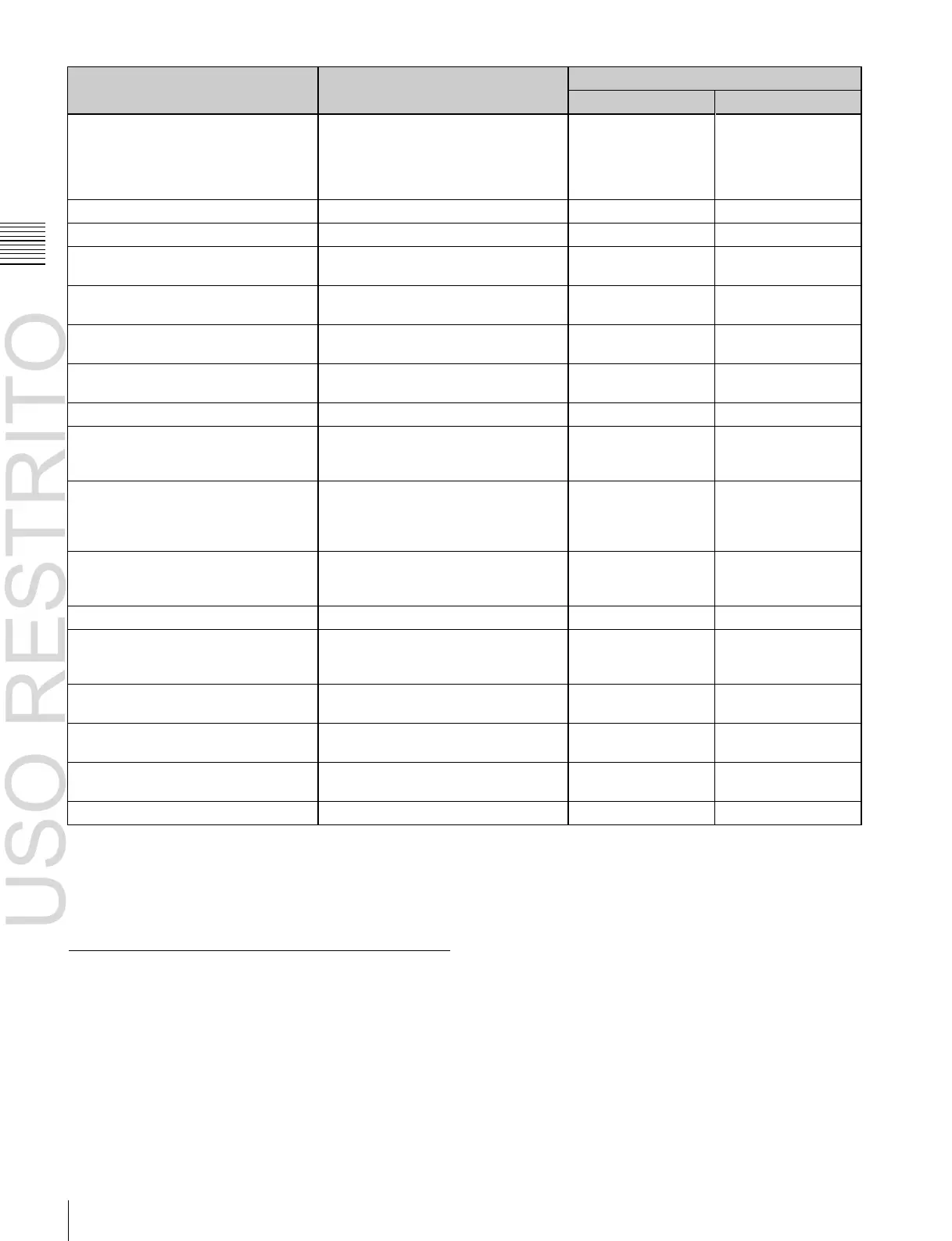Setting Button Assignments
DCU GPI1 Test Fire
|
DCU GPI50 Test Fire
Output test trigger from port assigned
to DCU GPI1
|
Output test trigger from port assigned
to DCU GPI50
Output (lights only at
the instant the button
is pressed)
When the output is
assigned
Enable/disable macro attachment
Set macro attachment in pre macro
mode
Can be set only while
pressed (lit)
When the function is
assigned
Set macro attachment in post macro
mode
Can be set only while
pressed (lit)
When the function is
assigned
When the function is
assigned
Lit only at the instant
the button is pressed
When the function is
assigned
Macro auto insert mode on/off
When registering an auto transition
macro event, on/off setting of mode to
save transition rate
When registering an auto transition
macro event for the transition control
block, on/off setting of mode to save A/
B Bus cross-point settings
When registering a timeline macro
event, on/off setting of mode to save
applicable region
DME graphics on/off
(Applies to graphics for channel
selected in device control block)
Enable/disable operation from System
Manager
Inhibit cross-point button
Can be set only while
pressed (lit)
When the function is
assigned
Clear all cross-point button inhibit
settings
Can be set only while
pressed (lit)
When the function is
assigned
Enable/disable key snapshot saving
c)
Chapter
18
Control
Panel
Setup
a)
For the safe title on/off commands (from ME1 PGM1 ST–ME1 PGM4 ST
to AUX1 ST–AUX24 ST), the name of the assigned output signal is
shown.
b) MVS-6520/6530/3000A only.
c) Pressing this button to turn it on enables key snapshot operations for all
control blocks.
Assigning a Function to 2nd Row
Cross-Point Buttons
You can assign functions to the 2nd row cross-point
buttons for the M/E-1 and PGM/PST banks.
1 Open the Engineering Setup >Panel >Prefs/Utility
>Xpt Module Src/Reg Btn Assign menu (7324.2).
2
Select the button to be assigned.
3
In the <Action> group, select the function to be
assigned.
Menu Shortcut: Assigns a frequently used menu to be
recalled (menu shortcut).
Utility Command: Assigns a function enable/disable
or similar operation (utility command).
Macro Recall: Assigns a macro register recall.
Shotbox Recall: Assigns a shotbox register recall.
4
Depending on the selection in step 3, make the
following settings.
If [Menu Shortcut] is selected: With the 2nd row
cross-point buttons flashing, press one of the
