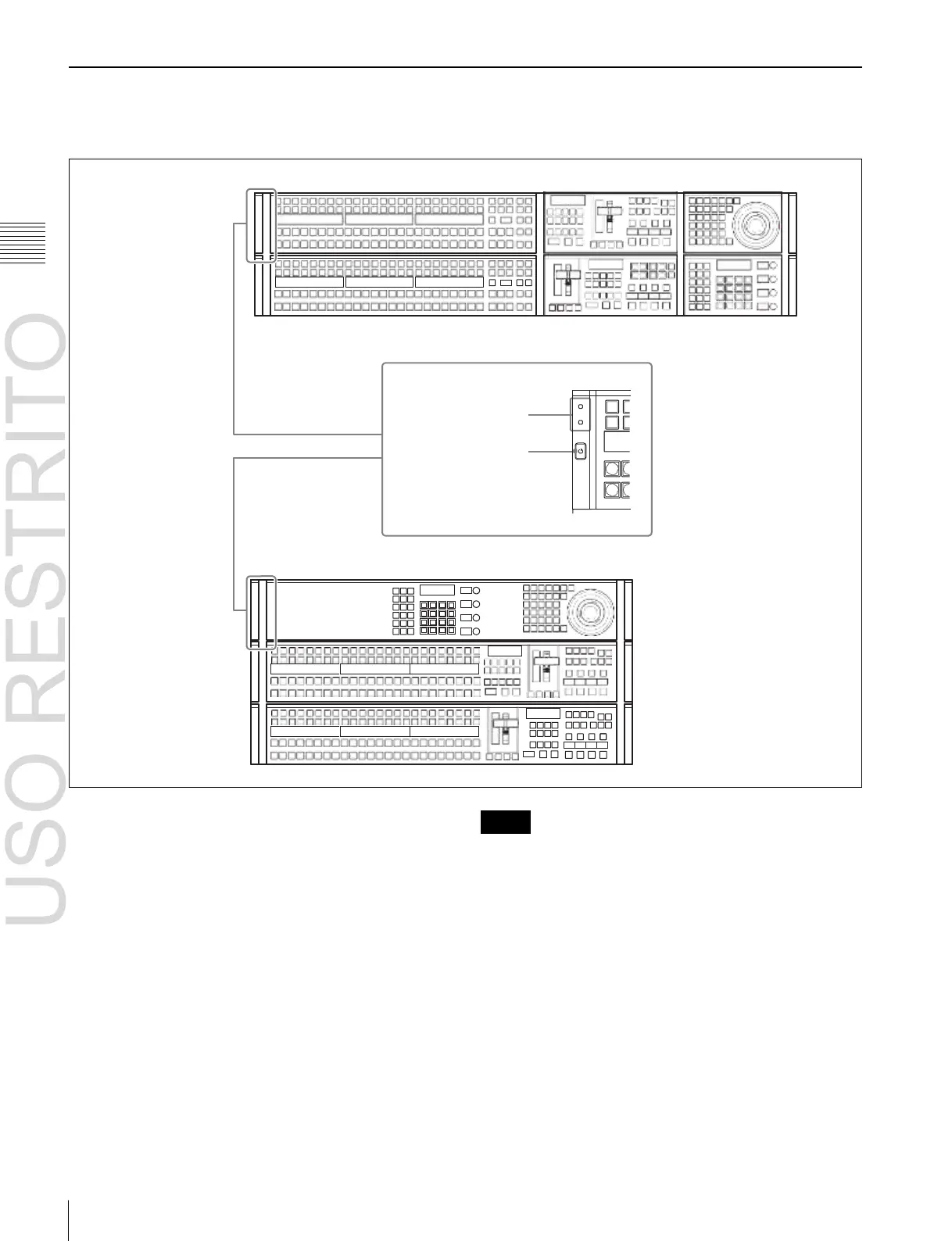Power Supply and Connectors
Chapter
2
Names
and
Functions
of
Parts
ICP-6520/6530/3000/3016 Control Panel
Top panel
ICP-6520 and
ICP-
6530
ICP-6520 diagram shown.
Status indicators A and B
POWER switch
ICP-3000 and
ICP-
3016
ICP-3000 diagram shown.
POWER switch and status indicators A and B
When power is supplied to the AC IN A and B connectors
on the rear panel, the status indicators (green) light. If you
press the POWER switch under this condition,
1
lights
green and the panel turns on.
Shutting down the control panel
Press [Shutdown] in the top menu list or top menu
window, and follow the on-screen instructions. After the
menu screen goes fully black, check that the control panel
power switch indicator
1
has gone out.
You can forcibly turn off the power without shutting down
by pressing and holding the POWER switch for about five
seconds.
Notes
•
If status indicator A or B does not light even when power
is supplied to the AC IN A and B connectors, there may
be a fault in the power circuits. Disconnect the cords
from the AC IN A/B connectors, and contact your Sony
service representative.
•
If you force shutdown without performing shutdown
processing, setting data may not be saved.
•
Shut down the control panel before turning off the AC
power supply (or disconnecting the power cord).