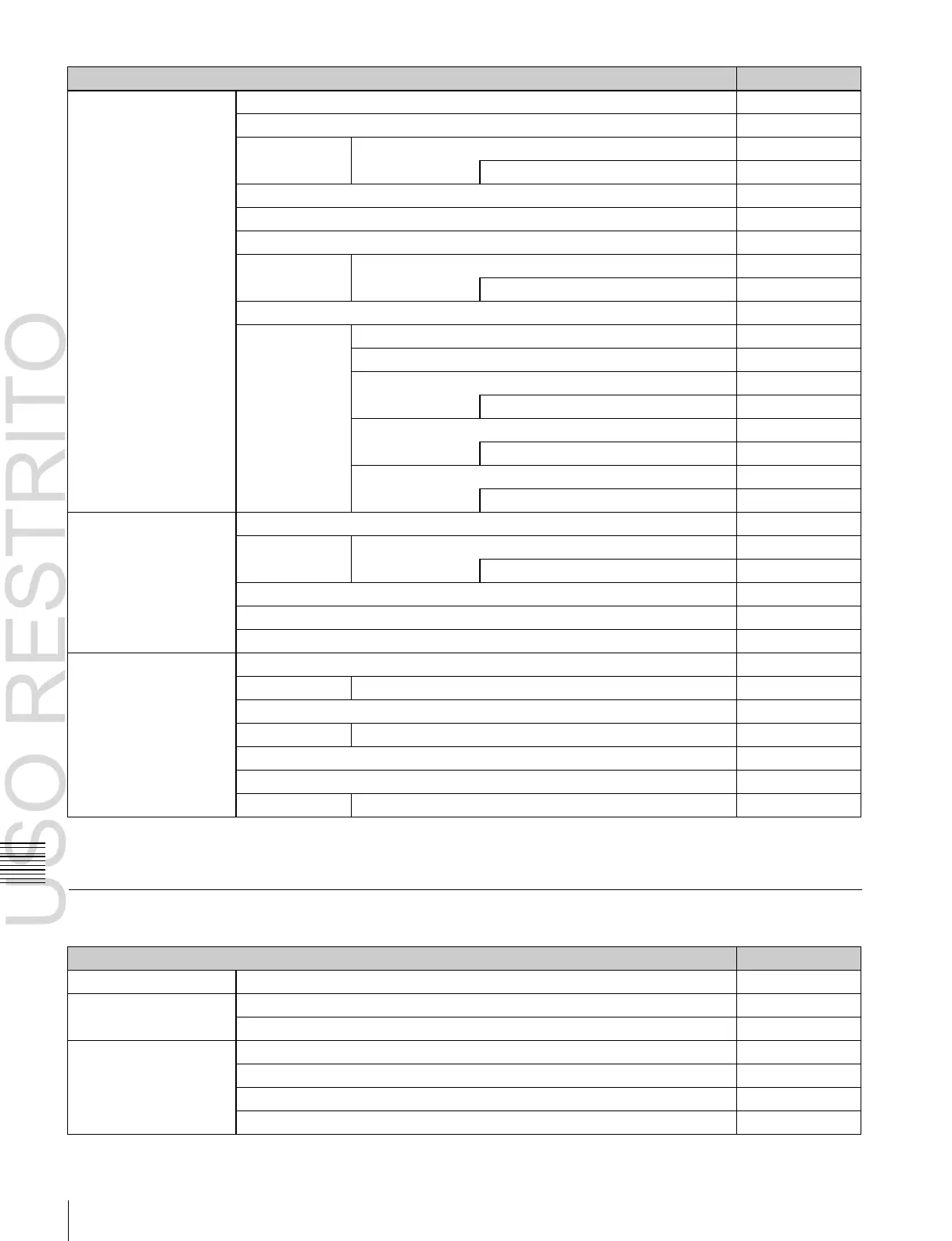Mix Pattern Select (4117.1)
Mix Pattern Select (4117.1)
HF6: Spot Lighting (4156)
Texture Ptn Select (4156.1)
Light Color Adjust (4156.4)
Light Color Adjust (4156.6)
Light Color Adjust (4156.8)
Mix Pattern Select (4117.1)
VF7: Enhanced Video
Modify
a) Menus corresponding to the selected DME channel are displayed.
b) Some parameters are not reset to default values.
Global Effect Menu
HF1: Combiner Priority (4211)
HF1: Combiner Priority (4221)
HF7: Combine Gp Select (4227)