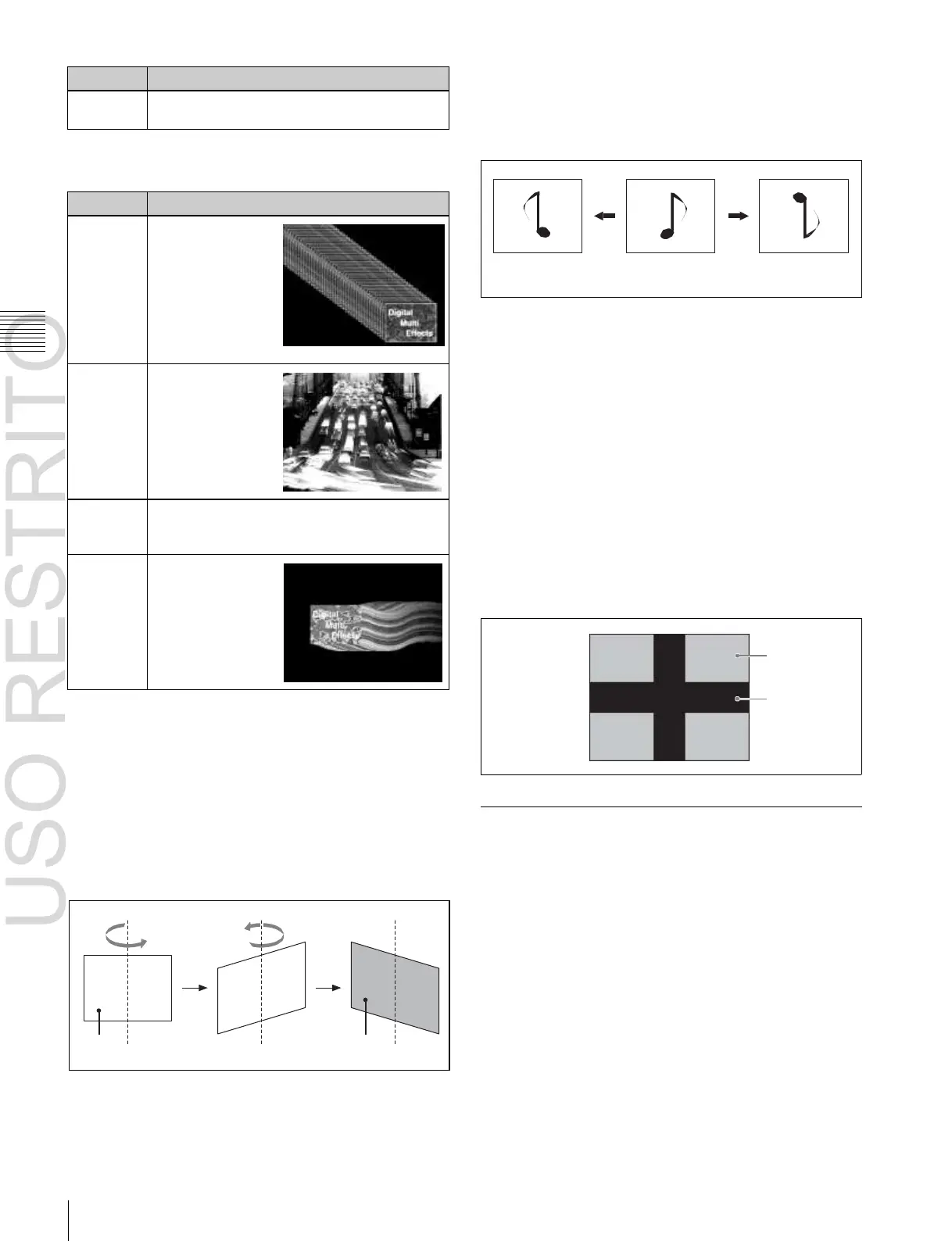Creates the effect of a spotlight striking the
surface of the image.
Recursively freezes
the input video at
regular intervals so
that a trail of
afterimages is
created. You can
make the
afterimages
stardust trails.
Blurs the motion of
a moving video by
creating
afterimages of the
moving video. You
can make the
afterimages
stardust trails.
Keyframe
Strobe
(1
p. 206)
Freezes the video each time the effect passes
a keyframe. You can make the afterimages
stardust trails.
Strobes the image
at regular intervals,
and moves the
frozen image in a
fixed direction,
leaving an
afterimage.
Chapter
10
DME
Operations
Recursive effects
Signal inversion (Invert effect)
Inverts the input video signal and/or key signal
horizontally or vertically. You can make separate settings
for the front and back
(
1
p. 216).
Horizontal
inversion
Input signal Vertical
inversion
Background color
Adds a color or inputs an external signal to the background
of the image
(
1
p. 215).
Separate sides (effects for front and back
sides)
Applies separate video signals and key signals to the front
and back of the image
(
1
p. 215).
Key density adjustment
Adjusts the key density for the key signal input to the DME
(
1
p. 217).
Key source selection
Selects either the key signals received from the switcher or
the key signals generated in the DME for application to the
front and back
(
1
p. 168) of the image
(
1
p. 217).
Color mix setting
This is a combination of two colors with a pattern
generator. This color mix signal can be used to fill parts
such as a background or border
(
1
p. 183).
Color 2
Color 1
Global Effects
Global effects are special effects created by combining the
images of successive channels. The following types of
global effects are available.
•
Combiner
•
Brick
•
Shadow
Front
Back