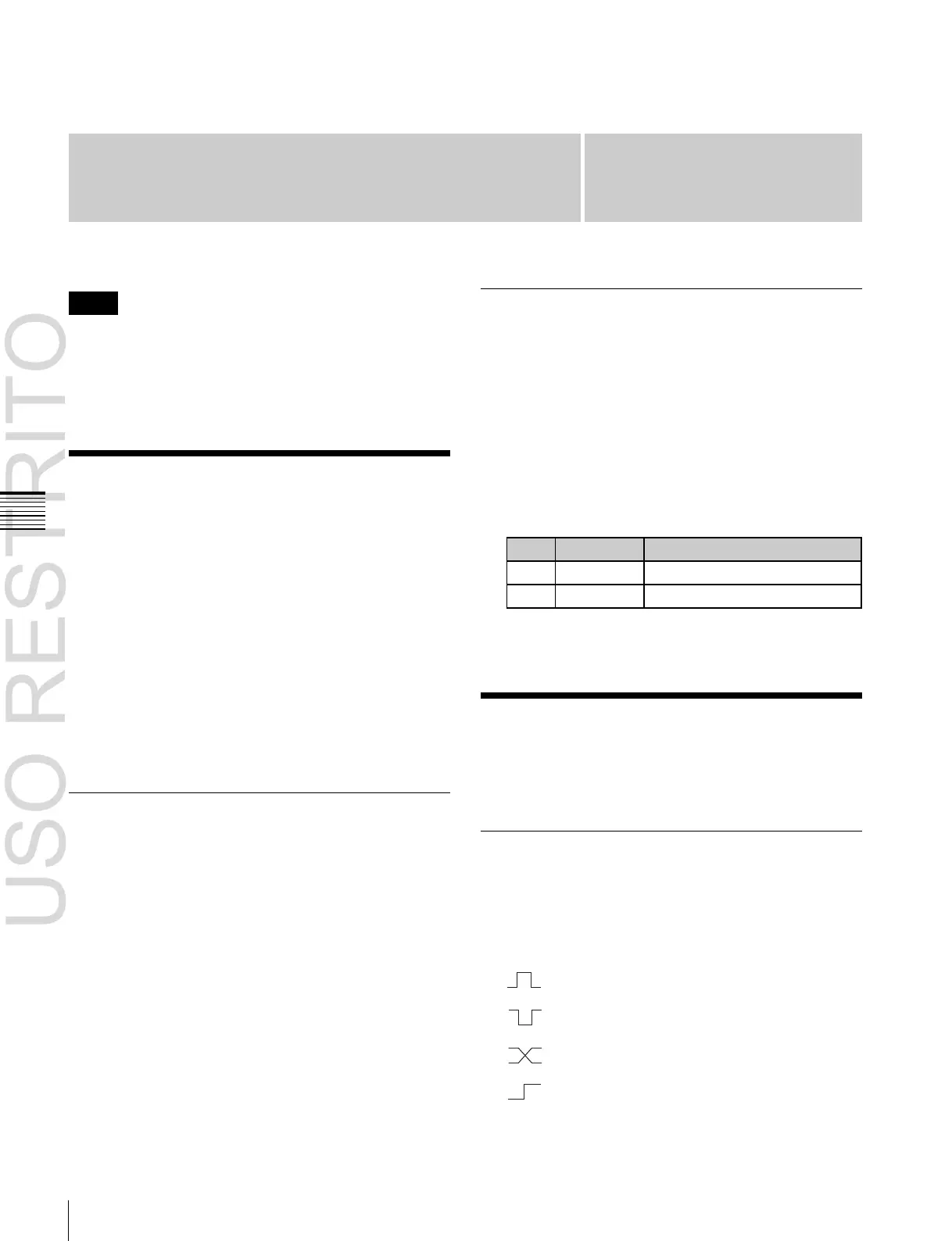Parallel Input Settings / GPI Input Setting
DCU Setup
Chapter
21
Notes
For setup relating to DCU, it is necessary to make the same
settings on multiple control panels (maximum two units)
that are sharing the DCU. After carrying out the DCU
setup on one control panel, make the same settings on the
other control panels.
Parallel Input Settings
This assigns GPI inputs to DCU parallel input ports.
The DCU parallel input ports are assigned with the
following priority sequence.
1.
When external boxes are set in the Engineering Setup
>Router/Tally >Router >External Box Assign menu
(7361.1), the parallel inputs are assigned to the
external box inputs in order.
2.
When tally settings are carried out in the Engineering
Setup >Router/Tally >Tally Enable menu (7364), tally
inputs are assigned automatically.
In this menu, you set only the input ports which are unused
after making the above assignments.
Releasing the Assignment of a GPI
Input Port
1
In the Engineering Setup >DCU >Input Config menu
(7351), select what the setting applies to (DCU1 or
DCU2) from the <DCU Select> group.
2
In the <Parallel Input Assign> group, if [GPI Input] is
on, press it to turn it off.
3
Adjust the following parameters.
4
In the <Parallel Input Assign> group, press [No
Assign].
GPI Input Setting
This sets the trigger type and so on for each GPI input.
Assigning a GPI Input Port
1
In the Engineering Setup >DCU >Input Config menu
(7351), select what the setting applies to (DCU1 or
DCU2) from the <DCU Select> group.
2
In the <Parallel Input Assign> group, press [GPI
Input].
3
Assign the number of the GPI input to the input port.
4
To confirm the assignment in step 3, press [GPI Input
Set].
Making DCU GPI Input Settings
1
In the Engineering Setup >DCU >GPI Input Assign
menu (7352), select what the setting applies to.
2
In the <Trigger Type> group, select the trigger type.
(Rising Edge): Applies the trigger on the rising
edge of an input pulse.
(Falling Edge): Applies the trigger on the
falling edge of an input pulse.
(Any Edge): Applies the trigger on a change in
the polarity of the input signal.
(Level): Carries out the specified operation
when the input is low or high.
No Operation: Applies no trigger on an input pulse.