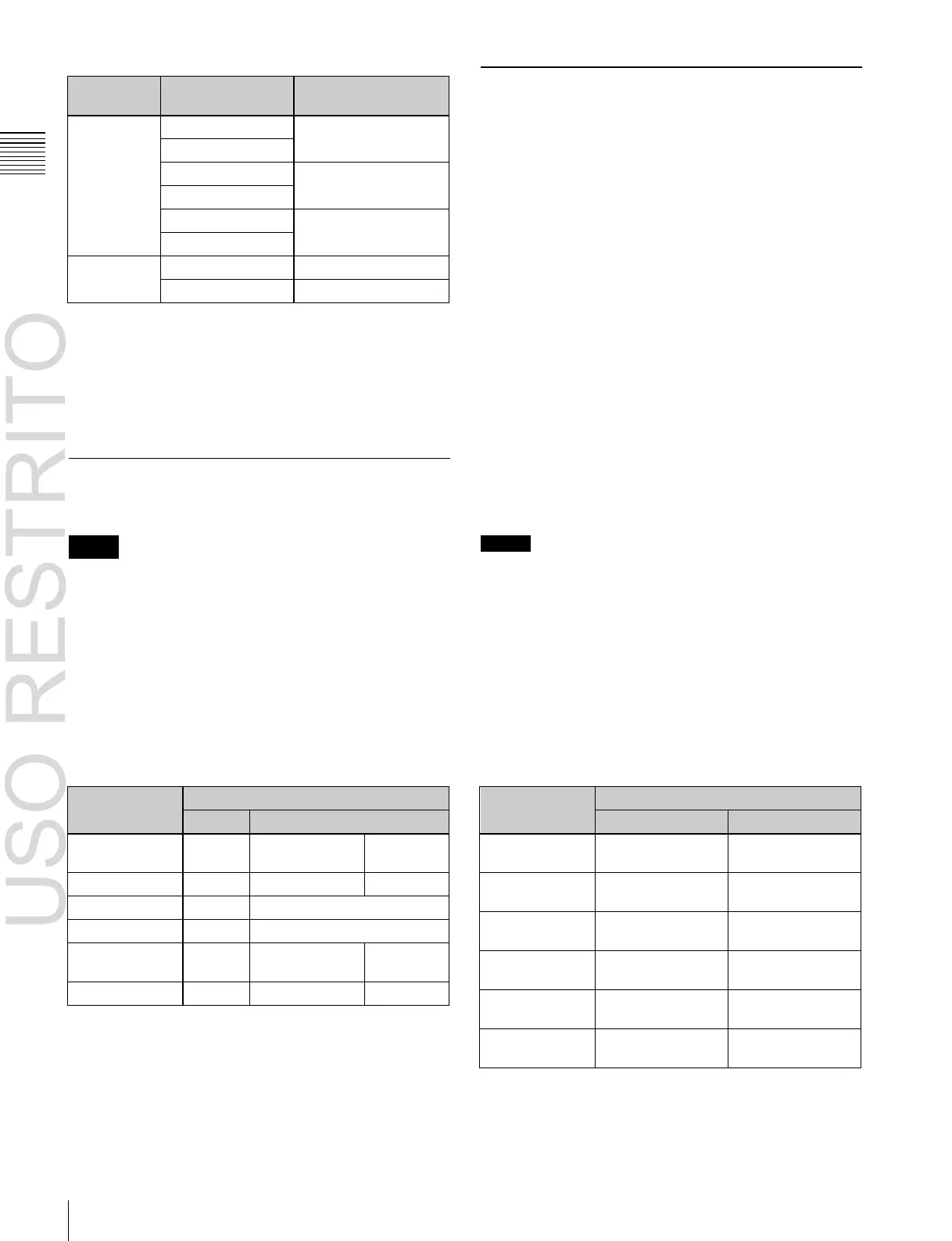Setting the Signal Format
Effective number of
scan lines
Switcher signal
format setting
Format converter signal format setting
1
In the Engineering Setup >System >Format menu
(7313), select the device for operations.
2
Press [Signal Format].
3
Press the button for the desired signal format.
Switching the Input Reference
Signal for HD System
Notes
The DME1 input reference signal is common to the
switcher.
In the <Ref Input Format> group of the Engineering Setup
>System >Format menu (7313), select one of the
following.
Tri Sync: Tri-level sync for an HD system
BB (Black Burst): Black burst or sync
The following table shows the relation between signal
format and the frequency of a signal that can be used as the
input reference signal.
Setting Conversion Formats
The format conversion is valid only when [BB] is selected
in the <Ref Input Format> group.
The format conversion is assigned to primary inputs and
outputs in advance.
For details about the assignment,
1
“Selecting the
Primary Input to be Used in the Format Converter”
(p. 348) and
1
“Selecting the Output to be Used as the
Format Converter” (p. 353).
Format converter
The following video signal conversion formats are
supported by the format converter.
•
Up-conversion: SD (4:3) to HD (16:9)
•
Down-conversion: HD (16:9) to SD (4:3)
•
Cross-conversion: HD (720P) to HD (1080i), or HD
(1080i) to HD (720P)
The number of format converter inputs and outputs can be
set to one of the following in “FC Config”
(
1
p. 322).
•
8 inputs, no outputs
•
4 inputs, 2 outputs
Notes
After format conversion, input and output signals have
one-frame delays with respect to the reference signals. To
synchronize converted input signals and unconverted input
signals, it is possible to delay the unconverted input signal.
For details,
1
“To delay unconverted input signals
(frame delay function)” (p. 315).
Conversion format combinations
The combinations of switcher signal formats and
supported format converter formats are as follows.