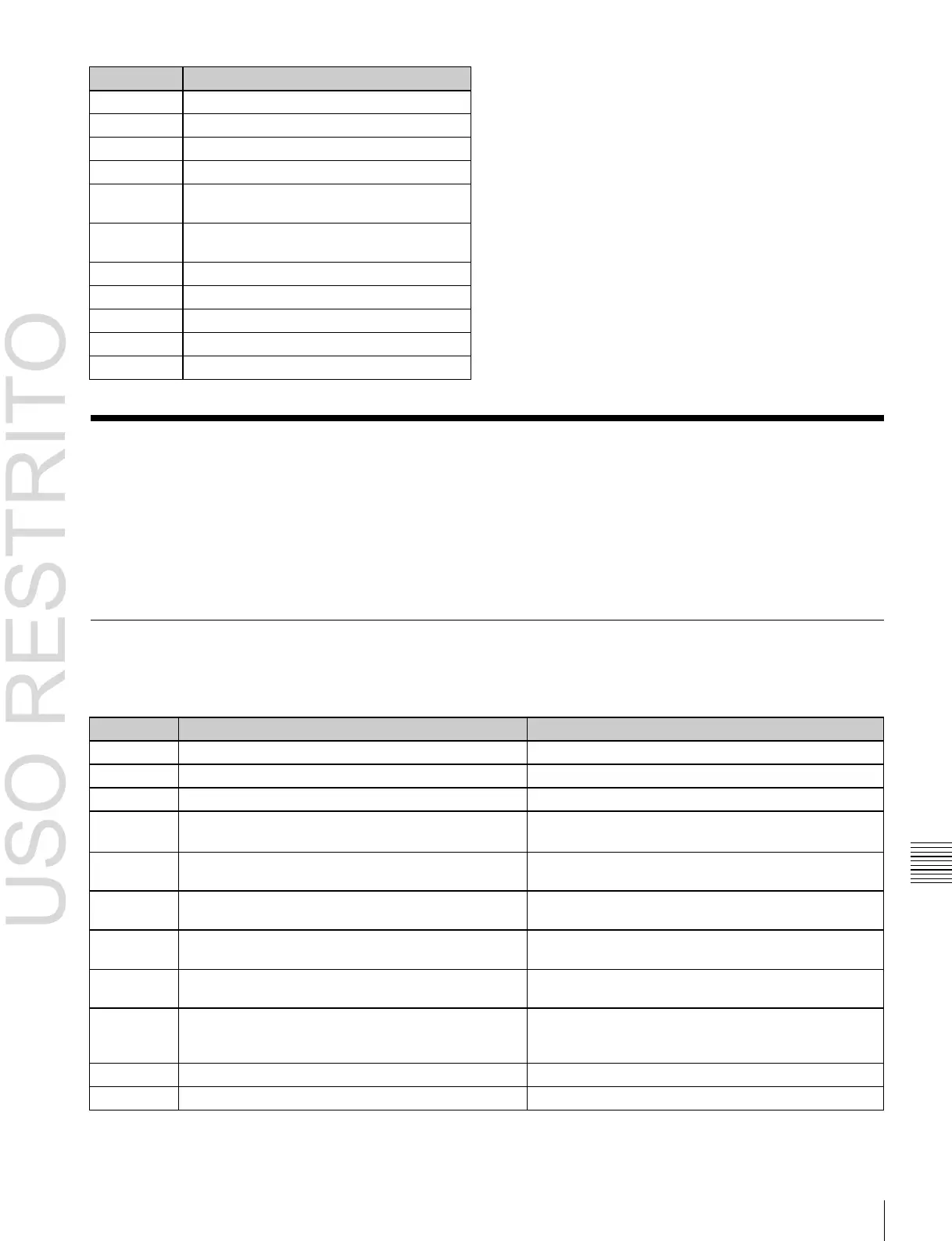Data Saved by [Setup Define] and [Initial Status Define] 431
Frame Memory >File >Delete
Frame Memory >File >Rename
Frame Memory >External Device >Ext HDD
>Format
Frame Memory >External Device >Ext HDD
>Backup/Restore
Device >DDR/VTR >File List
All menus under Engineering Setup >System
Engineering Setup >Panel >Maintenance
Data Saved by [Setup Define] and [Initial Status
Define]
This section lists the data saved in the Engineering Setup
>System >Start Up menu (7314), by each of [Setup
Define] and [Initial Status Define].
Data Saved by [Setup Define]
Included in Panel Setup
Home >Favorites >Group Edit
All data relating to Group Edit menu
Home >Favorites >Button Edit
All data relating to Button Edit menu
Engineering Setup >Panel >Config
All data relating to Config menu
Engineering Setup >Panel >Xpt Assign
• Data relating to Table assignments for each bus
• [Audio Follow] setting
Engineering Setup >Panel >Xpt Assign >Table Button
Assign
All data relating to Table Button Assign menu
Engineering Setup >Panel >Xpt Assign >Main, V/K
Pair Assign
<Xpt Shift Mode> and <Display Shift Mode> group data
Engineering Setup >Panel >Xpt Assign >Side Flags
Button Assign
All data relating to Side Flags Button Assign menu
Engineering Setup >Panel >Xpt Assign >Mixer Xpt
Assign
All data relating to Mixer Xpt Assign menu
Engineering Setup >Panel >Prefs/Utility
All data relating to function assignment to user
preference buttons and cross-point control block 2nd
row buttons
Engineering Setup >Panel >Device Interface
All data relating to Device Interface menu
Engineering Setup >Panel >Operation
All data relating to Operation menu