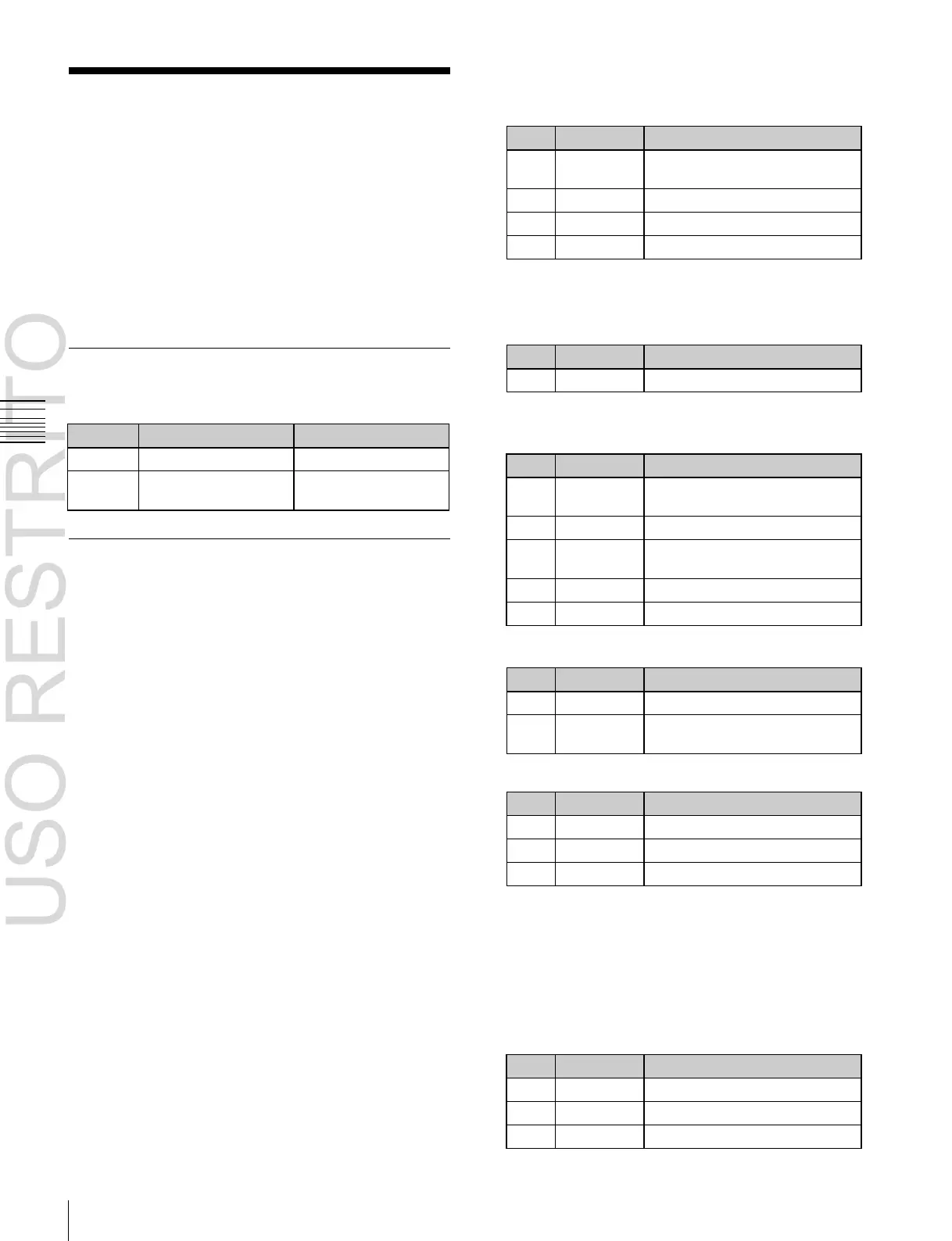Key Setting Operations Using Menus
Reference level for creating
luminance signal
Luminance signal sensitivity
Reference level for creating
chrominance signal
Chrominance signal sensitivity
Key Setting Operations
Using Menus
There are two ways of making key settings: either using
menus, or using the Flexi Pad.
This section describes basic procedures for making key
settings using the menus, with the M/E-1 >Key1 menu as
an example.
Operations in the Key menus are the same for each
switcher bank.
Key Setting Menus
The key setting menus for each bank are as follows.
4 Set the parameters.
When a luminance key or linear key is selected
Reference level for generating
the key signal
a)
Setting this value to 1, produces the “through” state in which no filter
is applied. The larger the value, the more strongly the filter is applied.
When a chroma key is selected
When a color vector key is selected
Parameter group [1/2]
Key Type Setting
Setting the key type in a menu
1
Open the M/E-1 >Key1 >Type menu (1111).
2
In the <Key Type> group, select the key type.
Luminance: Luminance key
Linear: Linear key
Chroma: Chroma key
Color Vector: Color vector key
Key Wipe Pattern: Key wipe pattern key
3
Carry out the following settings as required,
depending on the key type selected in step 2.
To enable clean mode
(
1
p. 79)
for a luminance
key, linear key, or color vector key:
Select
[Clean Mode] to turn it on.
When clean mode is enabled, key fill is added to
the background without cutting out with key
source.
When chroma key is selected:
Select [Chroma
Adjust] to access the Chroma Adjust menu
(
1
p. 86), and make the required settings.
When a key wipe pattern key is selected: In the
M/E-1 >Key1 >Transition >Wipe Adjust menu
(1116.1)
(
1
p. 106), carry out pattern selection
and modifier setting, then return to the M/E-1
>Key1 >Type menu (1111).
Parameter group [2/2]
Luminance signal filter coefficient
Chrominance signal filter
coefficient
When key wipe pattern key is selected
5 Make the following settings, as required.
To invert the black and white of the key source:
Press [Key Invert], turning it on.
To adjust the horizontal position or key source
width for a luminance key, linear key, or
chroma key: Press [Key Position], turning it on,
and set the parameters.