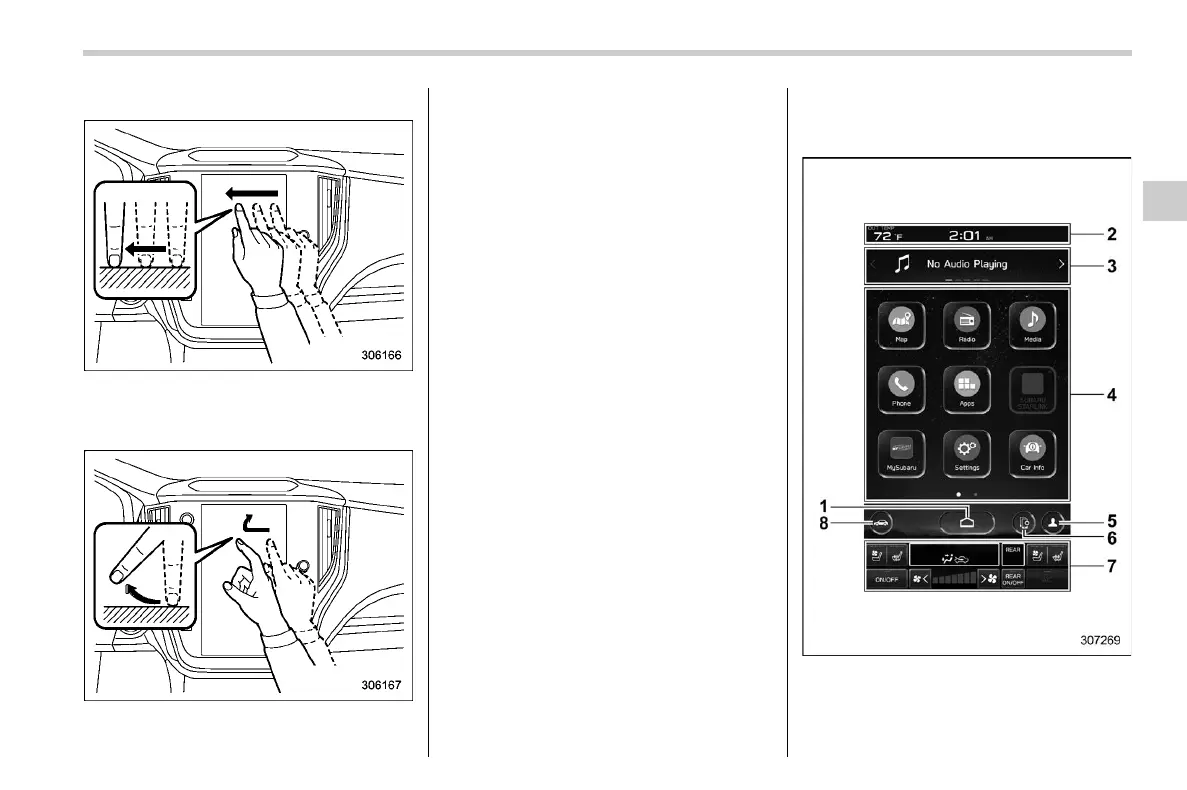北米Model "A3240BE-A" EDITED: 2022/ 7/ 29
! Drag
S03BS0402
Touch the screen and move the screen to
the desired position.
! Swipe
S03BS0403
Quickly move the screen by swiping with
your finger.
NOTE
Swipe operations may not be per-
formed smoothly in high altitudes.
& Display
S03BS05
! Touch screen
S03BS0501
1 HOME icon (Refer to “HOME icon”
�P210.)
2 Status bar (Refer to “Status bar” �P204.)
3 Information bar (Refer to “Information
– CONTINUED –
Center information display (CID)
203
3
Instruments and controls
