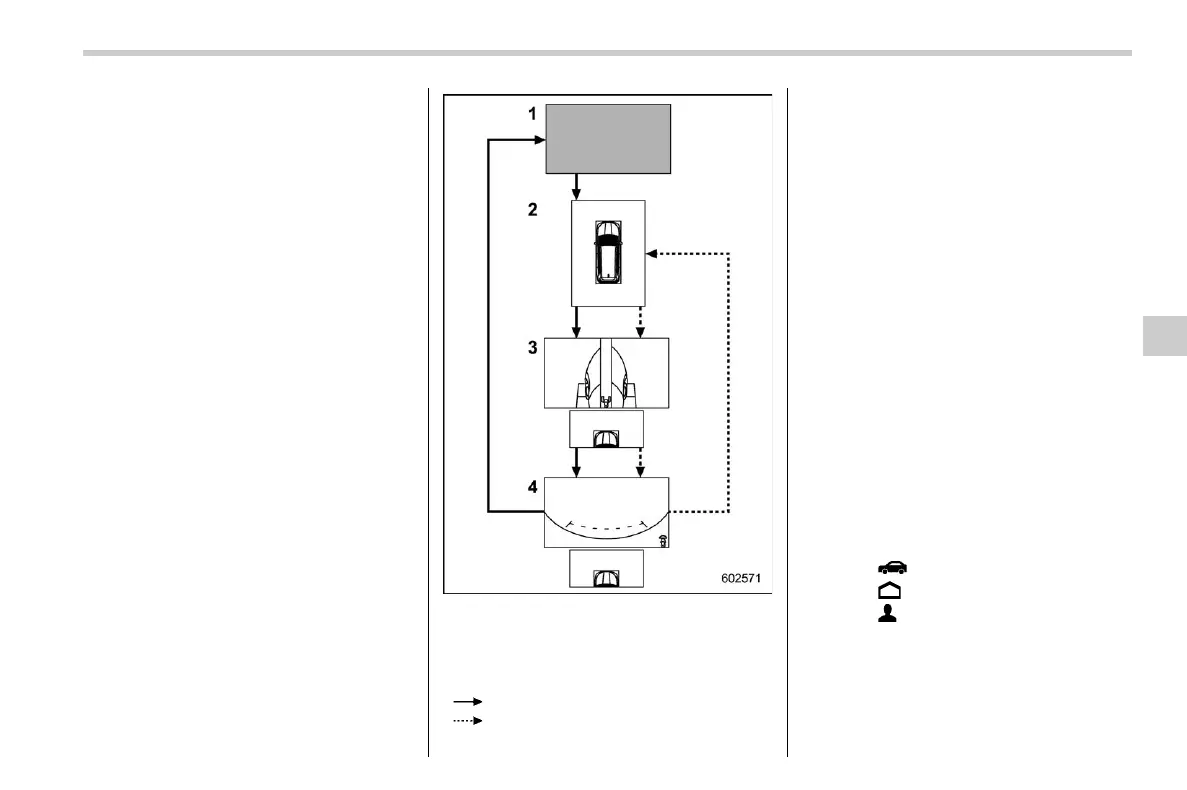北米Model "A3240BE-A" EDITED: 2022/ 7/ 29
monitor switch.
NOTE
. If you turn off the Surround View
Monitor or use it to operate another
function, the next time the image is
displayed, the previously displayed
screen will be shown.
. When “Rear Camera Delay Control”
is on, the rear-view image will be
displayed on the center information
display for a certain period of time
after the select lever is shifted from
the “R” position to another position
(other than the “P” position). To turn
the function on and off, refer to
“General settings” �P210.
! Checking the front
S06BJ0103
When the view monitor switch is pressed
while the select lever is in the “N” or “D”
position, the front view is displayed.
1 Original screen
2 Top view screen
3 Left-side view screen/Right-side view
screen/Front-top view screen
4 Front view screen/Front-top view screen
: Press the view monitor switch.
: Touch the view icon.
NOTE
If you turn off the Surround View
Monitor or use it to operate another
function, the next time the image is
displayed, the previously displayed
screen will be shown.
& How to cancel Surround View
Monitor
S06BJ02
There are several ways to cancel Sur-
round View Monitor.
! Manual cancellation
S06BJ0201
The Surround View Monitor will be can-
celed by either of the following operations.
. Press the view monitor switch until the
original screen is displayed (when the
select lever is other than the “R”
position).
. Move the select lever to a position other
than the “R” position (when the select
lever is in the “R” position).
. Touch
(car settings icon).
. Touch
(HOME).
. Touch
(driver profiles icon).
! Automatic cancellation
S06BJ0202
If any of the following conditions are met,
the Surround View Monitor is canceled
automatically.
– CONTINUED –
Surround View Monitor
323
6
Interior equipment
