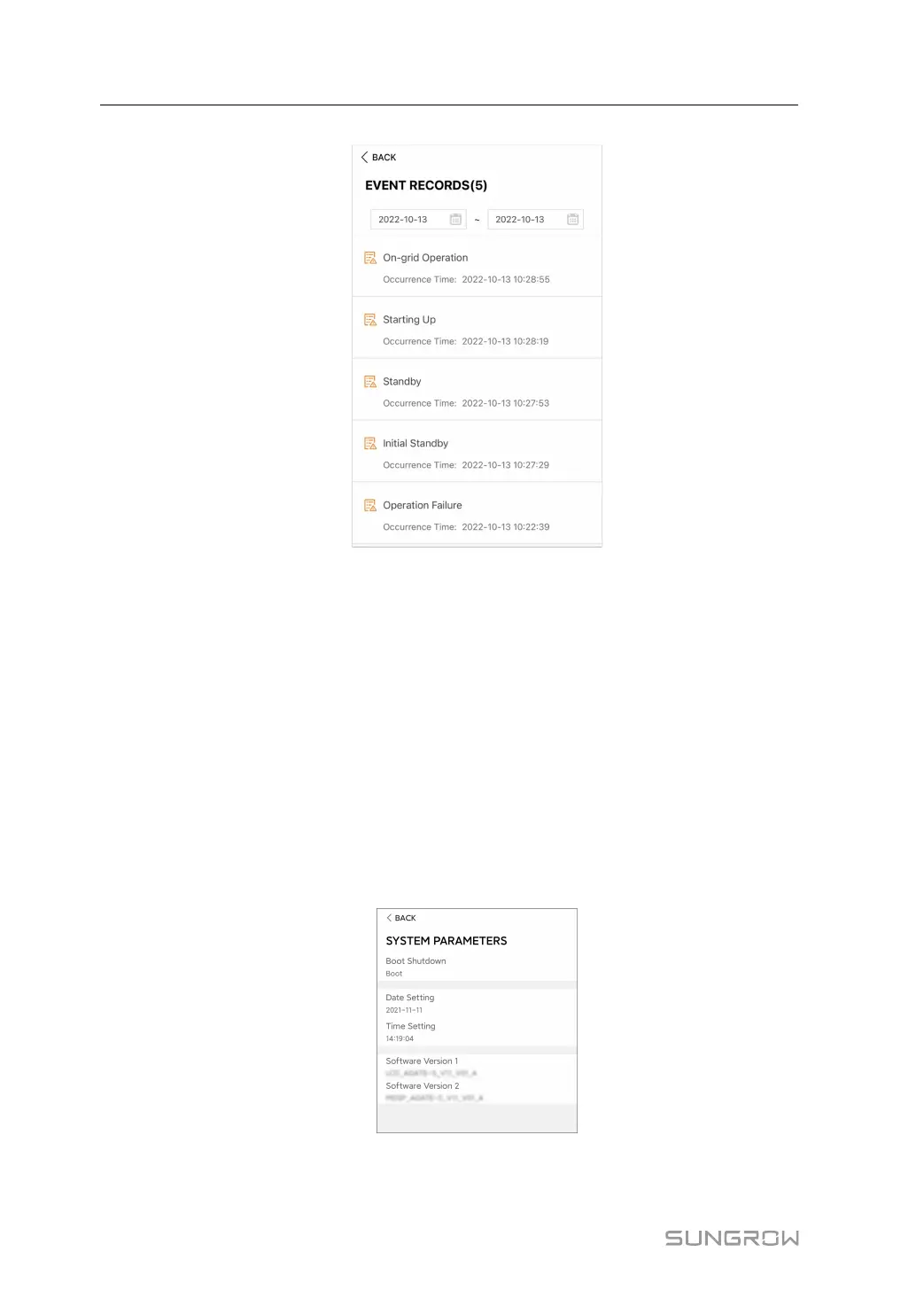94
figure 8-12 Event Records
8.10 More
Tap More on the navigation bar to enter the screen, as shown in the following figure.
The More screen supports the following operations:
• Set parameters including inverter system parameters and energy management
parameter.
• Upgrade inverter firmware of the communication module.
8.10.1 System Parameters
Tap Settings→System Parameters to enter the corresponding interface, as shown in the
following figure.
figure 8-13 System Parameters
* The image shown here is for reference only.
8 iSolarCloud App User Manual