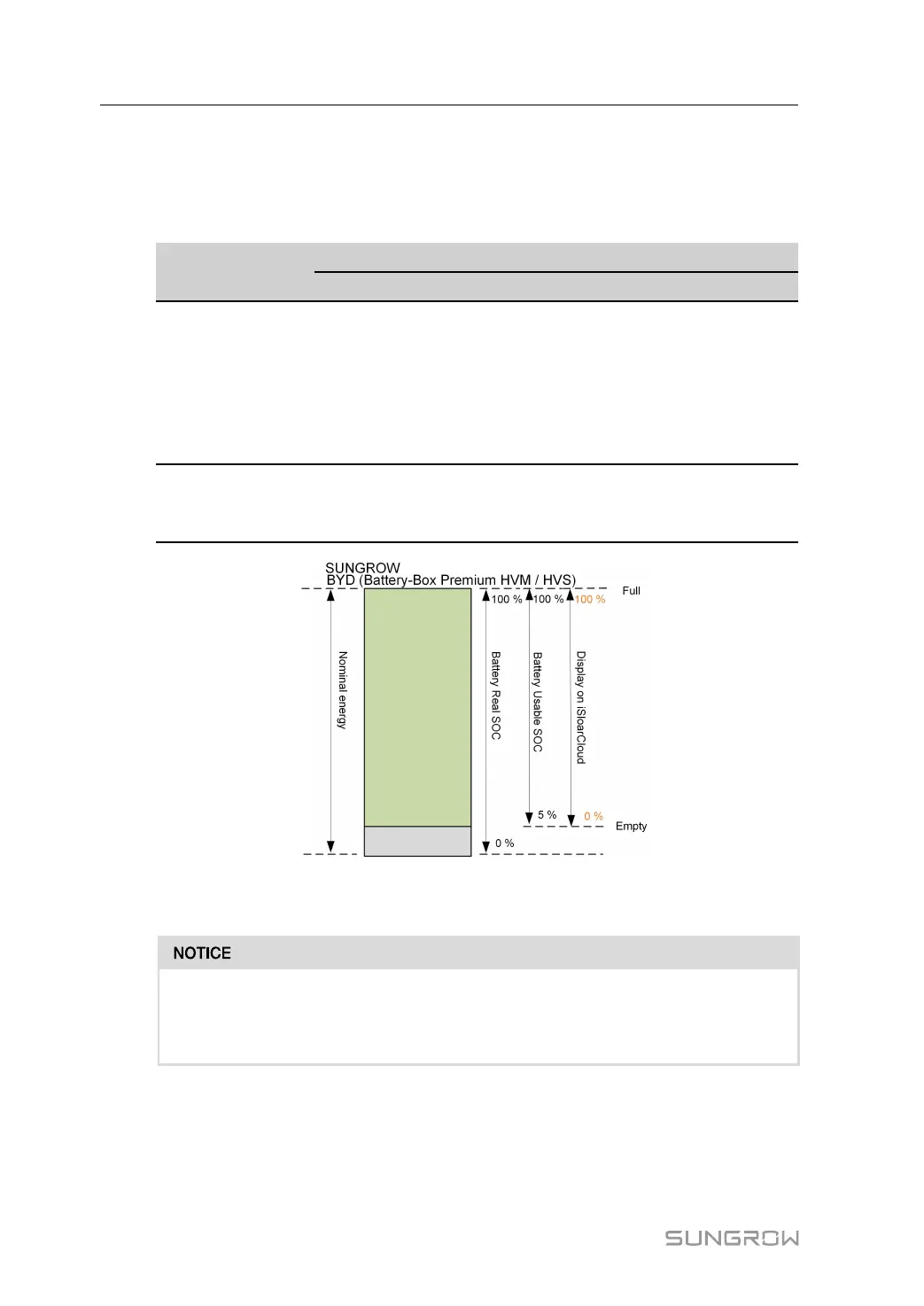22
State Definition
In order to avoid overcharging or deep discharging of the battery, three battery statuses ac-
cording to different voltage ranges has been defined, as shown in the following table.
table 3-2 Battery Status Definition
Type
Port Voltage / SOC
Empty
Normal Full
SUNGROW
(SBR096/128/160/
192/224/256)
SUNGROW
(SBH100/150/200/
250/300/350/400)
SOC < 5 %
5 %...100 %
(by default)
SOC = 100 %
BYD (Battery-Box
Premium HVM /
HVS)
SOC < 5 %
5 %...100 %)
(by default)
SOC = 100 %
The SOC limits of Li-ion batteries can be modified via the iSolarCloud App by qualified
personnel.
If the battery has not been used or fully charged for a long time, it is recommended
to charge the battery manually every 15 days to at least 15% to ensure battery life
and performance.
3.3.1 Charge Management
Backup Charge Management
The emergency charge management function is to protect the battery from the damage
caused by long time excessive discharge. The inverter cannot respond to discharge
3 Function Description User Manual