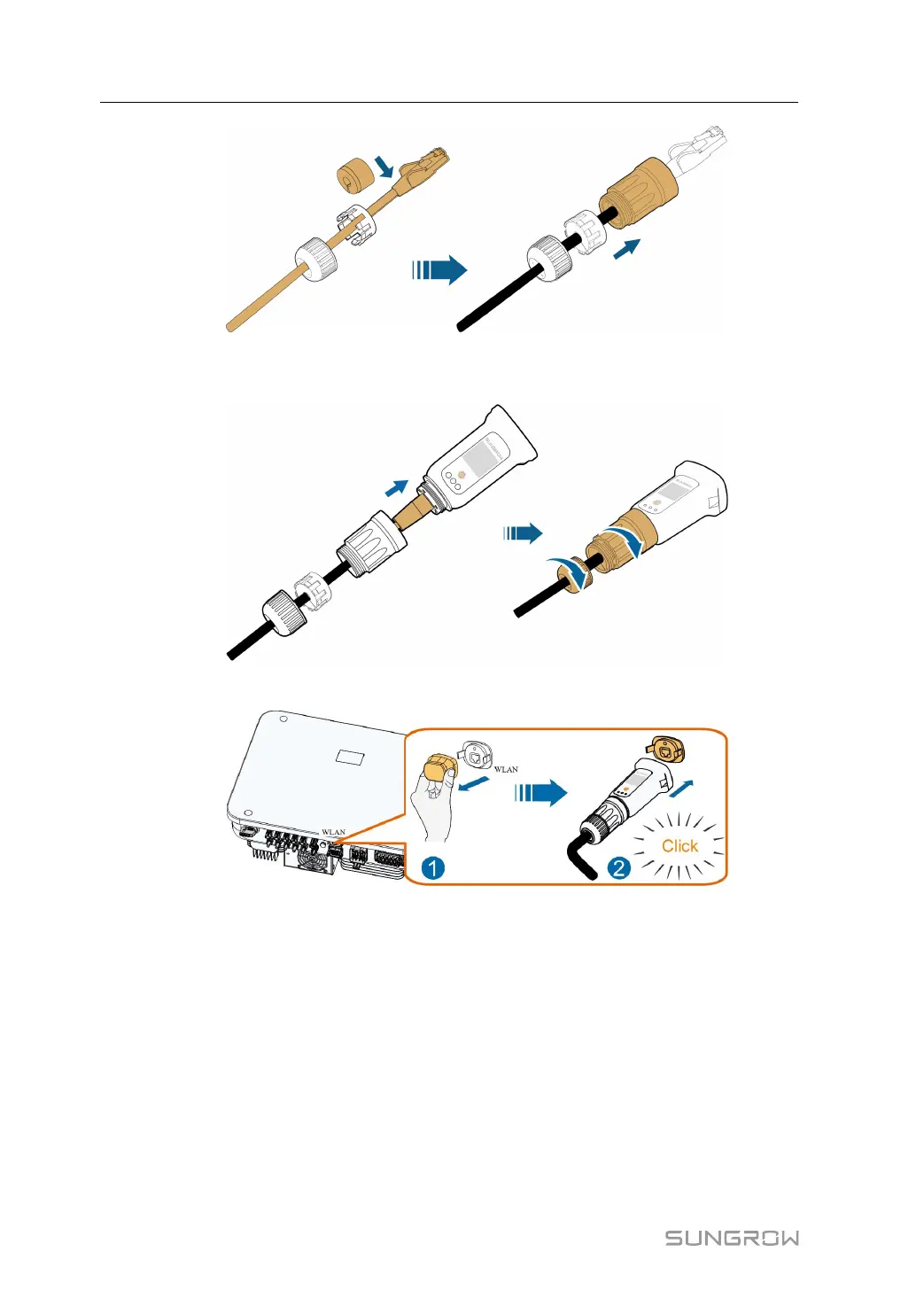62
step 5 Insert the RJ45 plug into the front plug connector until there is an audible click and tighten
the housing. Install the gasket and fasten the swivel nut.
step 6 Remove the waterproof lid from the WLANterminal and install WiNet-S.
step 7 Slightly shake it by hand to determine whether it is installed firmly.
- - End
6.8.2 COM2 Terminal Communication Connection
COM2 terminal is used for establishing RS485 communication with devices such as the me-
ter and battery. For more details, see"6.2 Terminal Description"
6 Electrical Connection User Manual