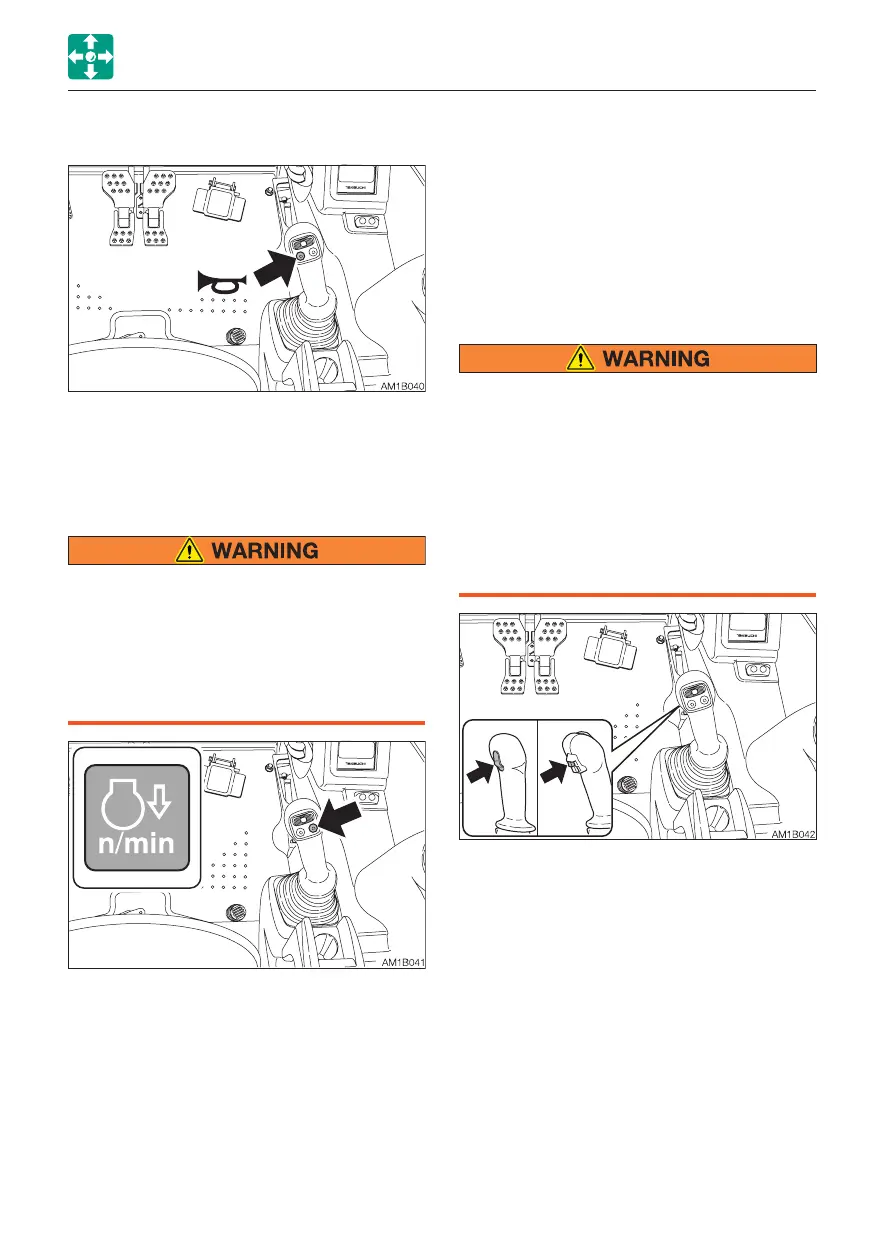2-49
CONTROLS
HORN BUTTON
SWITCHES
Press the button situated on the right
operating lever to blow the horn.
DECELERATION BUTTON
Before operating the deceleration button,
set the operating lever to the neutral
position and take your foot off the pedals.
If the deceleration button is pressed while
driving, the machine’s operating speed
will abruptly change to result in a
dangerous situation.
Press this button on the right operating lever
to lower the engine speed to low idling.
Press the button again to return to the
engine speed set with the throttle controller.
For safety reasons, it is designed that the
deceleration function is activated to set the
engine revolutions to low idling whenever the
engine is started.
Cancel the deceleration mode by pressing
the deceleration button as necessary.
Note: This deceleration button is capable of
decreasing the engine speed and reducing
the fuel consumption, with a simple
operation, in a situation such as when little
engine output is required and thus the
operating or the travel levers are in neutral.
TRAVEL SPEED BUTTON
When a load greater than a set value is
applied during traveling in 2nd (high)
speed, the speed will automatically slow
down to 1st (low) speed. When the load
becomes lighter, the speed will increase
and return to 2nd (high) speed. It should
be noted that the travel speed changes
depending on the load condition (for
machines with the automatic travel shift-
down system).
Press this switch to set the travel speed to
2nd (high) speed. Press it again to return to
1st (low) speed.
