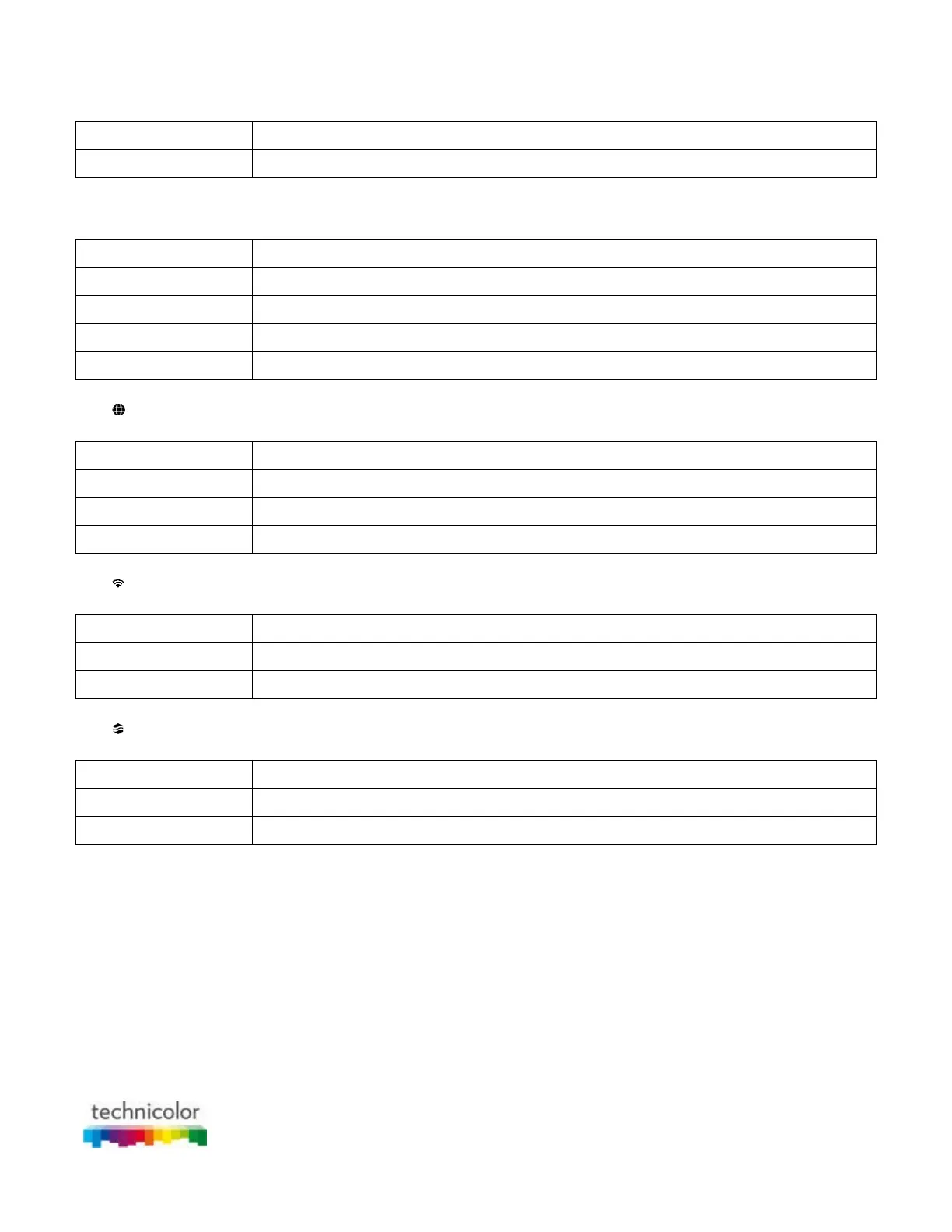CBR CGA4131COM- User Guide
13 of 61
State Description
Solid on AC Power
Ethernet 1 to Ethernet 8 LED (item B)
State Description
Solid on Active Ethernet link
Blink (1X/second) Active Traffic
Fast Blink (5X/second) Port Error: physical connection error preventing traffic/activity
Off No active Ethernet link
Online LED (item C)
State Description
Solid on Connection OK
Fast Blink (5X/second) No internet connectivity (has block sync)
Off No connection
WiFi LED (item D)
State Description
Solid on On and OK
Blink (1X/second) In Use (2.4 or 5G active)
US/DS LED (item E)
State Description
Solid on Registration State Confirmed
Blink (1X/second) Up/Down Stream registration or Non-deferred SW Download (when Online)
TEL 1 – TEL8 LED (item F)
